Create a Shared Variable
Background and Setup
Prerequisites
- These access rights:
- Enable Manage Center Access
- Create, Update, and Remove shared variables
For more information, refer to:
How to Start
- Click Manage.

Procedure
- In Manage Center,
click App Builder > Shared Variables.
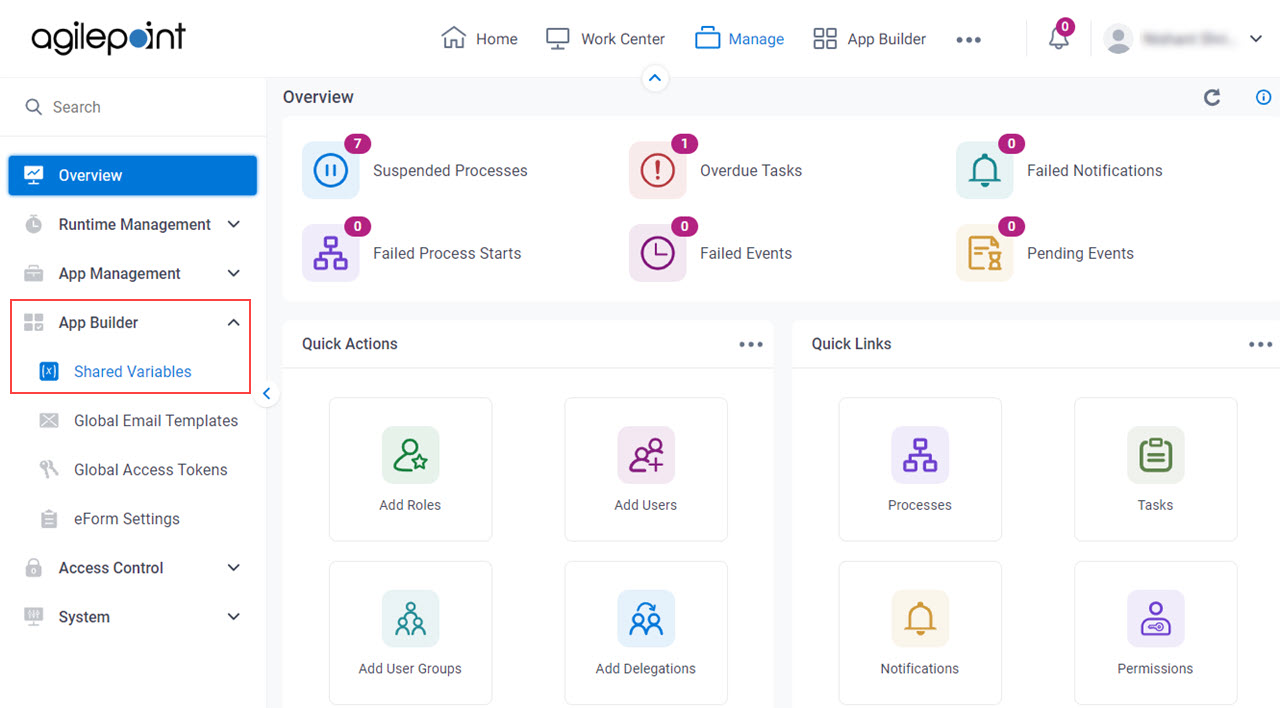
- ,
click Add.
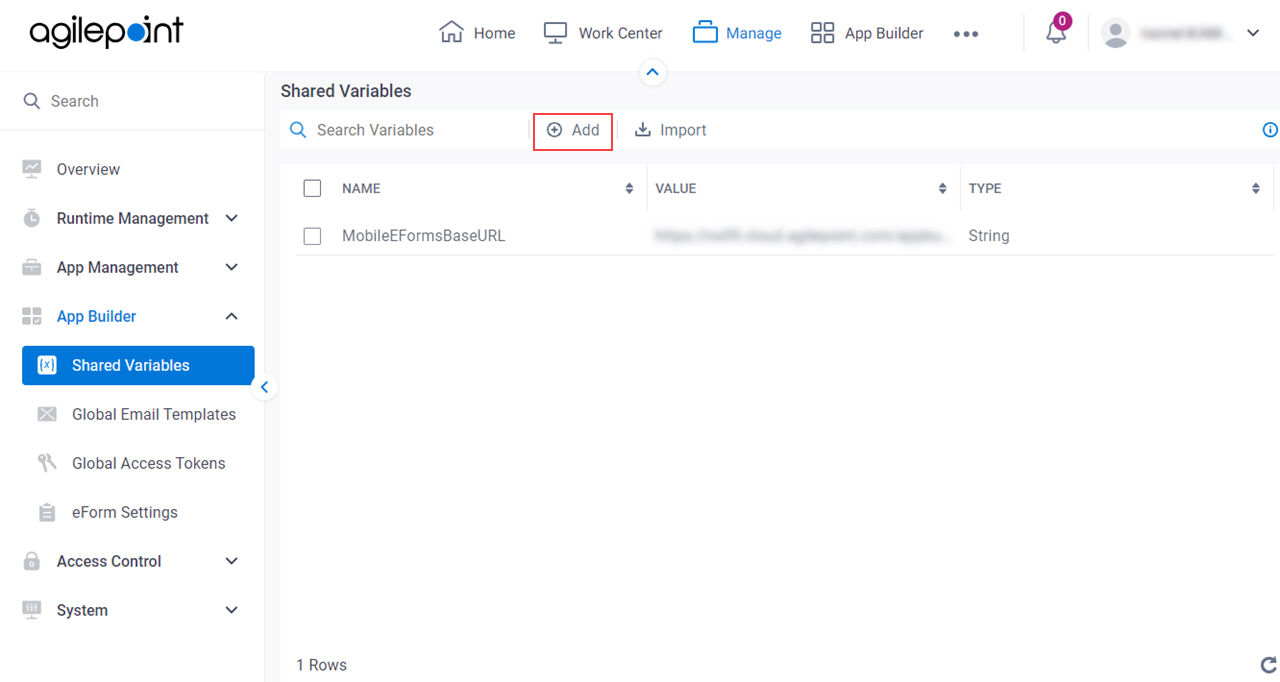
- On the Add Variable screen, in the Name field, enter the reference
name of the variable.
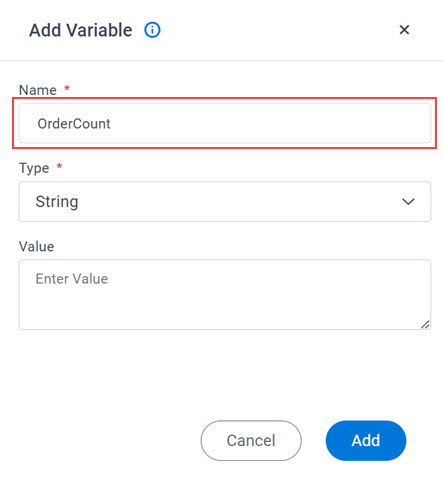
- In theType field, select the data type for the shared variable.
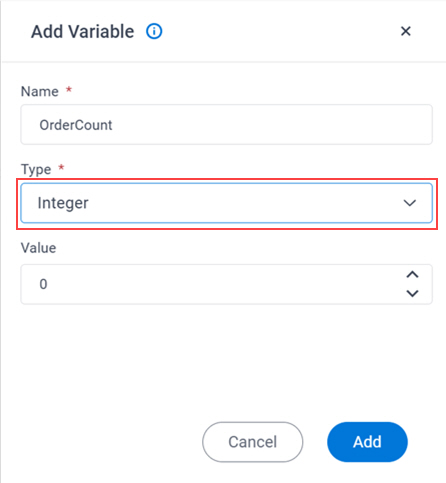
- In the Value field, enter the initial value for the global variable
when the process runs.
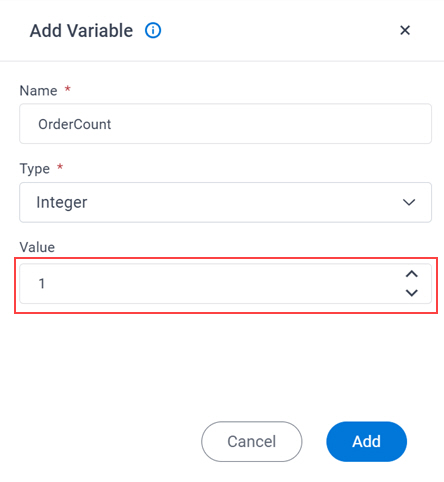
- Click Add.


