Import App Settings screen
Imports settings in an XML file to a specified app.
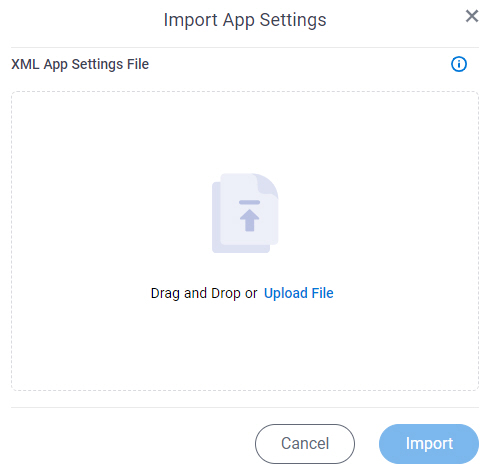
How to Start
- Click Manage.

- In Manage Center,
click App Builder > Global Access Tokens.
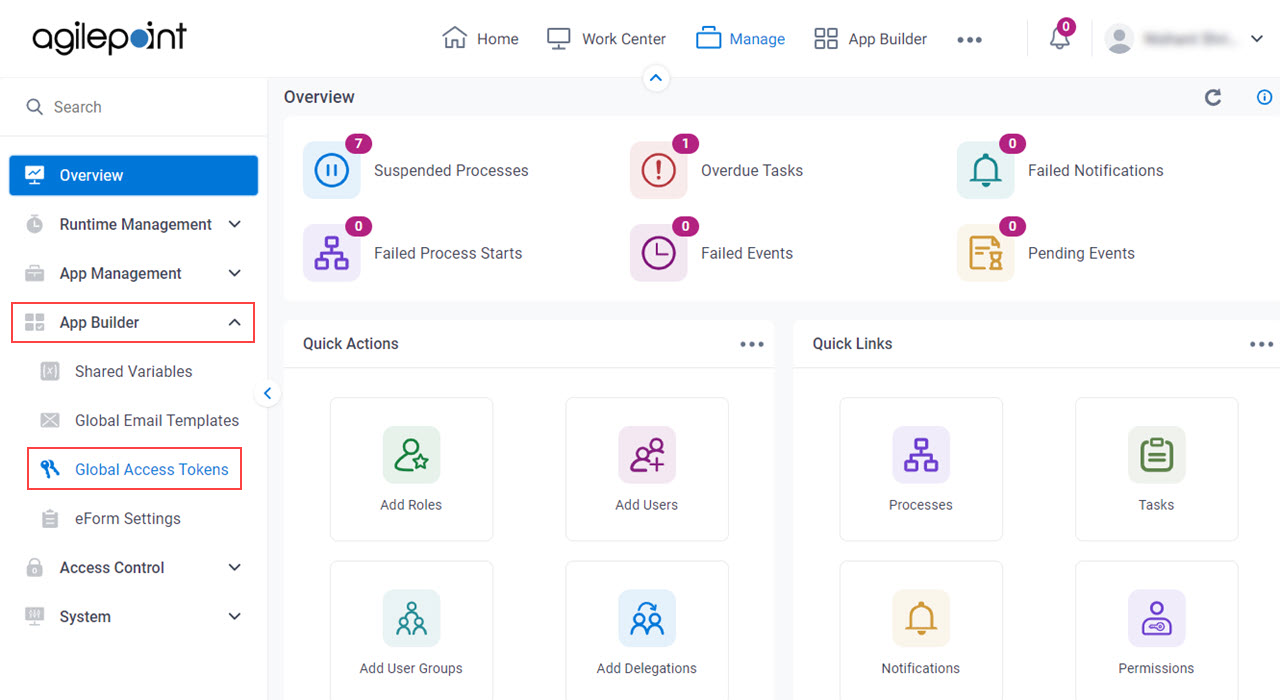
- On the Global Access Tokens screen,
click Import.
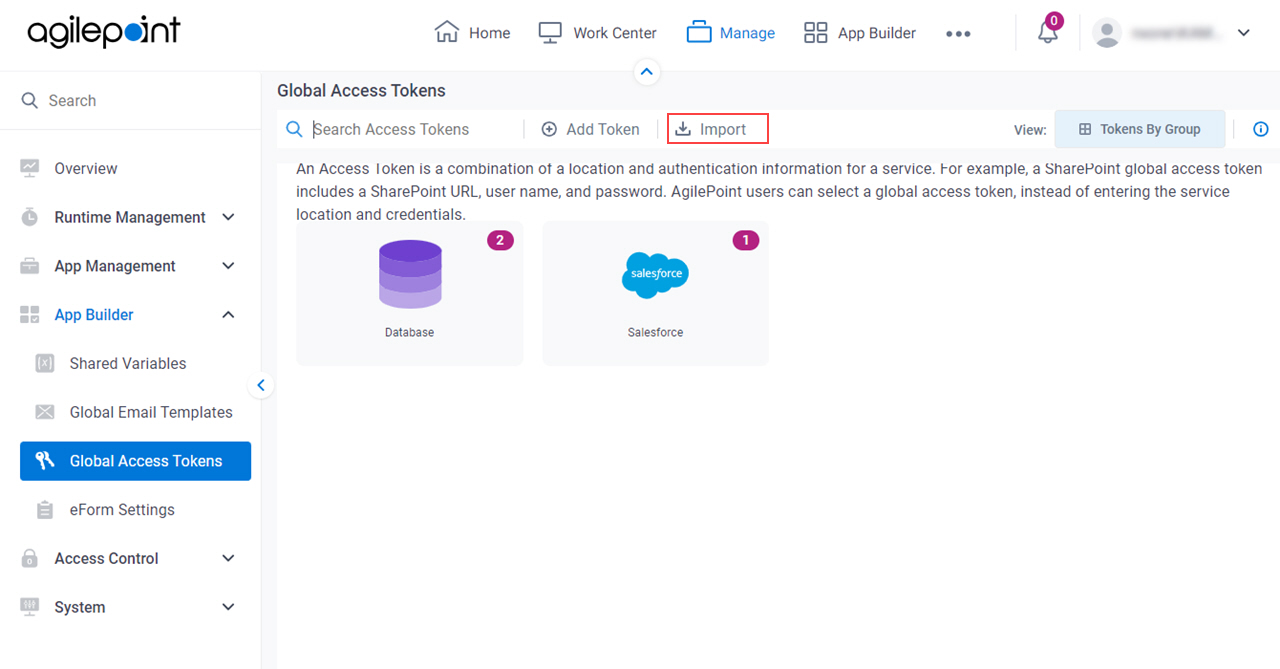
Fields
| Field Name | Definition |
|---|---|
XML App Settings File |
|
Import |
|


