Export App Settings screen
Exports an XML file with the settings for an app.
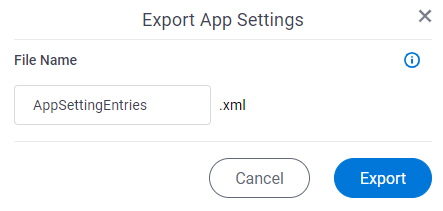
How to Start
- Click Manage.

- In Manage Center,
click App Builder > Global Access Tokens.
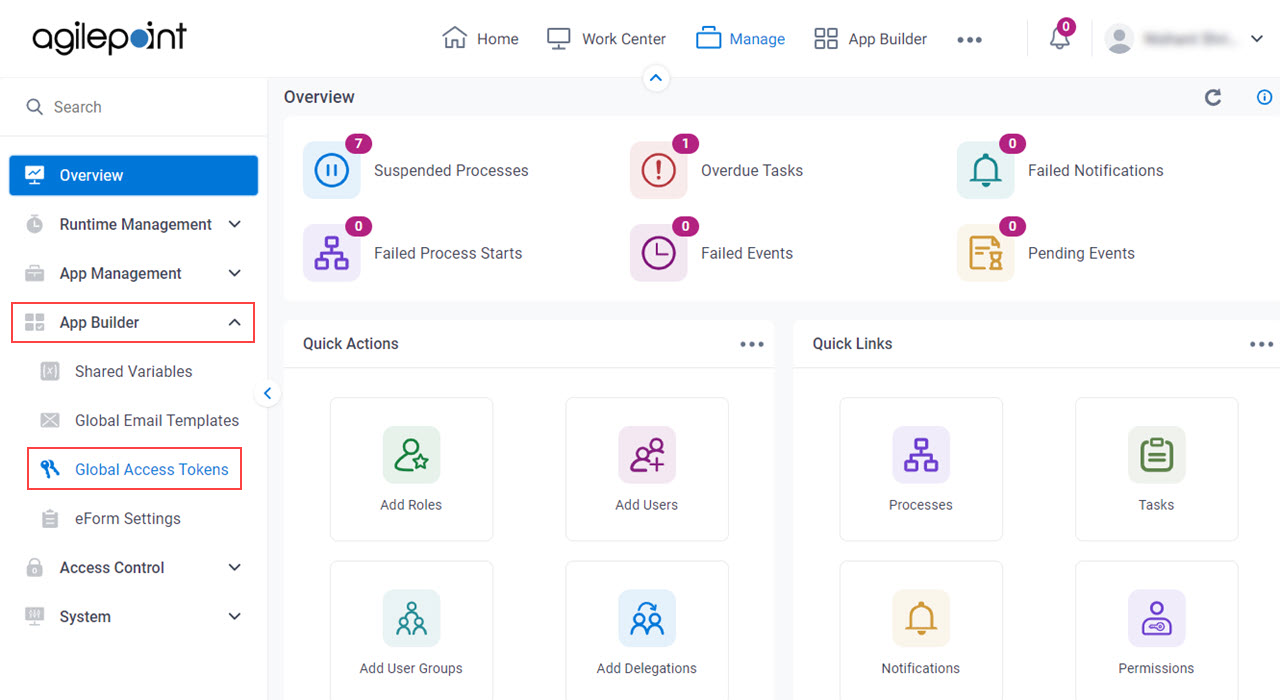
- On the Global Access Tokens screen,
in the View section, select All Tokens.
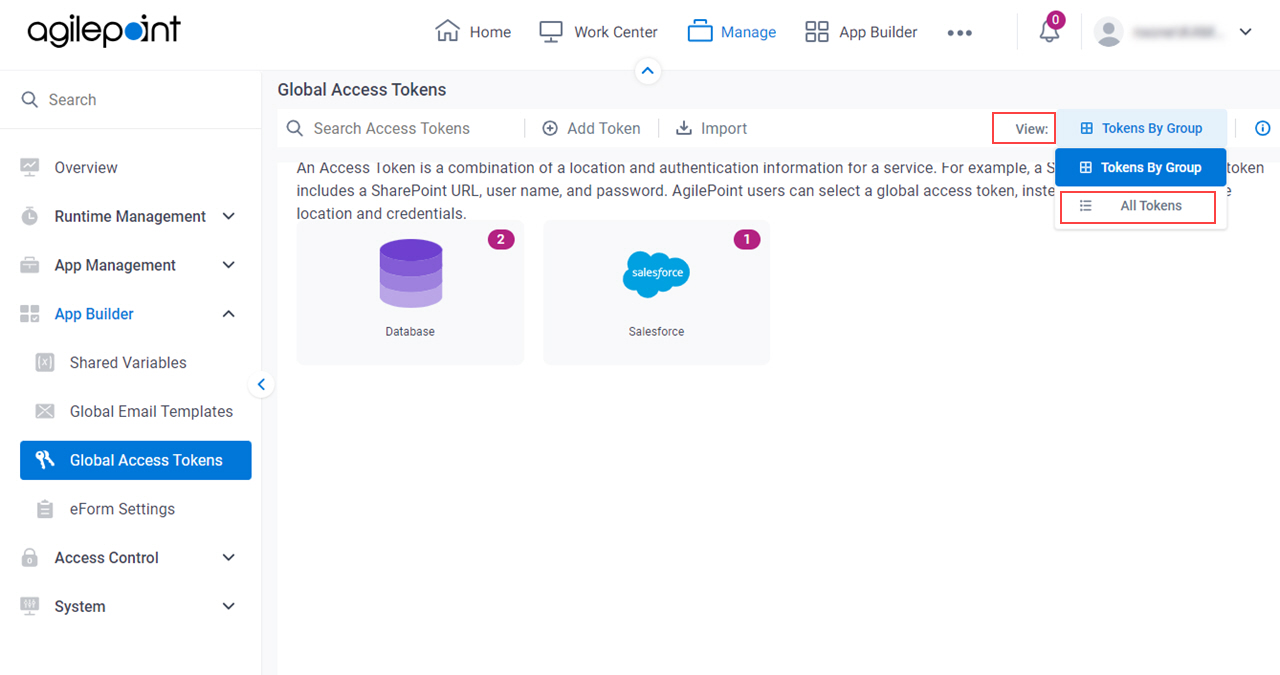
- Select an access token.
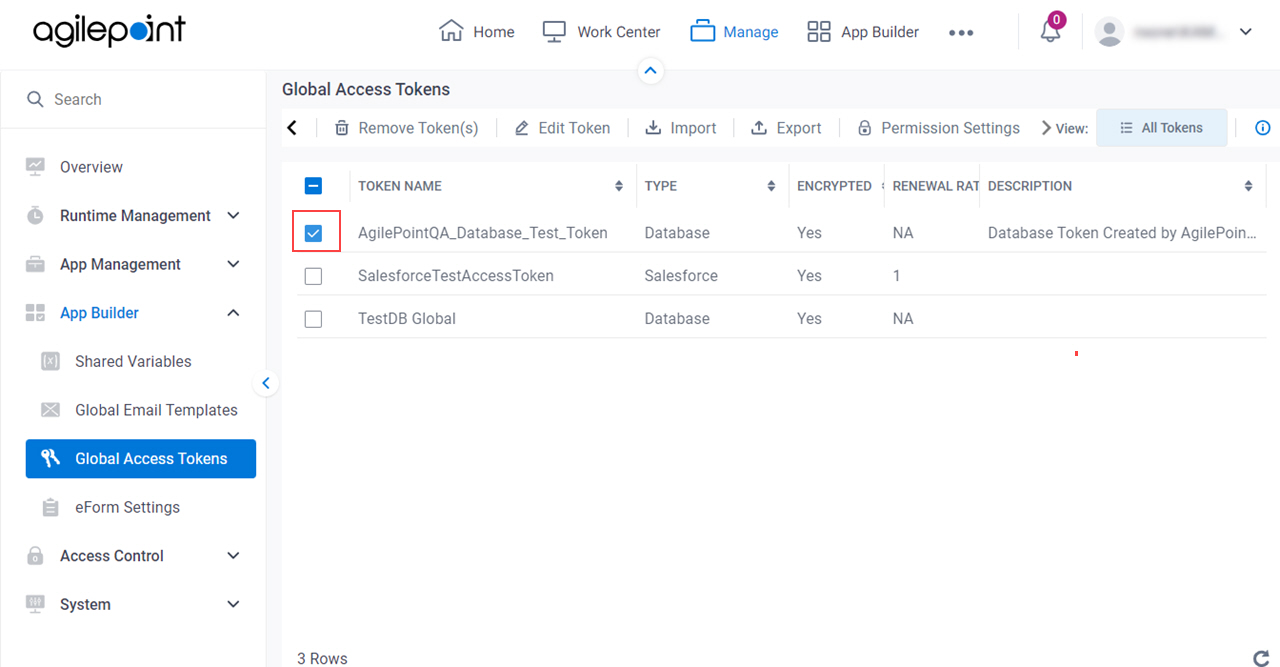
- Click Export.
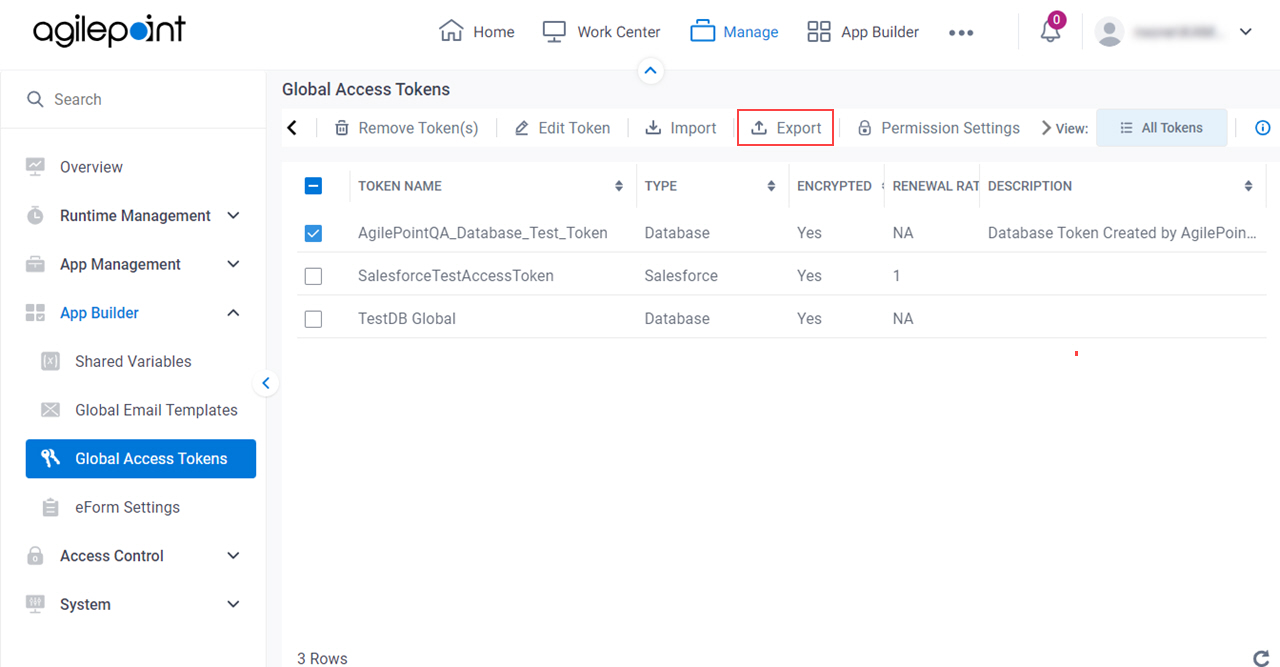
Fields
| Field Name | Definition |
|---|---|
File Name |
|
Export |
|


