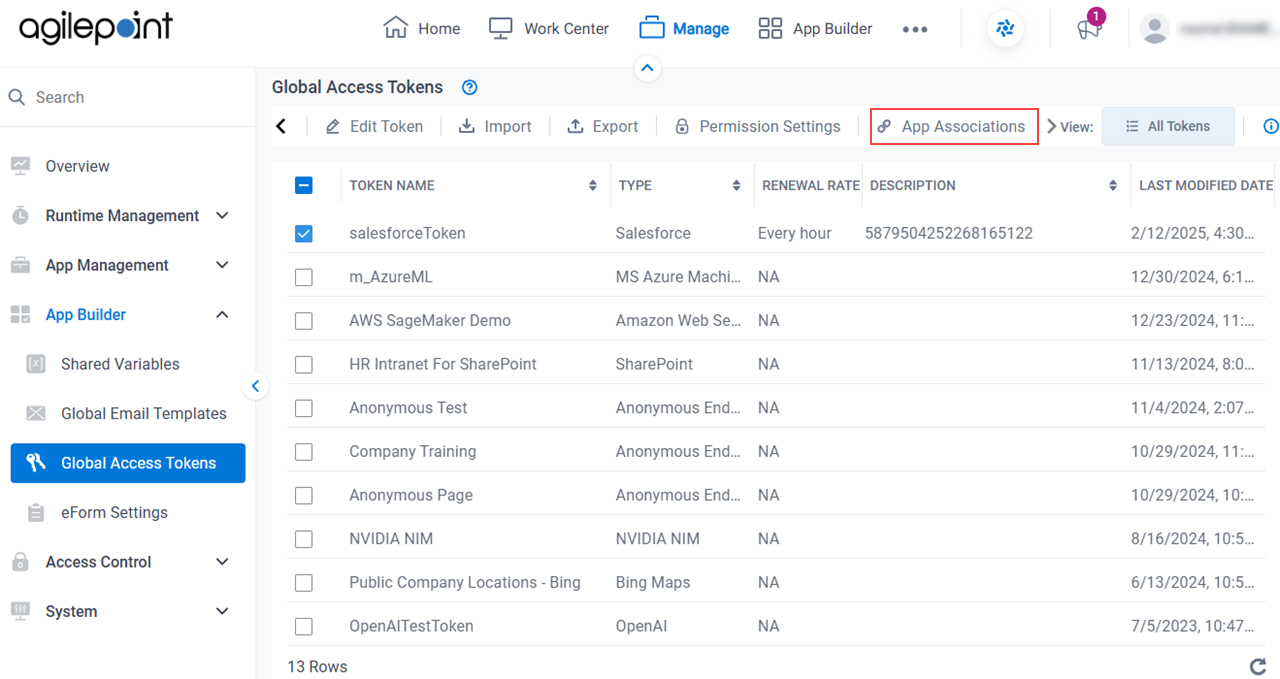Association Details screen
Shows the list of apps associated with the specified global access token.
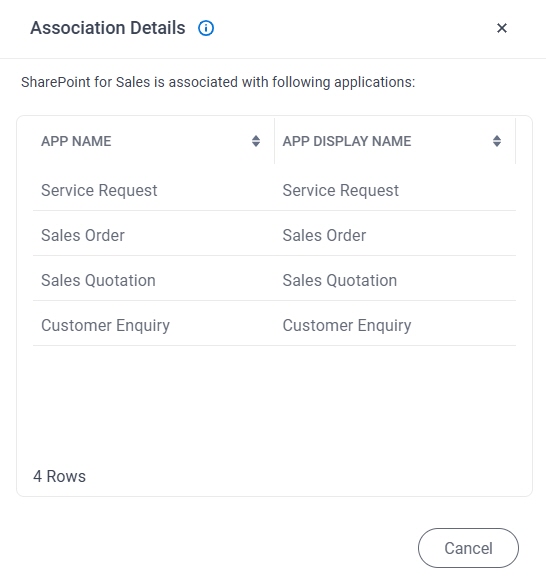
Prerequisites
- AgilePoint NX OnDemand (public cloud), AgilePoint NX PrivateCloud, or AgilePoint NX OnPremises v9.0 Software Update 1 or higher.
Good to Know
- Documentation for this screen is provided for completeness. The fields are mostly self-explanatory.
How to Start
- Click Manage.

- In Manage Center,
click App Builder > Global Access Tokens.
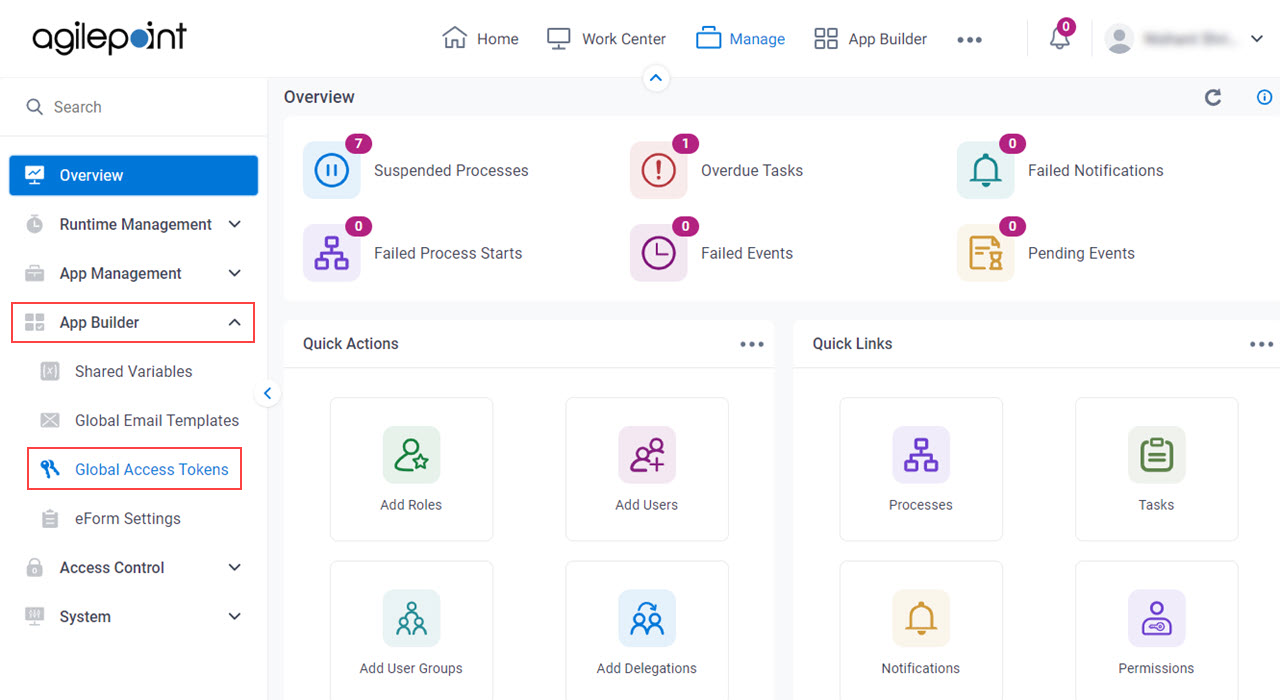
- On the Global Access Tokens screen,
in the View field, select All Tokens.
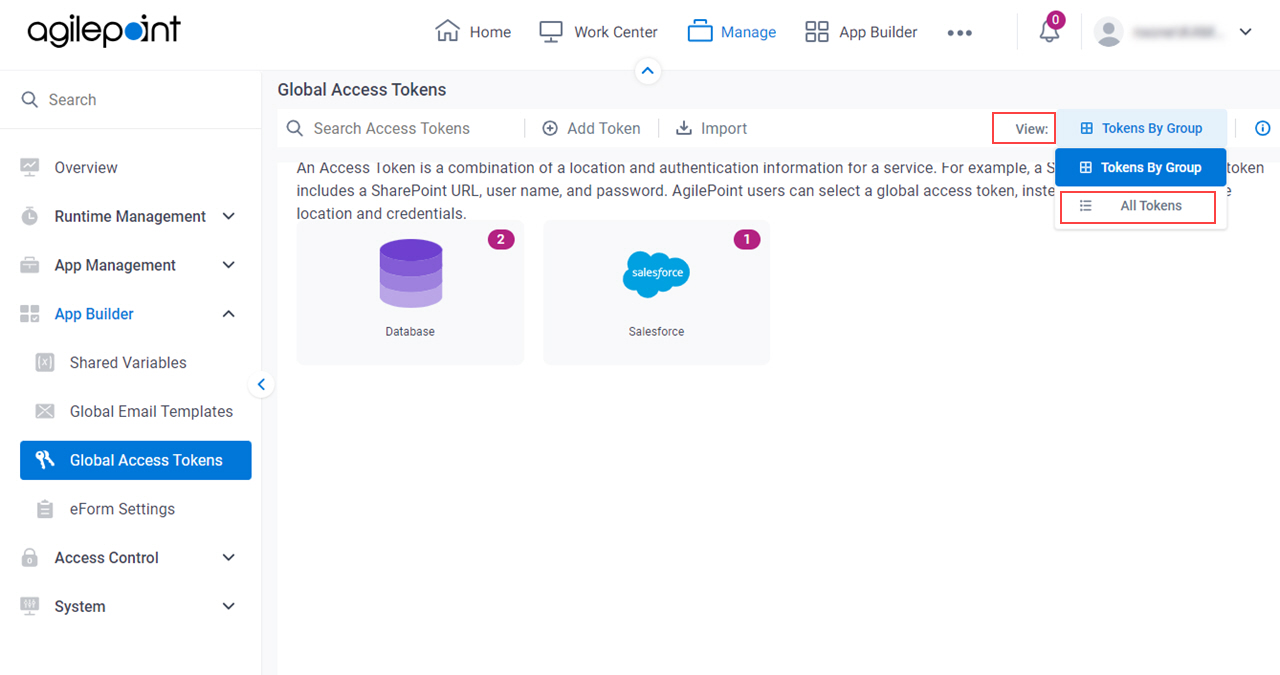
- Select an access token.
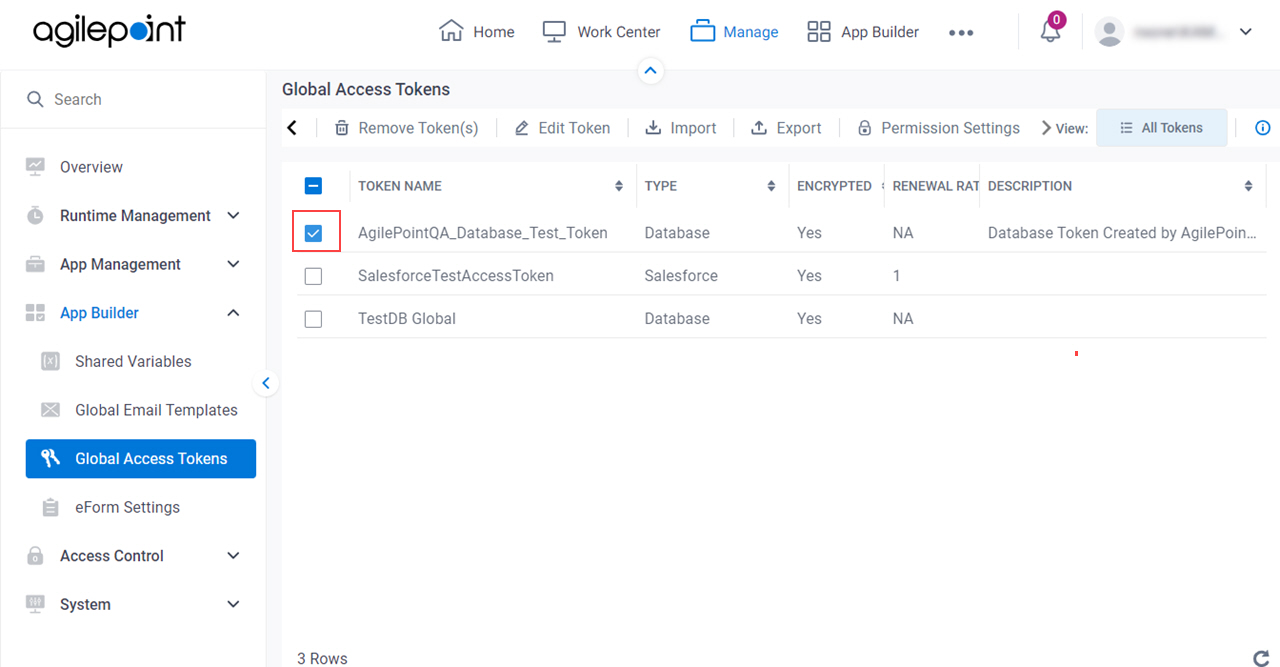
- Click App Associations.