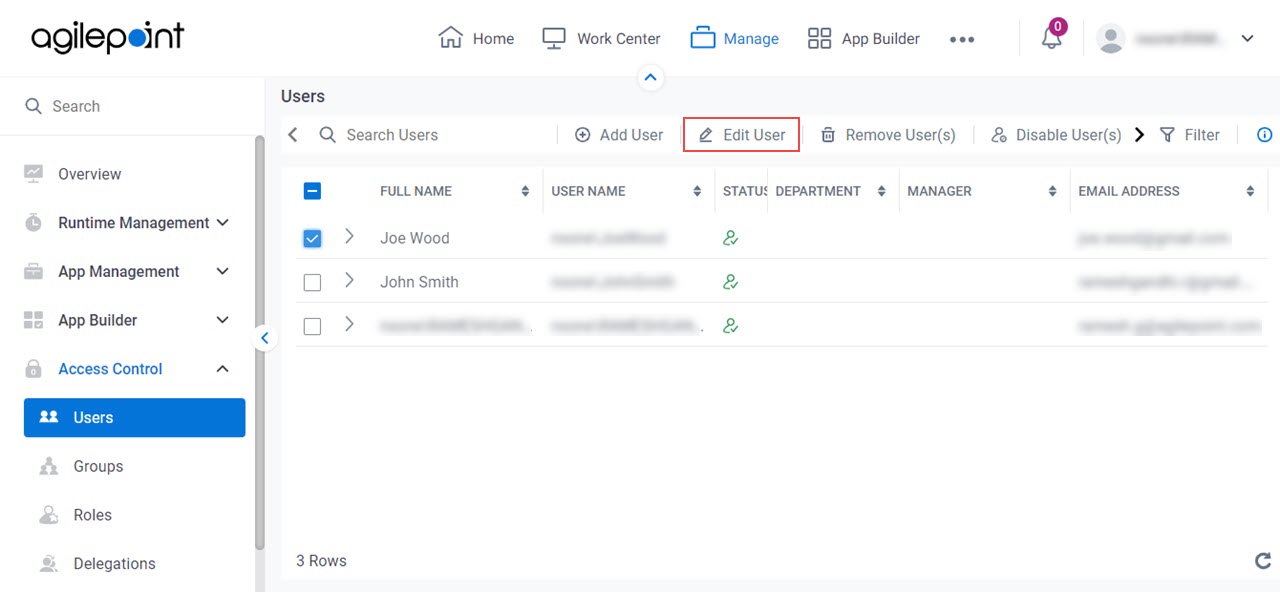Edit User screen
Background and Setup
Good to Know
- For more information, refer to Users.
How to Start
- Click Manage.

- In Manage Center,
click Access Control > Users.
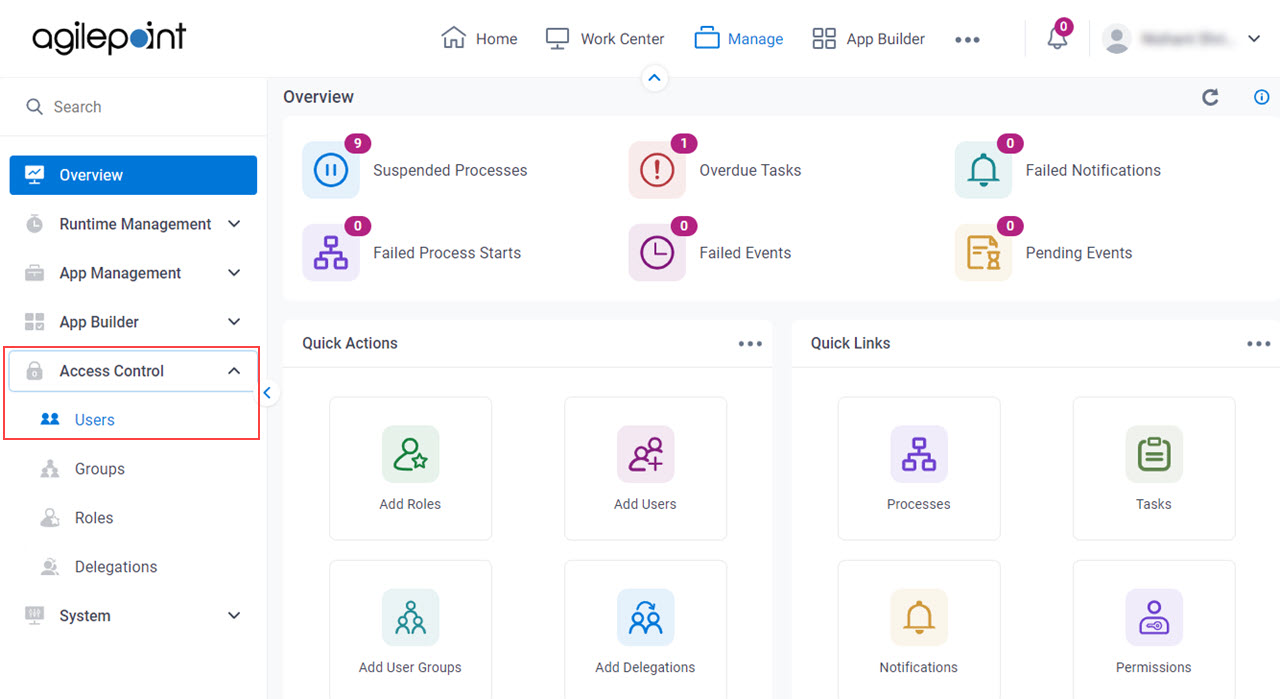
- On the Users screen, select a user.
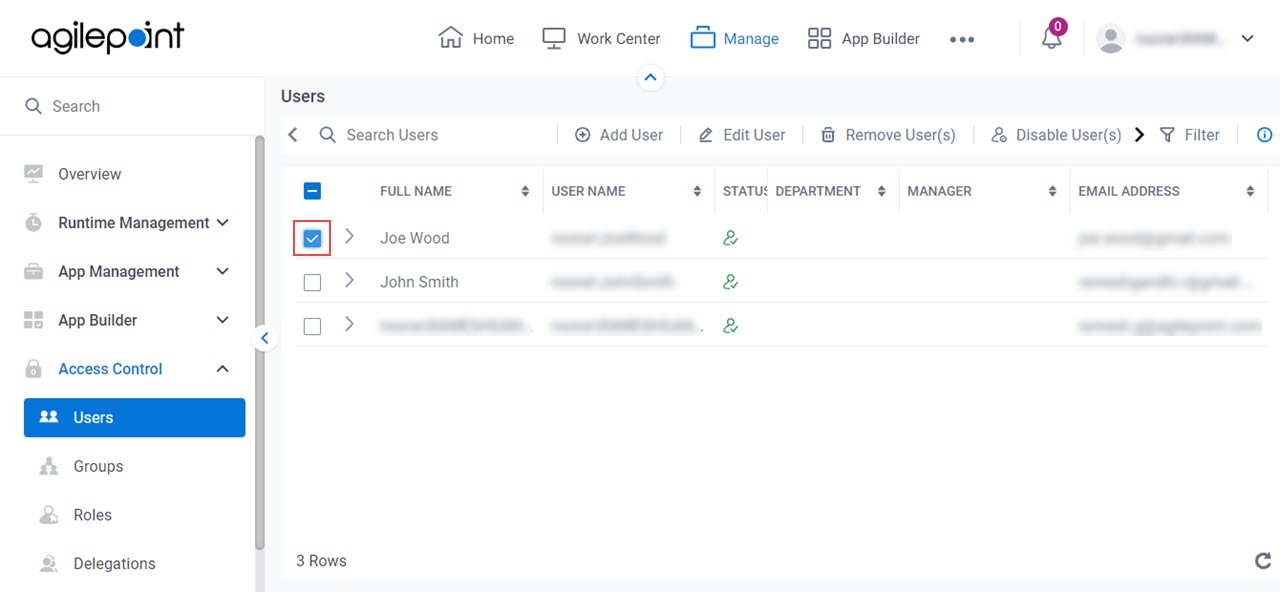
- Click Edit User.