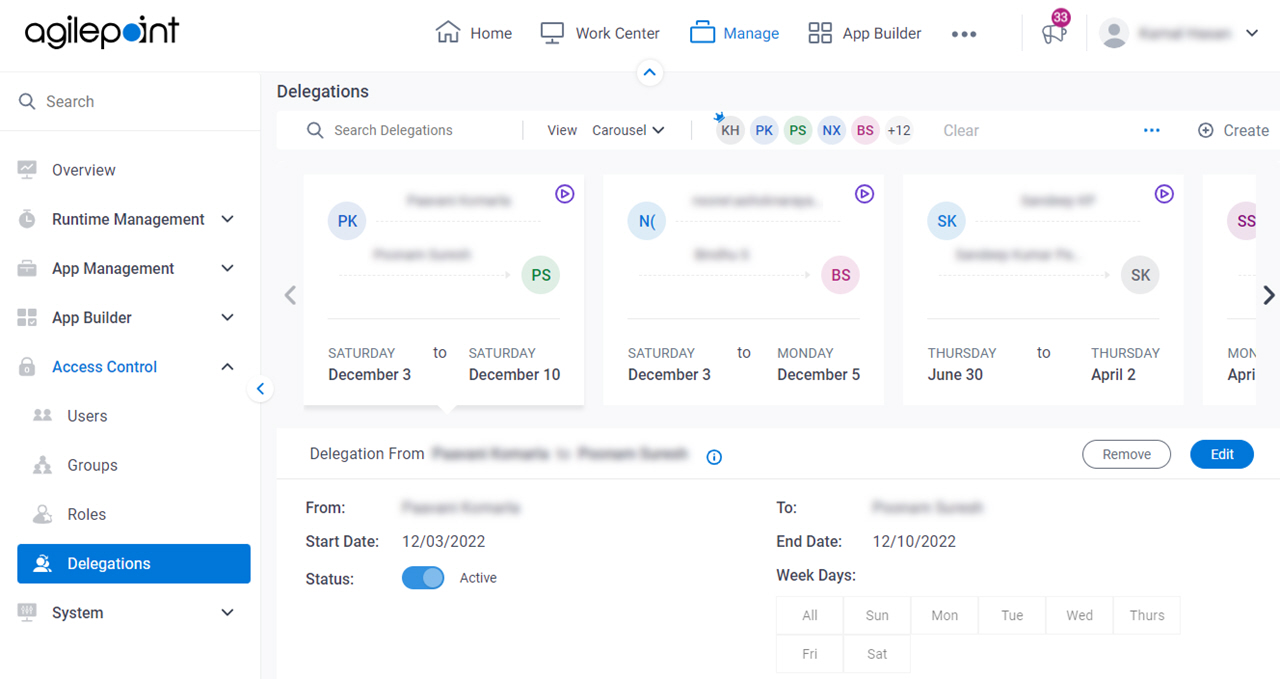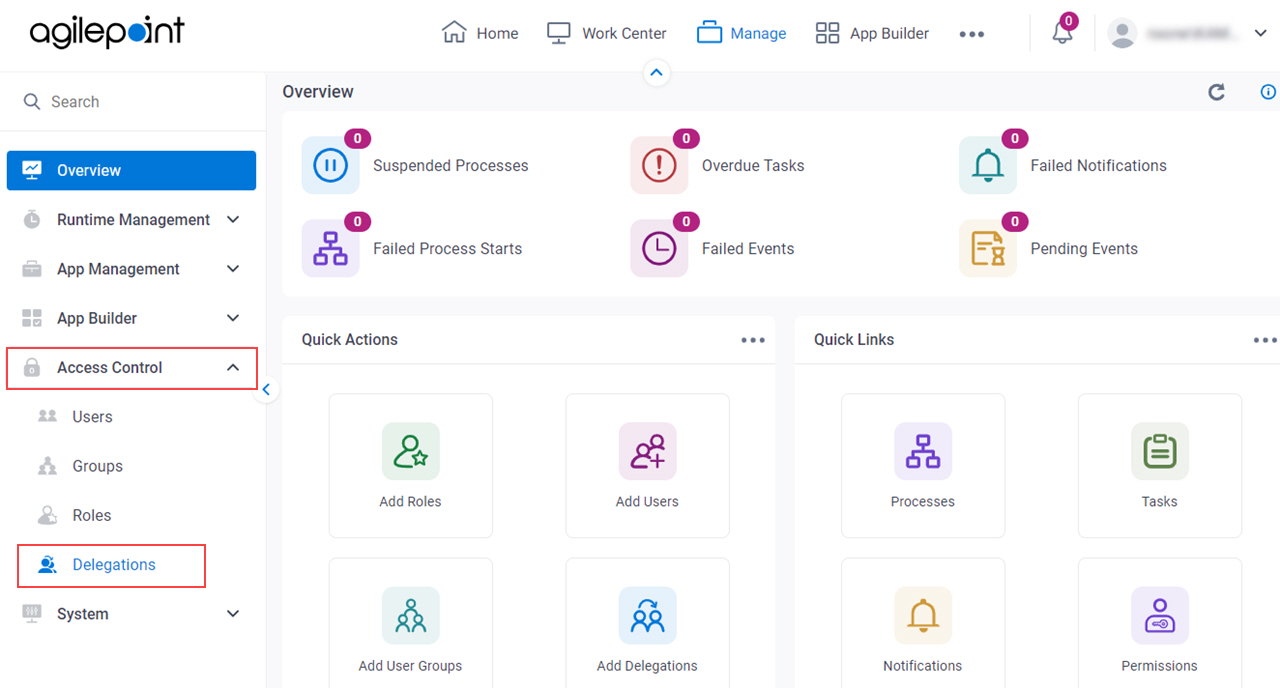Figure 1 . Delegations screen Video: Manage Your Organization
VIDEO
How to Start Click Manage .
In Manage Center ,
click Access Control > Delegations .
Fields Field Name Definition Search Delegation
Function: Does a search based on the specified delegation View
Description: Specifies whether to show the delegations Allowed Values:
Carousel - Shows the delegations in carousel view.List - Shows the delegations in card view. Default Value: Carousel Filter
Function: Shows the delegations Clear
Description: Clears the selected user in the Filter field. Status
Description: Specifies the status delegations Allowed Values:
Active - Shows the delegations that are active.Created - Shows the delegations that are created, but not active.Cancelled - Shows the delegations that are cancelled. Default Value: Active Create
Opens this Screen: Create Delegation screen Function of this Screen: Creates a delegation Edit
Description: Changes the information about a delegation To Open this Field:
Select a delegation. Remove
Function: Deletes the selected delegation .To Open this Field:
Select a delegation. From
Opens this Screen: Shows the name of the first user to whom the task To Open this Field:
Select a delegation. Allowed Values: Read only .
To
Description: Shows the user name to whom to temporarily reassign a task participant To Open this Field:
Select a delegation. Allowed Values: Read only .
Start Date
Description: Shows the date and time when the delegation To Open this Field:
Select a delegation. Allowed Values: Read only .
End Date
Description: Shows the date and time when the delegation To Open this Field:
Select a delegation. Allowed Values: Read only .
Week Days
Description: Shows the days where the delegation To Open this Field:
Select a delegation. Allowed Values: Read only .
Status
Description: Shows the status delegation To Open this Field:
Select a delegation. Allowed Values: Read only .
Description
Opens this Screen: Shows a description of the delegation To Open this Field:
Select a delegation. Allowed Values: Read only .