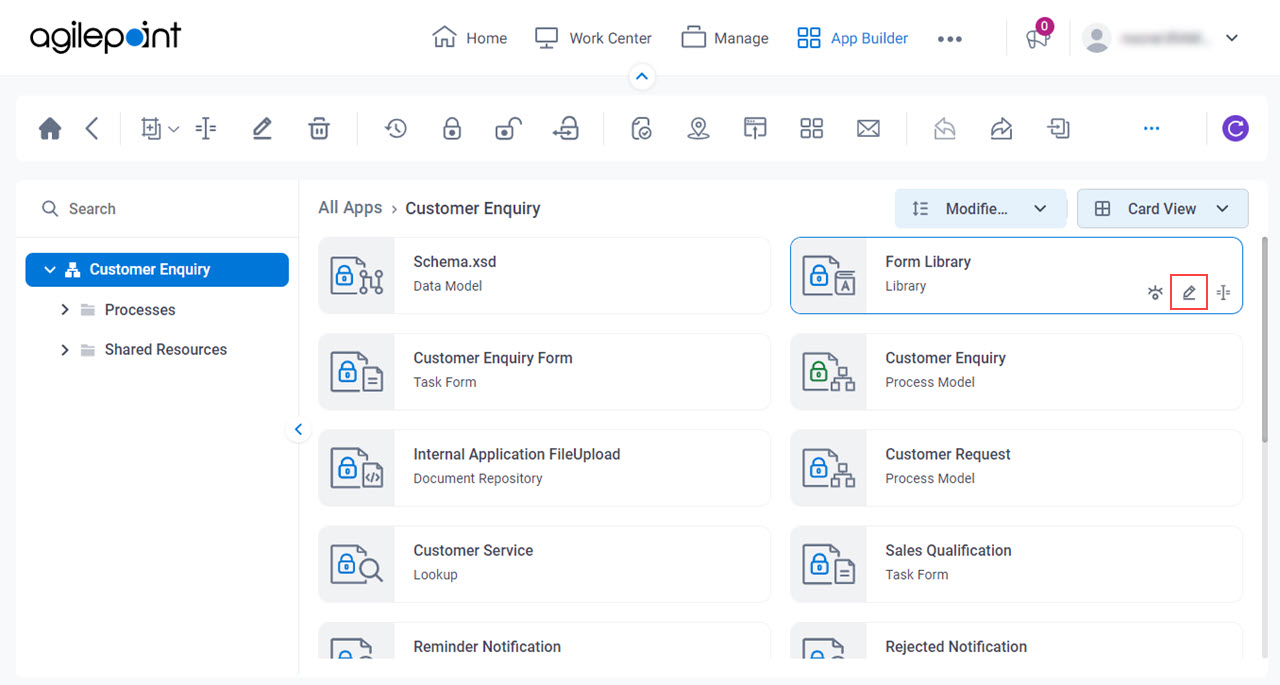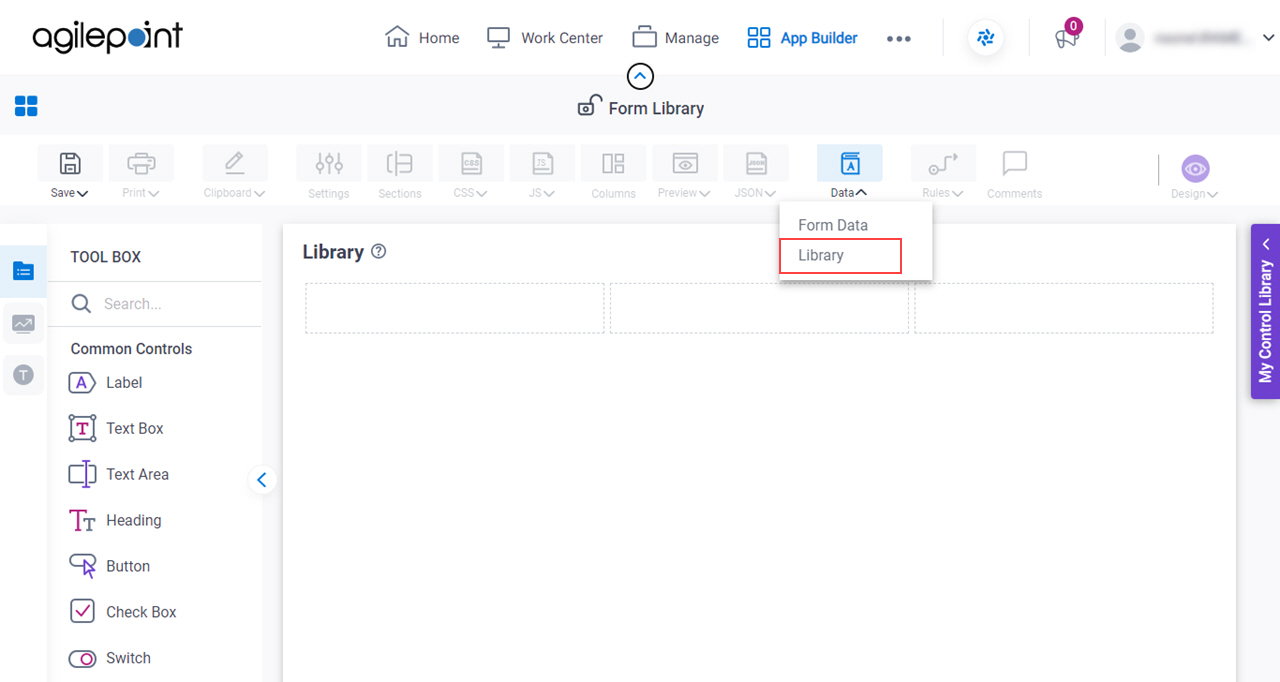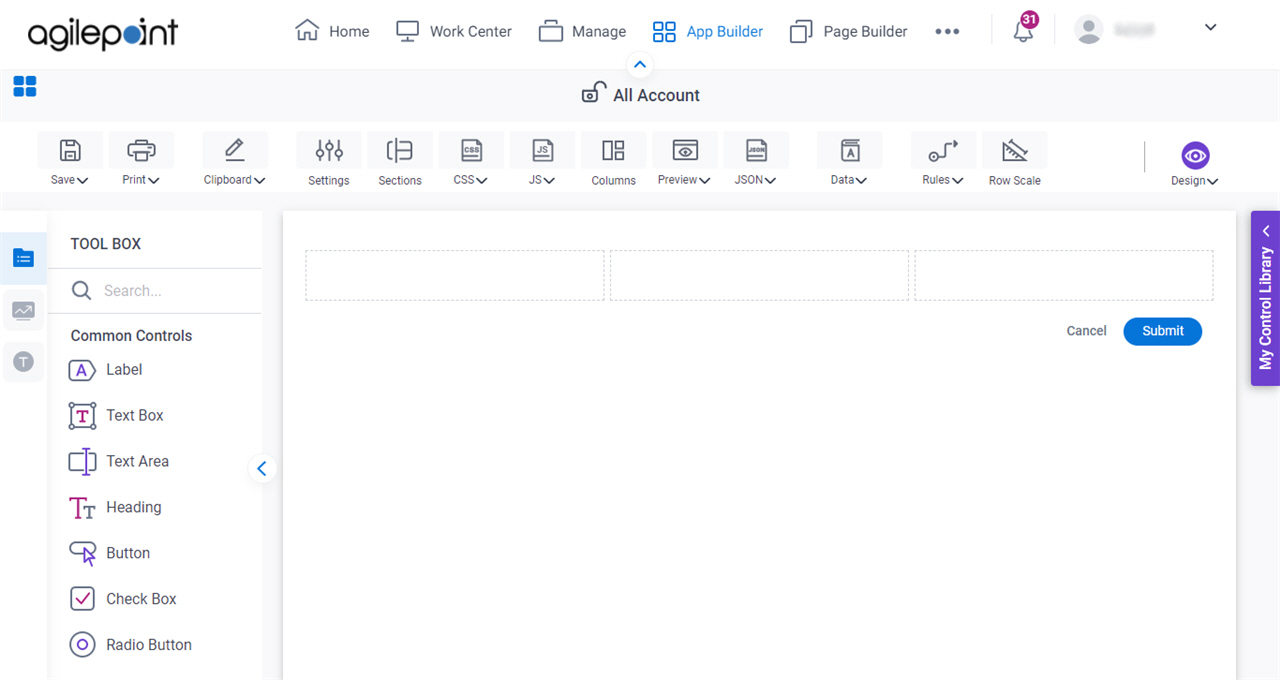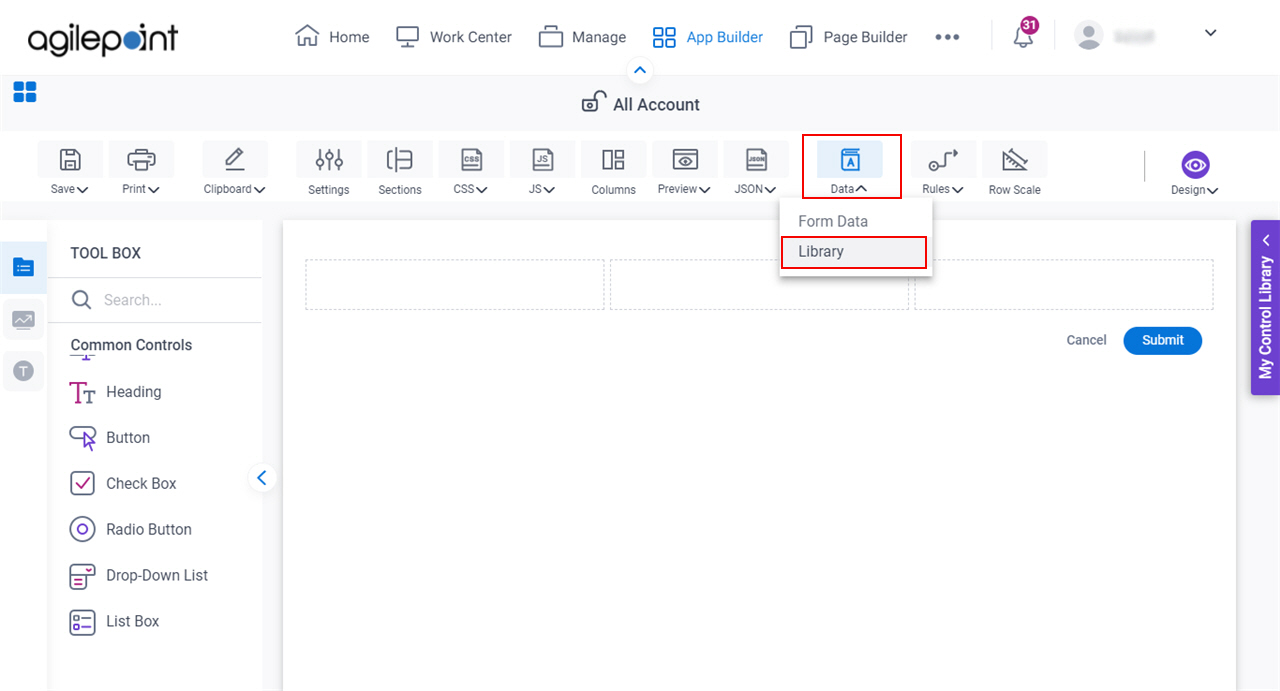My Control Library screen
Shows a list of form controls you have created on all of your eForms in an app.
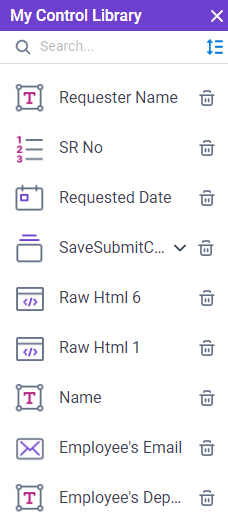
Background and Setup
Video: eForm Builder Interface
Good to Know
- When you configure a form control on an eForm, the control is added to My Control Library. You can use this control for any eForm within an app.
- All form controls are added to the My Control Library when you save the form control configuration. Nested subforms and other controls in the subform are shown only if you open My Control Library on the Form Library screen.
- When you add a subform from My Control Library to an eForm, it adds all the controls on the subform, including nested subforms configured in the subform..
- If you delete the form control from an eForm, a copy of the form control still shows in the Control Library.
- You can delete a form control from My Control Library only if you open My Control Library on the Form Library screen in App Builder.
- If you delete a form control from My Control Library, the control cannot be added to an eForm.
How to Start
Fields
| Field Name | Definition |
|---|---|
My Control Library |
|
Search |
|
Sort |
|
Delete |
|