Form Data screen
Shows a list of process data variables that you can use to configure your activity, instead of fixed values.
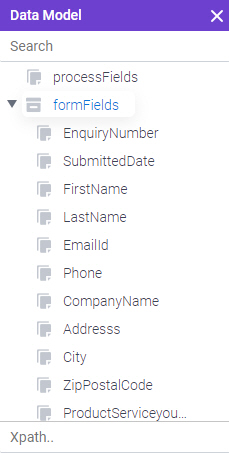
Video: eForm Builder Interface
How to Start
- Open eForm Builder.
For information about how to open this screen, refer to eForm Builder screen.
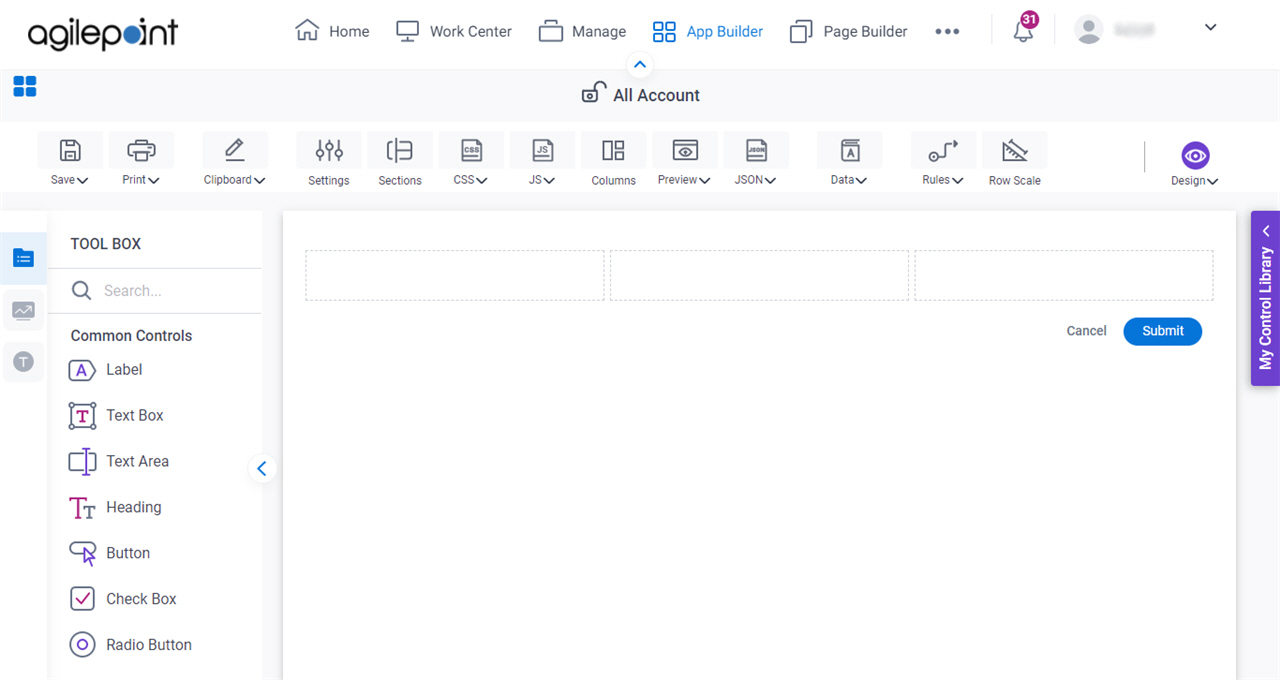
- On the eForm Builder screen, click Data > Form Data.
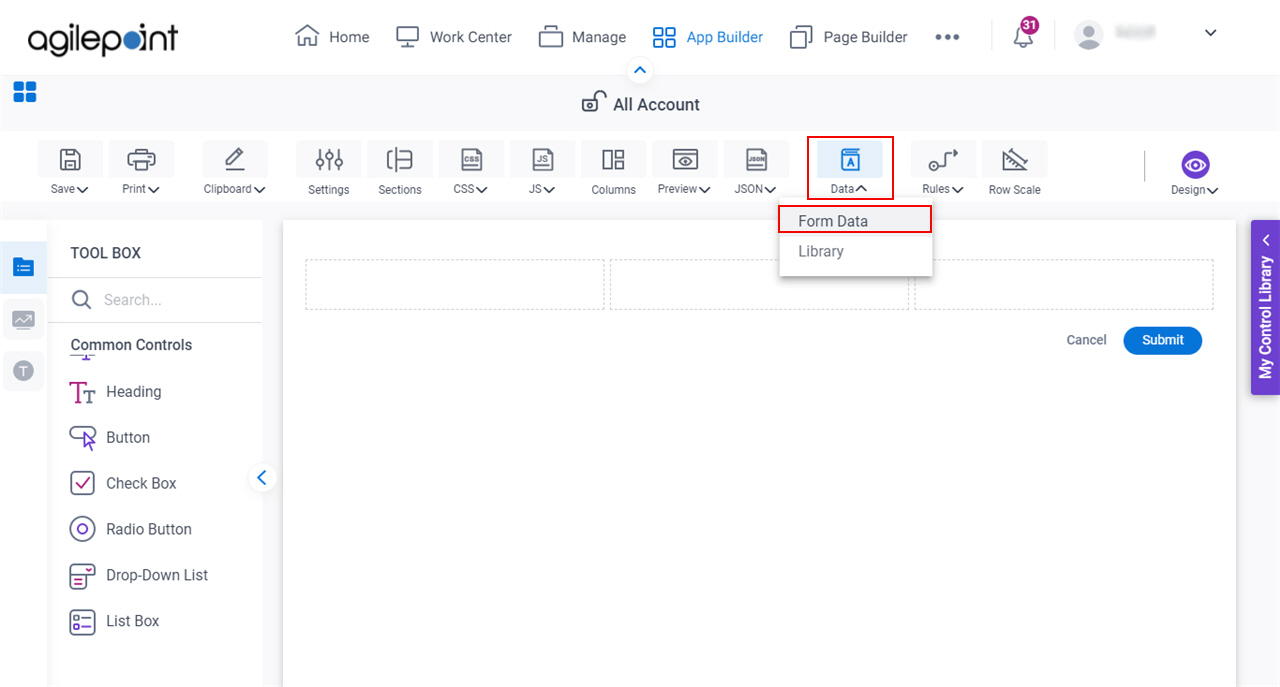
Fields
| Field Name | Definition |
|---|---|
Form Data |
|


