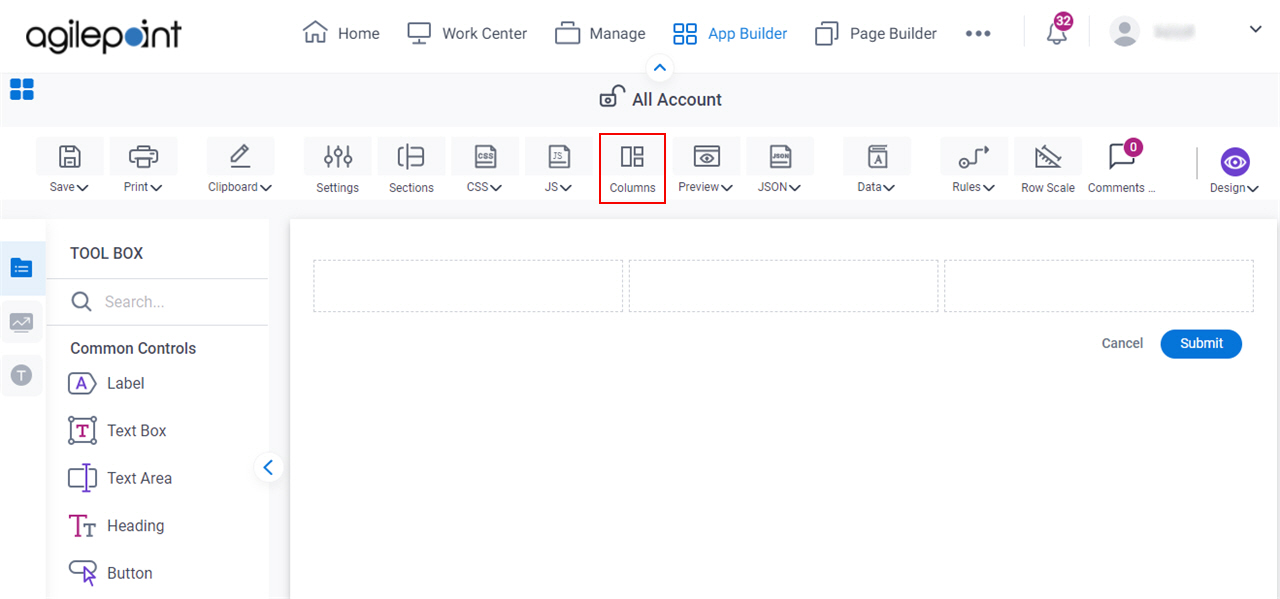Column Layout screen
Specifies the number of columns to show in an eForm. For example, if you select 3, the eForm shows 3 columns.
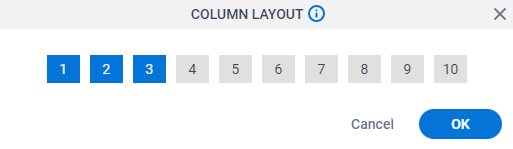
Good to Know
- Documentation for this screen is provided for completeness. The fields are mostly self-explanatory.
How to Start
- Open eForm Builder.
For information about how to open this screen, refer to eForm Builder screen.
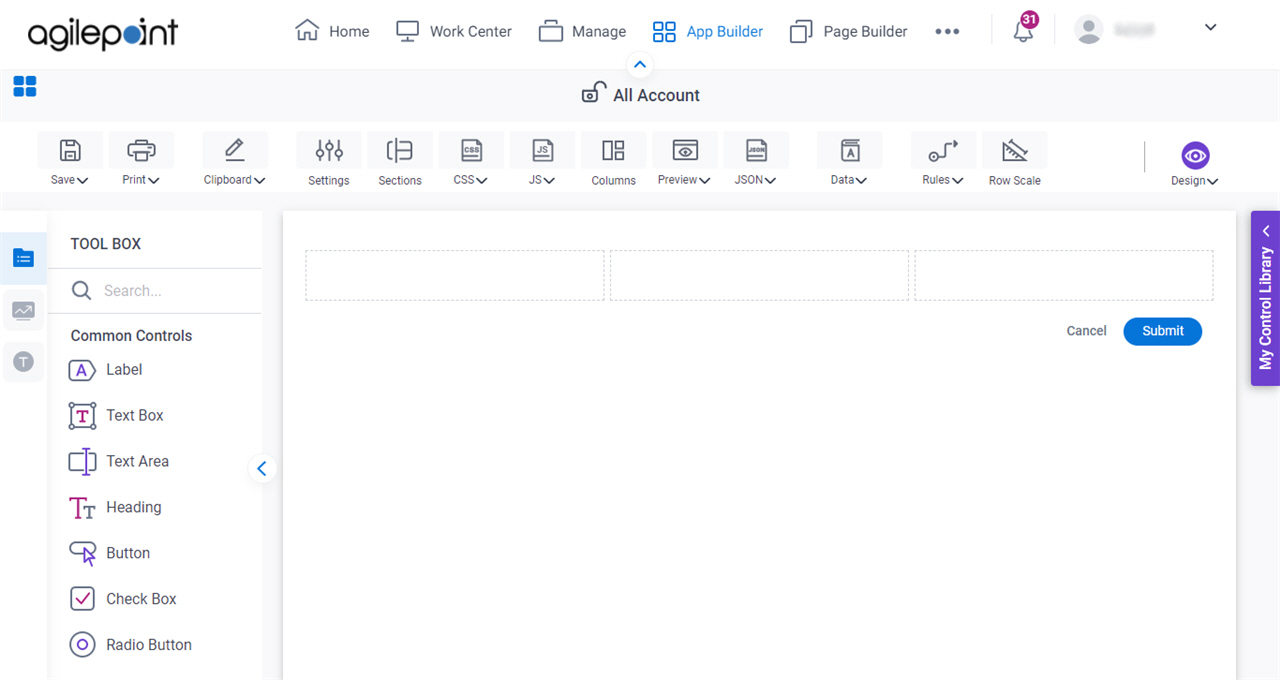
- On the eForm Builder screen, click Columns.