Web Service activity
An activity that calls a web service method from an AgilePoint process. You can select and configure the method call by connecting to a web service URI.

Configure the Web Service activity
To configure the Web Service activity, do the procedure in this topic.
Prerequisites
- A valid Web Service — for example a live, valid WSDL file.
Good to Know
- In some cases, the type of the object instance returned by a web method may need to implement the IConvertible interface in order for the web method to be used with the Web Service activity.
- Limitations
These technical limitations apply to Web Service and WCF support in process activities and lookups:
- Arrays of primitive data types.
Arrays of primitive data types — for example, string, Boolean, integer, decimal — are not supported as input or output data types because this interferes with the deserialization of the array object.
However this does work with an array of complex classes and custom classes or a list of primitive data types.
If you have a service that returns an array of primitive data types, these workarounds are suggested:
- Return a list objects instead of arrays — for example, List<string>, instead of string[]
- Create a custom class that encapsulates that property — for example, a class that has a property of type string.
- If you do not have control over the service, you can write a wrapper service that encapsulates the call to the underlying service and converts the array to a list object, or create a custom class that encapsulates that property.
- Dictionary objects.
Dictionary objects are not supported as input or output data type because XMLSerializer interferes with the deserialization of the dictionary object.
- Circular references.
Circular references are not supported in input and output objects — for example, if a class called Person contains a field of type Person that references the same class. Such a circular structure cannot be loaded in the XML Mapper.
- Nested WSDLs.
Web services with nested WSDLs are not supported. Consider making your service use single WSDL, or use the .Net Proxy activity.
- Arrays of primitive data types.
- In most text fields, you can use process data variables as an alternative to literal data values.
- You can configure whether this activity waits for other activities before it runs.
For more information, refer to How Do I Configure an Activity to Wait for Other Incoming Activities?
- This section shows the configuration settings on the configuration screens for this activity. Other configuration settings apply to system activities. For more information, refer to:
How to Start
- Open Process Builder.
For information about how to open this screen, refer to Process Builder.

- In Process Builder, in the Activity Library,
open the Web Services tab.
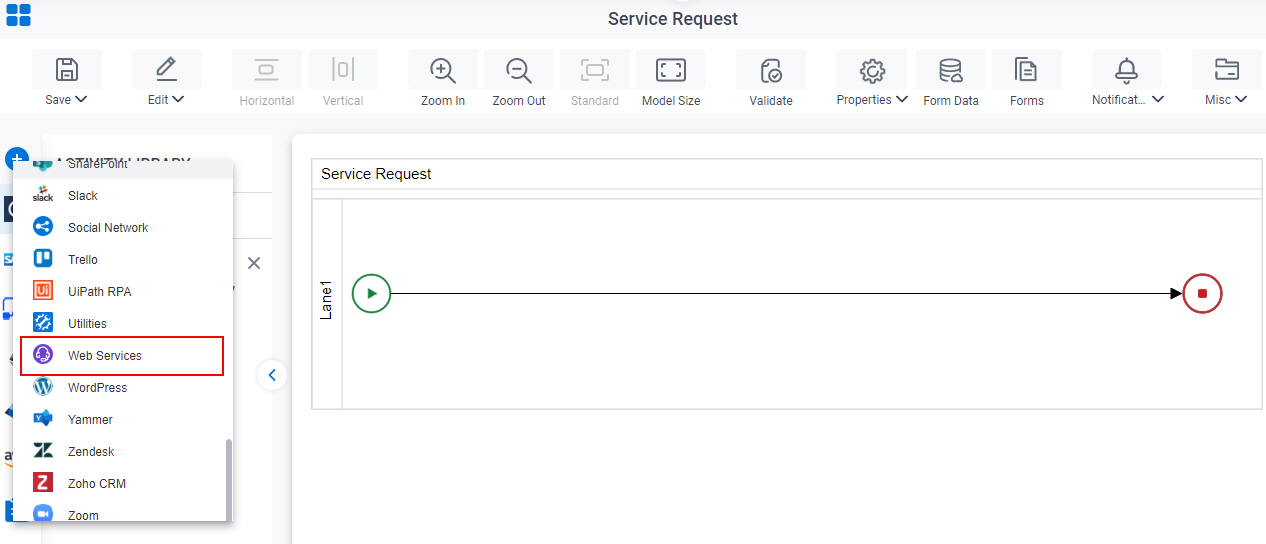
- On the Web Services
tab, drag the Web Service
activity onto your process.
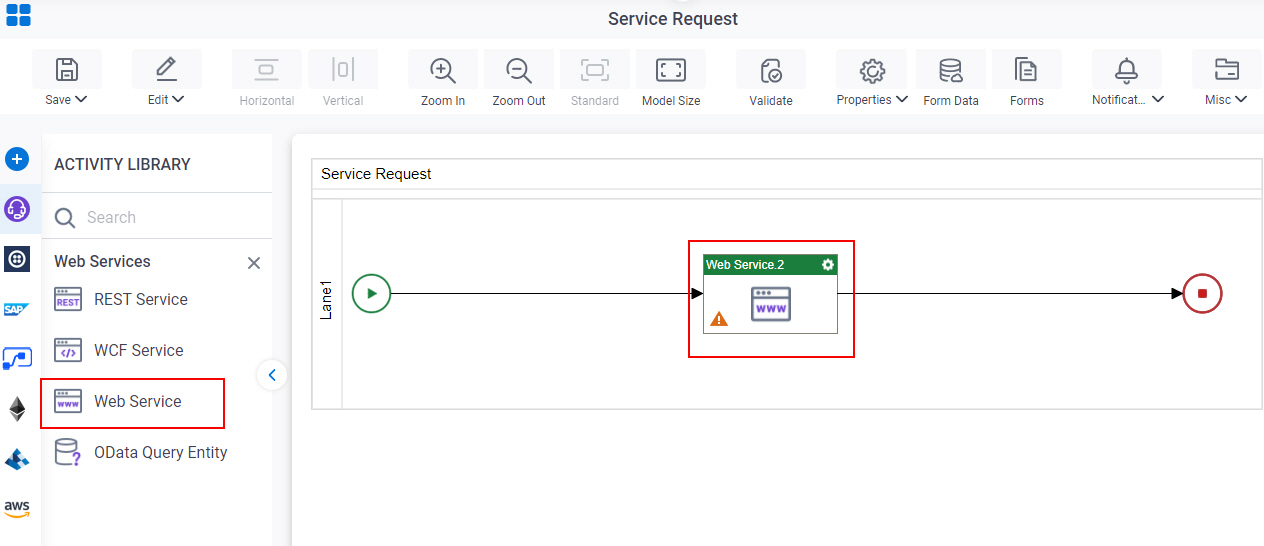
Procedure
- Complete the fields on the
General Configuration screen.
For more information, refer to Configure General Options for Web Service.
- Click Web Service Configuration
 .
. - Complete the fields on the
Web Service Configuration screen.
For more information, refer to Call a Web Service Method from a Process.
- (Optional) Click Advanced
 >
Email Notifications
>
Email Notifications  .
.
For more information, refer to Email Notifications screen (Process Activities).
General Configuration
Specifies the basic settings for the Web Service activity.
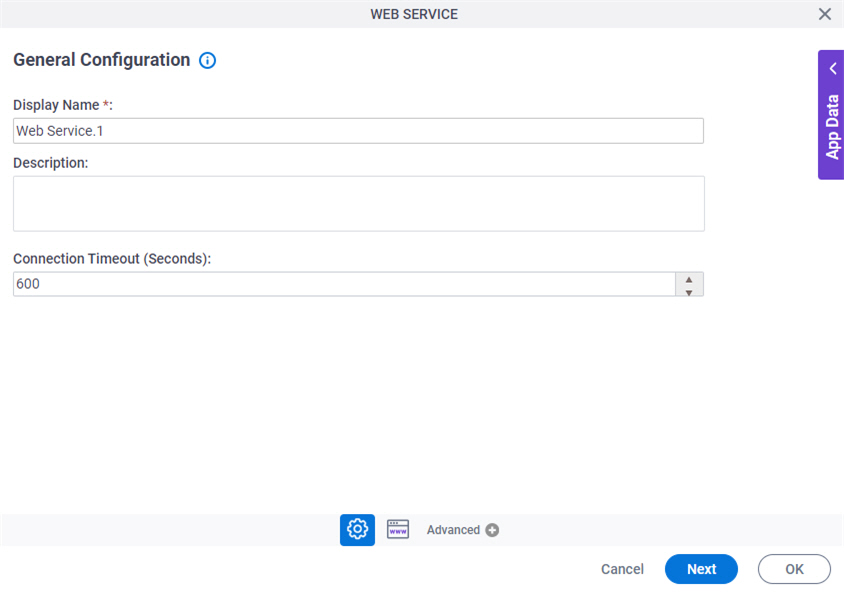
Fields
| Field Name | Definition |
|---|---|
|
Display Name |
|
|
Description |
|
|
Connection Timeout (Seconds) |
|
Web Service Configuration
Specifies the web service method to call when the activity starts.
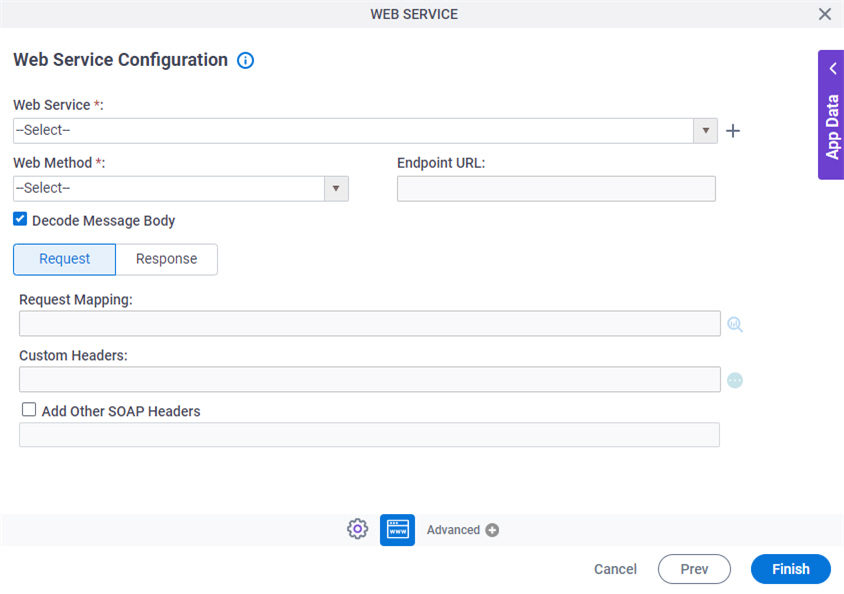
Fields
| Field Name | Definition | ||||||||||
|---|---|---|---|---|---|---|---|---|---|---|---|
|
Web Service |
| ||||||||||
|
Create |
| ||||||||||
|
Web Method |
| ||||||||||
|
Endpoint URL |
| ||||||||||
|
Decode Message Body |
| ||||||||||
|
Request Mapping |
| ||||||||||
|
Custom Headers |
| ||||||||||
|
Add Other SOAP Headers |
| ||||||||||
|
Map Response to AgilePoint Schema |
| ||||||||||
|
Store the Response in Custom Attribute |
|




