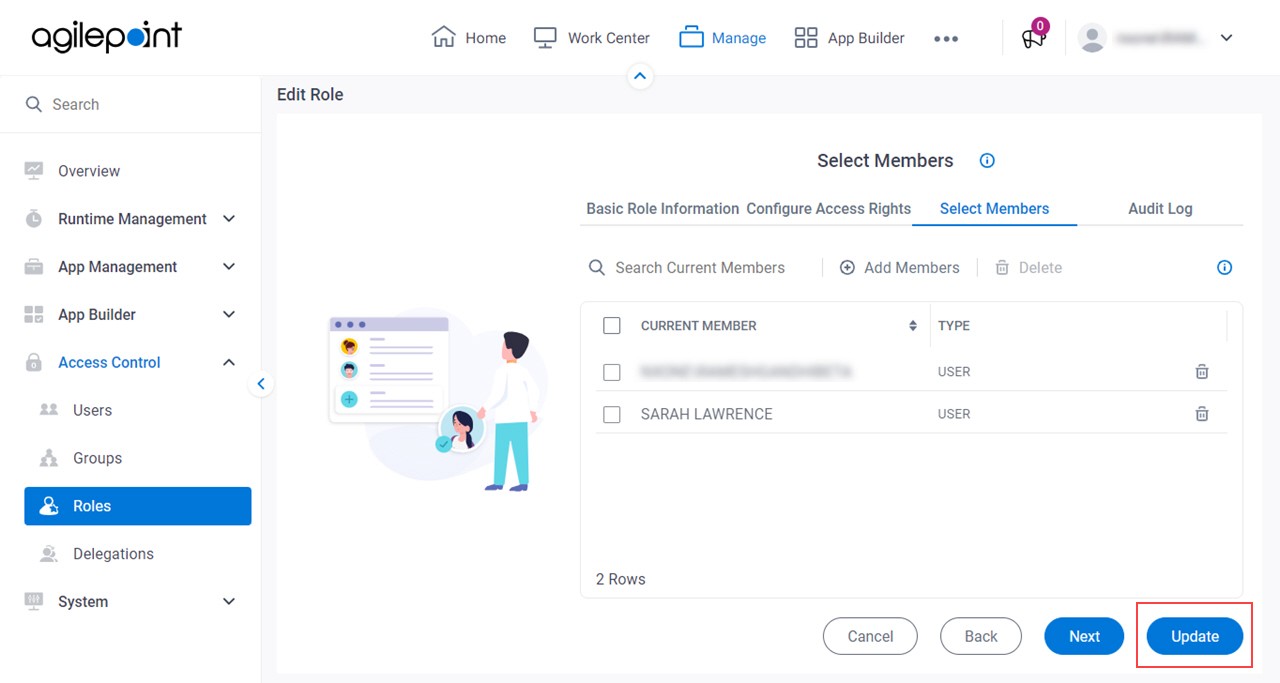Administrators (role)
Administrators is the common system administrator role for the AgilePoint NX Portal. Any registered AgilePoint NX user can be assigned the Administrators role. There is no limit to the number of users who can be assigned the Administrators role. The Administrators role is subordinate to the Tenant Administrator. In addition to being master users for an AgilePoint NX Portal tenant, users with the Administrators role also serve as the Global Permissions Manager for apps created in App Builder.
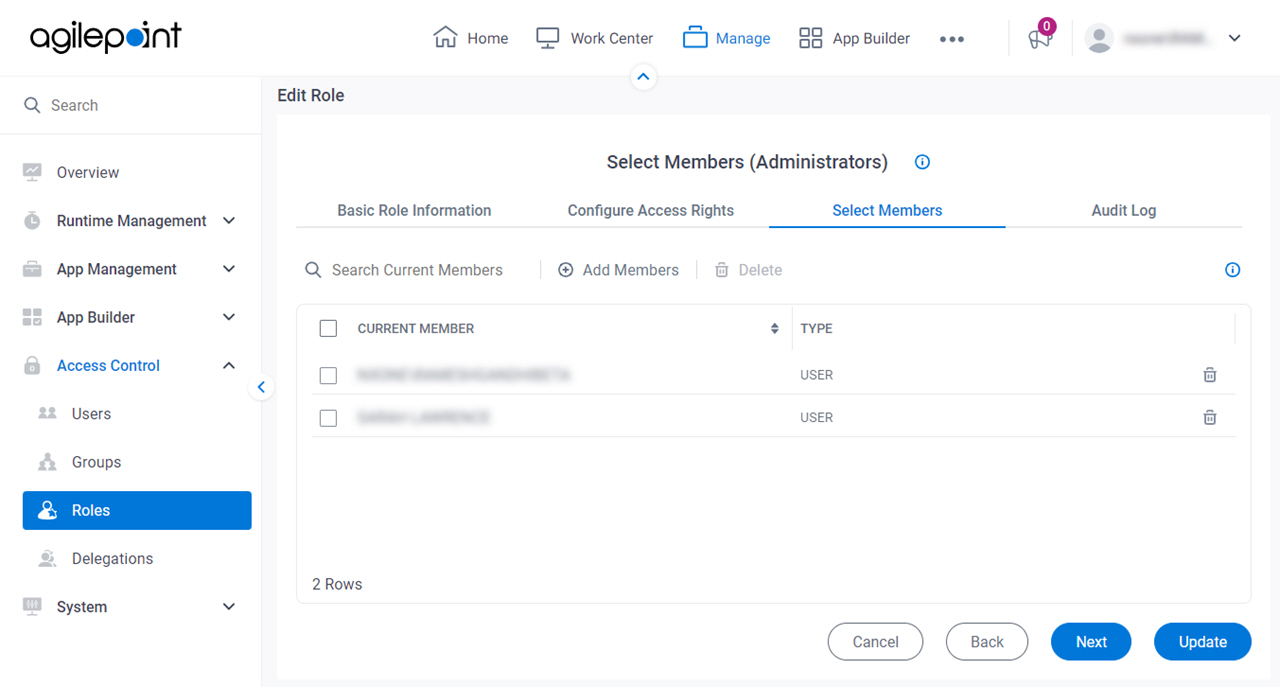
Background and Setup
Applies to Deployment Types
Permissions
| Role | Permissions |
|---|---|
Administrators (Role) |
Administrators is the common system administrator role for the AgilePoint NX Portal. Any registered AgilePoint NX user can be assigned the Administrators role. There is no limit to the number of users who can be assigned the Administrators role. The Administrators role is subordinate to the Tenant Administrator. In addition to being master users for an AgilePoint NX Portal tenant, users with the Administrators role also serve as the Global Permissions Manager for apps created in App Builder.. Note:
The Administrators role is different from the AgilePoint NX System Administrator. The AgilePoint NX System Administrator is one person, independent of any accounts or permissions. Administrators is a security role that can be assigned to any NX Portal user.
|
How to Start
- Click Manage.
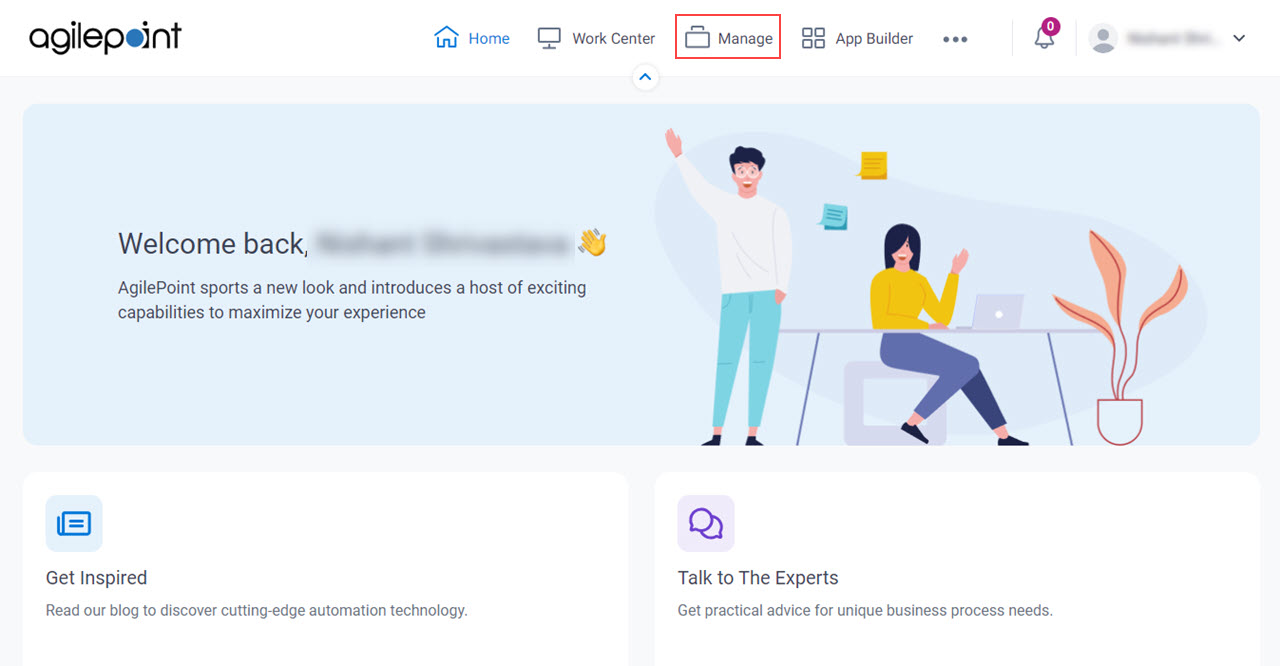
- In Manage Center,
click Access Control > Roles.
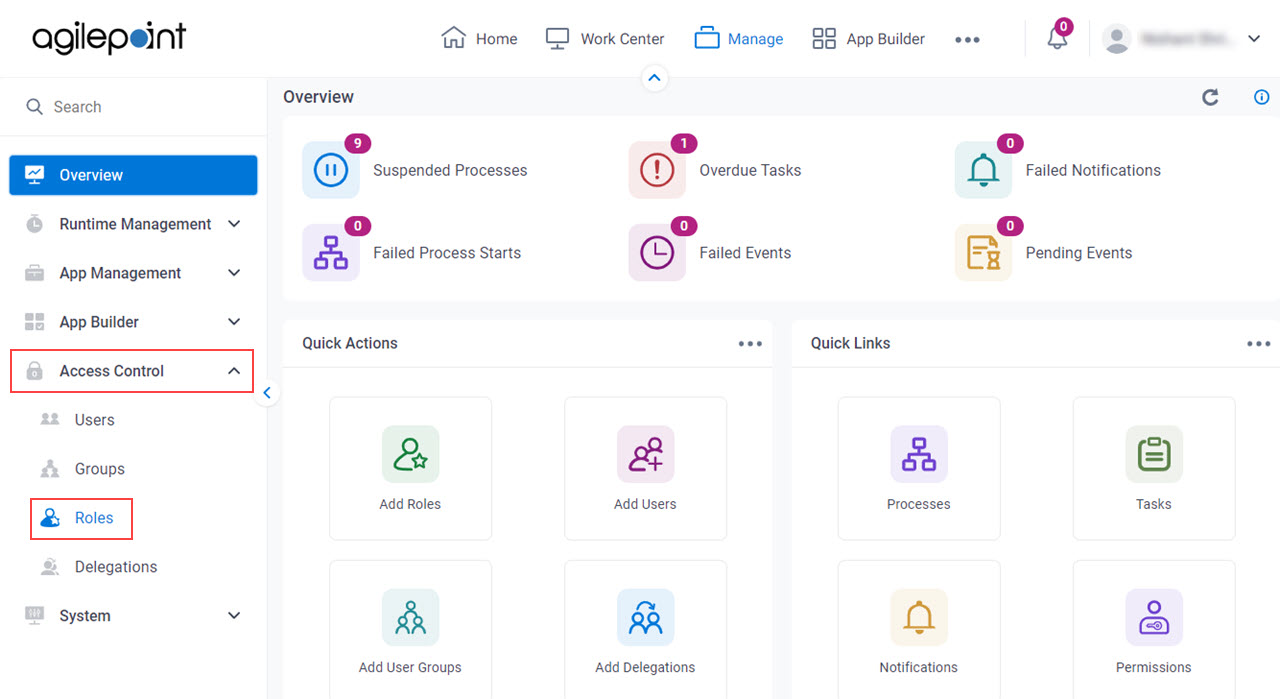
- On the Roles screen, select Administrators.
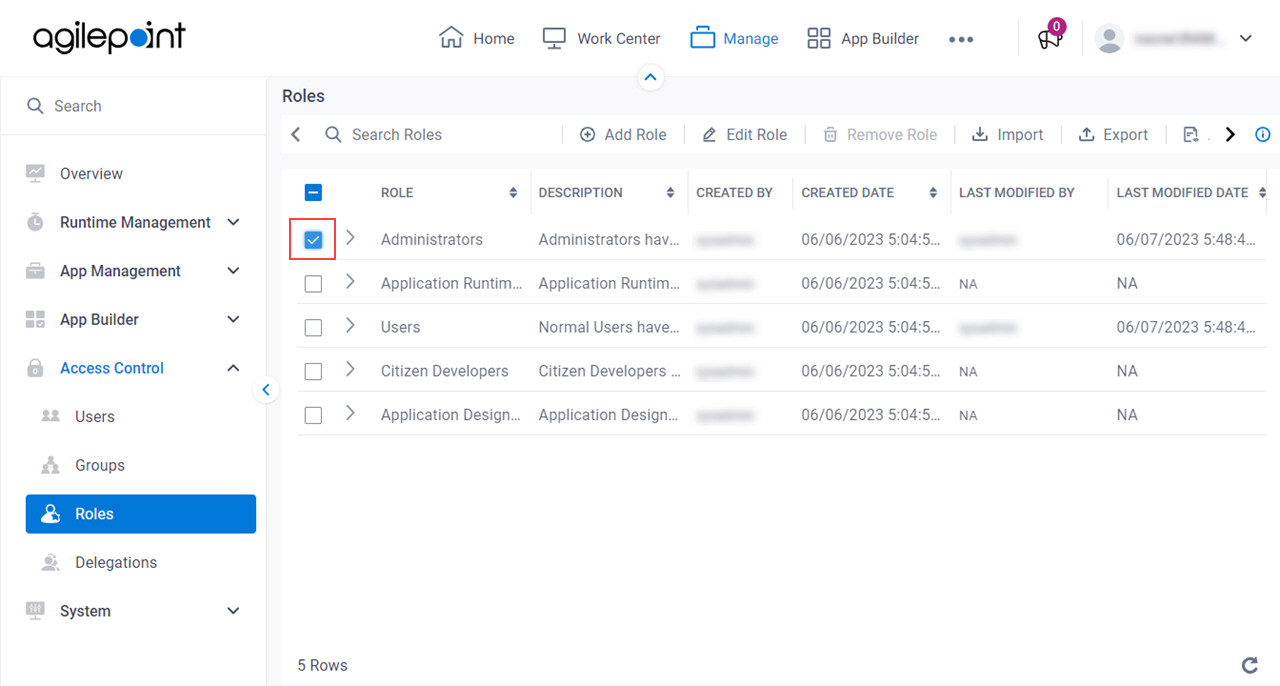
- Click Edit Role.
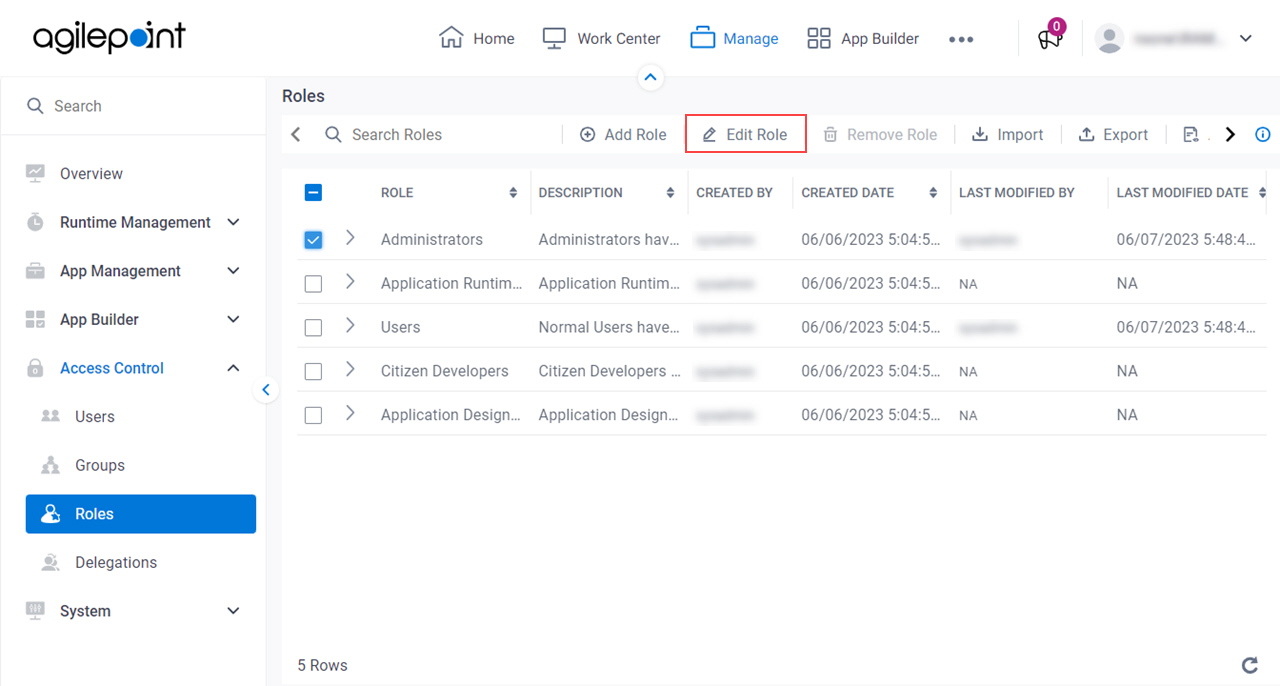
- On the Edit Role screen, click the Select Members tab.
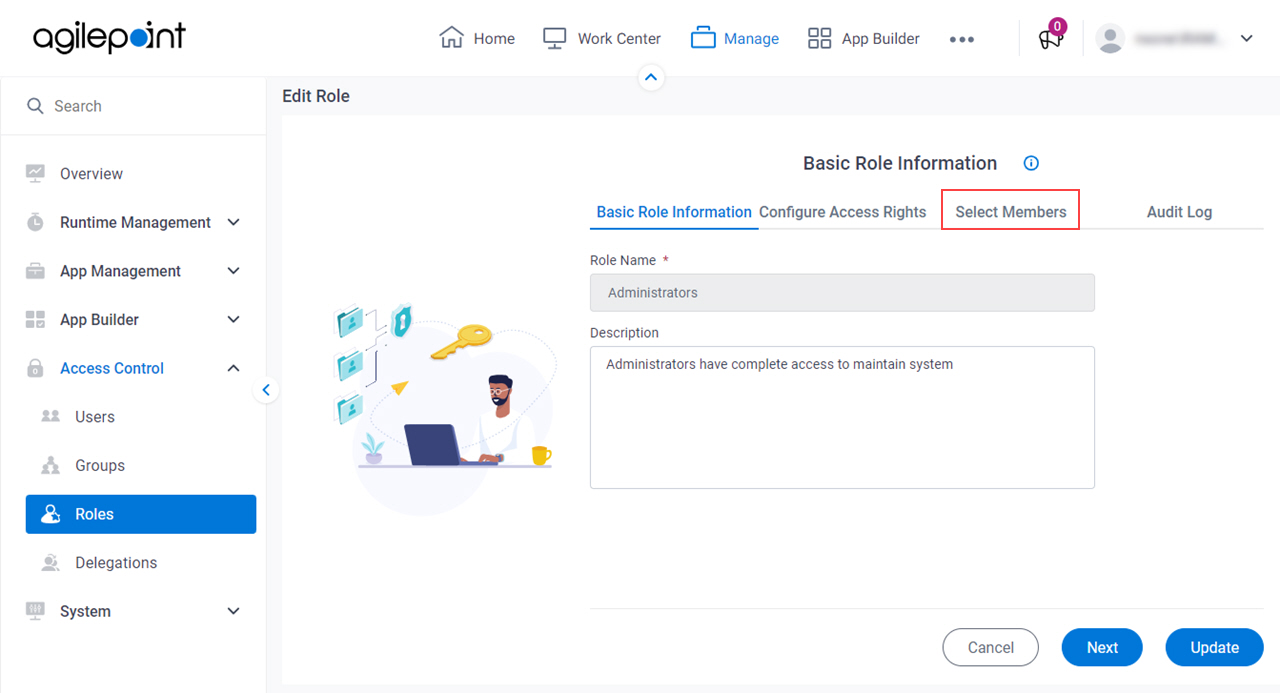
- On the Select Members tab, click Add Members.
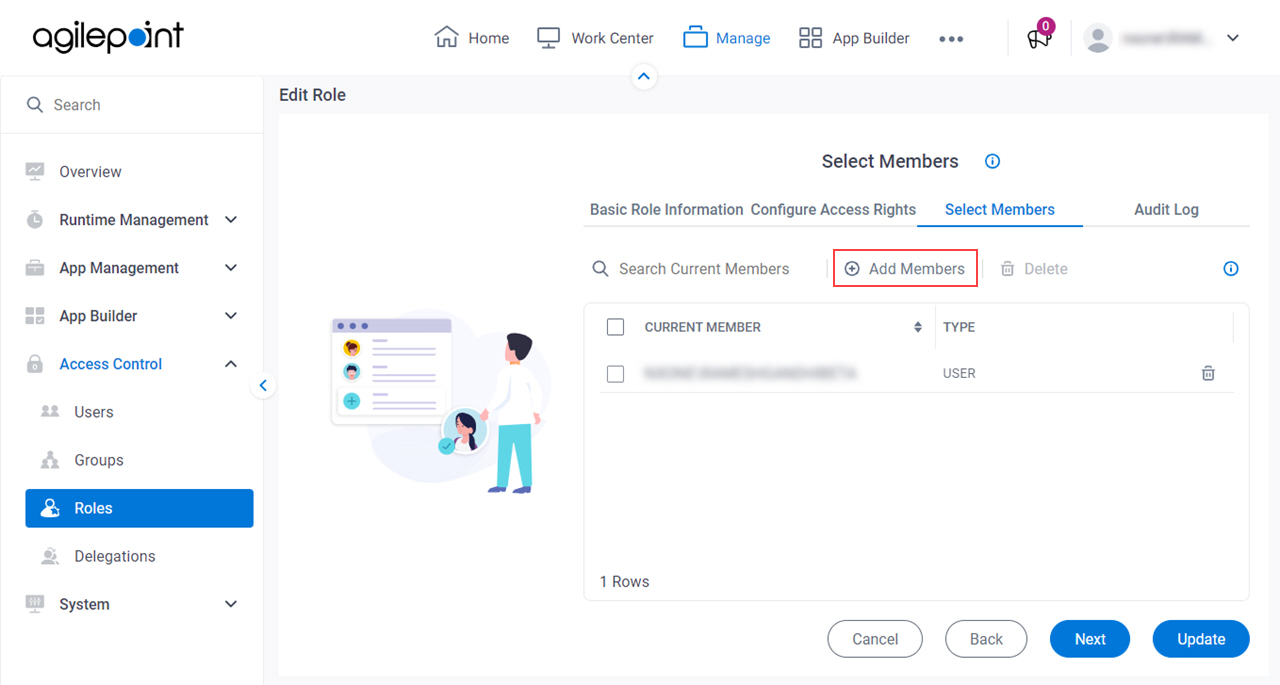
- On the Available Members screen, in the Groups / User Name / Full Name field, select Full Name.
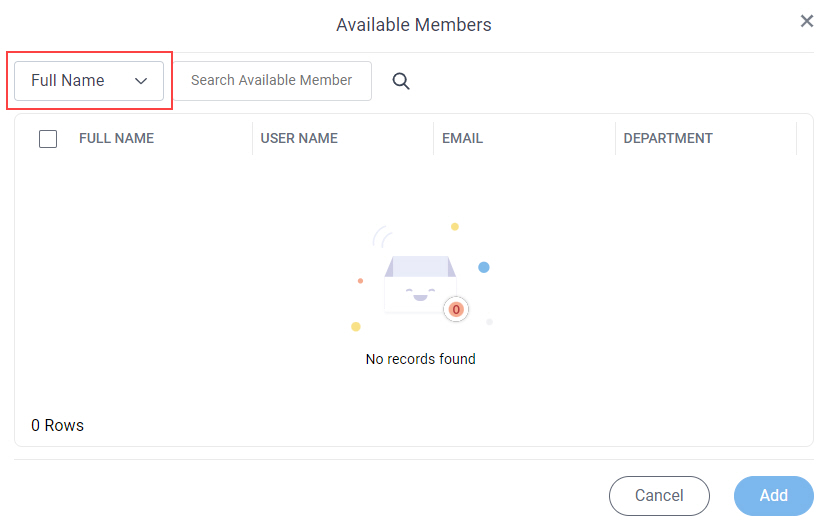
- In the Full Name field, enter Sarah Lawrence.
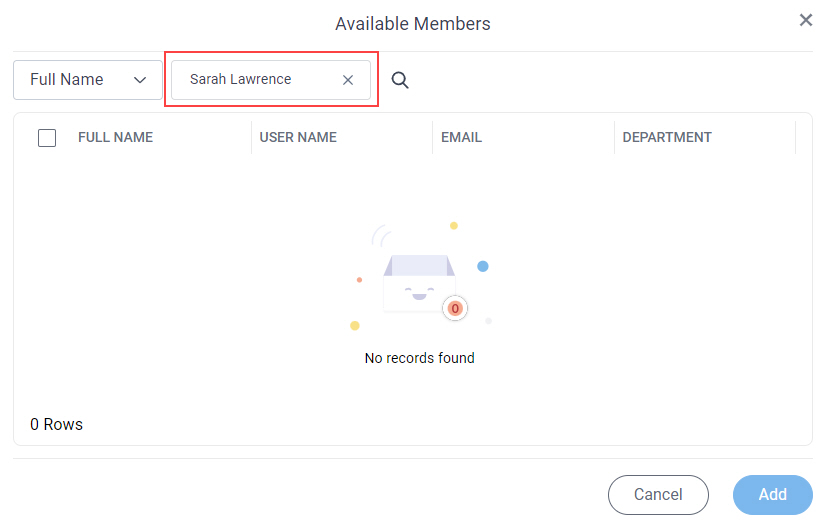
- Click Search
 .
.
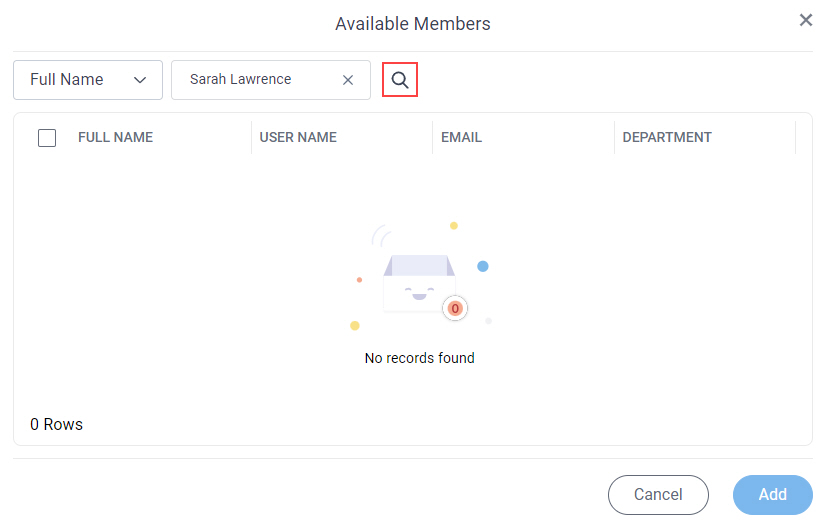
- In the users list, select Sarah Lawrence.
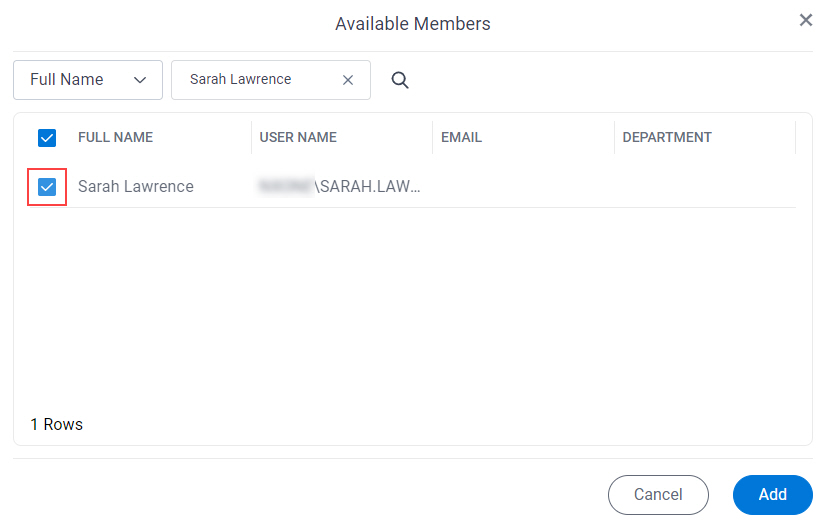
- Click Add.
- On the Edit Role screen, click Update.