Implement the Custom Exception Handler AgileConnector
To implement the custom Exception Handler AgileConnector, do the procedure in this topic.
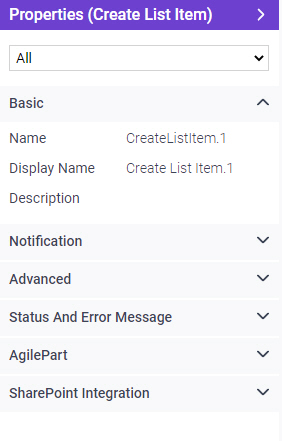
Prerequisites
- You must deploy a custom Exception Handler AgileConnector.
For more information, refer to Deploy the Custom Exception Handler AgileConnector.
Good to Know
- To use the Global Exception Handling option, you do not need to do anything extra in the system activity code, the implementation is specified in the Process Builder.
How to Start
- Open Process Builder.
For information about how to open this screen, refer to Process Builder.
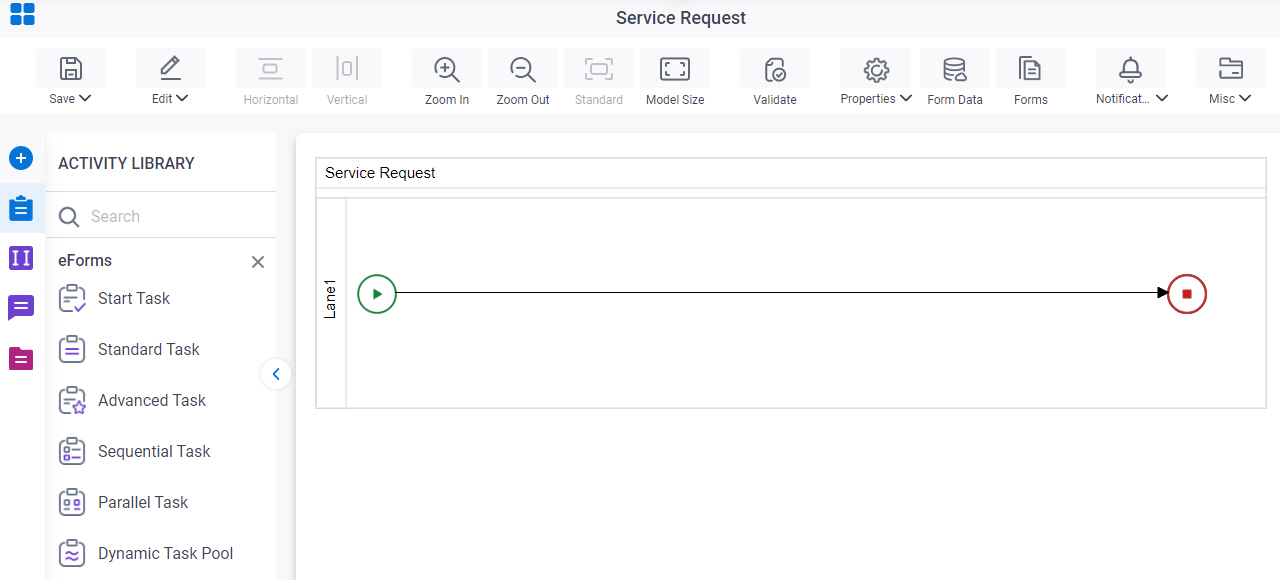
- In Process Builder, in the Activity Library, drag any
system activity onto your process.
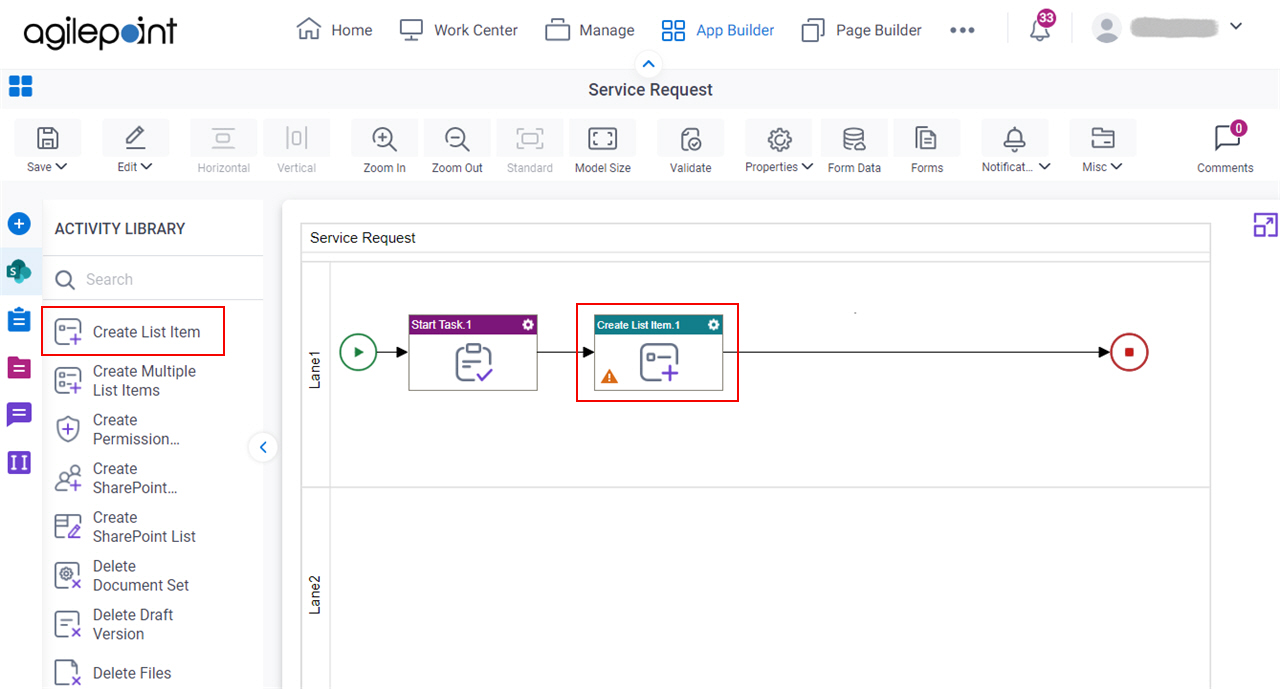
- Select a system activity.
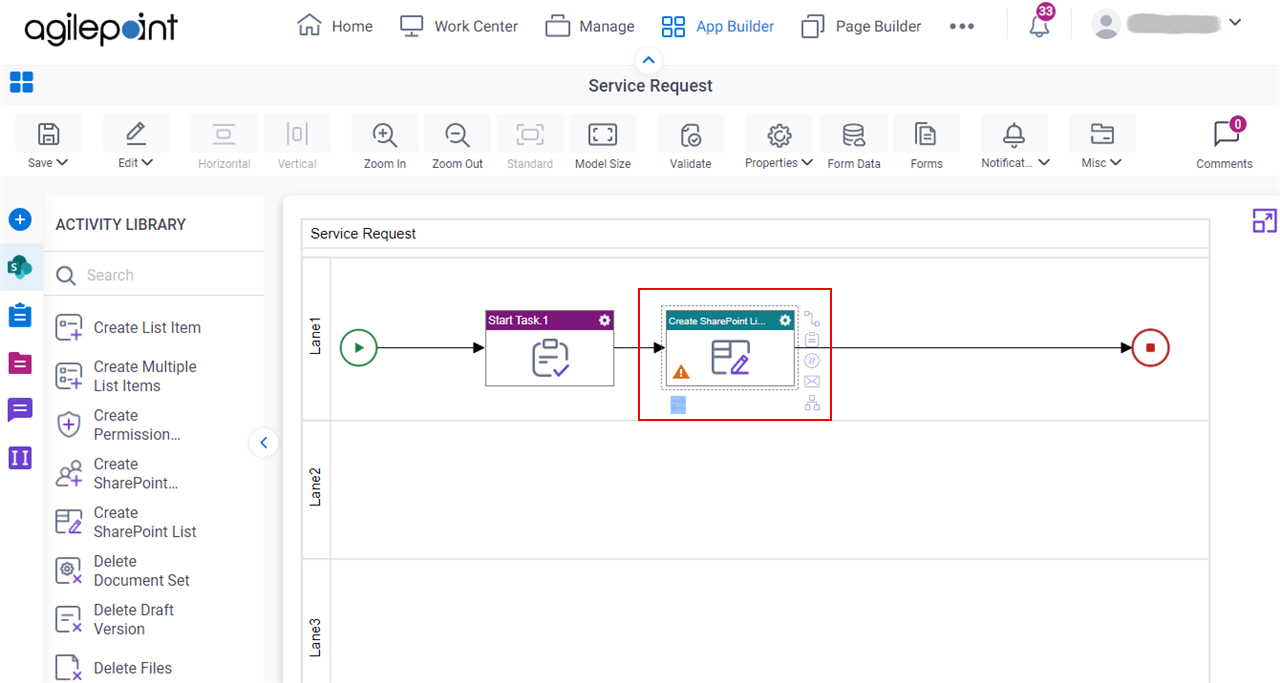
- Click Properties >
Activity Properties.
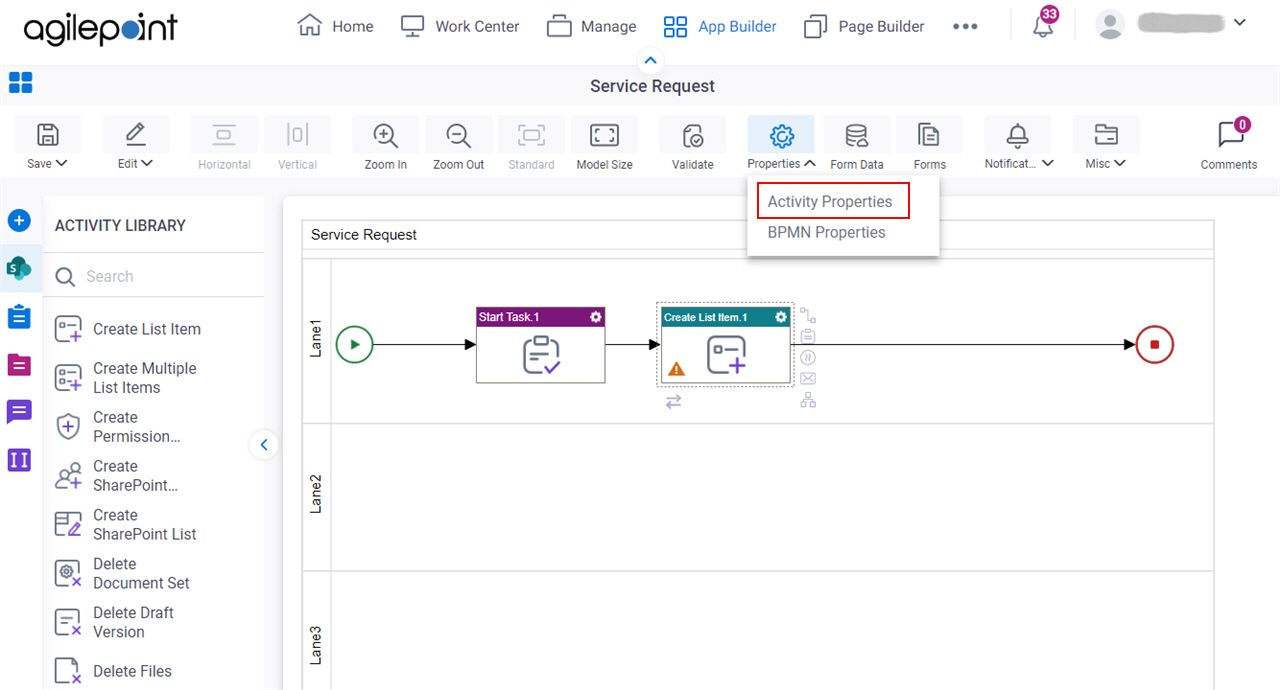
Procedure
- On the Properties - System Activity screen, do one of these.
- To save the exception handling information for a system activity in the SaveErrorMessageTo and SaveStatusTo properties,
do this procedure.
- In the ExceptionHandlerScope property field, select Local.
- To save the exception handling information for a system activity in the SaveErrorMessageTo and SaveStatusTo properties and
include the extended ability to call a custom AgileConnector to handle the exceptions, do this procedure.
- In the ExceptionHandlerScope property field, select Global.
- To save the exception handling information for a system activity in the SaveErrorMessageTo and SaveStatusTo properties,
do this procedure.


