How Do I Customize the Font Size of the Tile on the My Applications screen?
To customize the font size of the tile on the My Apps screen (Classic), do the procedure in this topic.
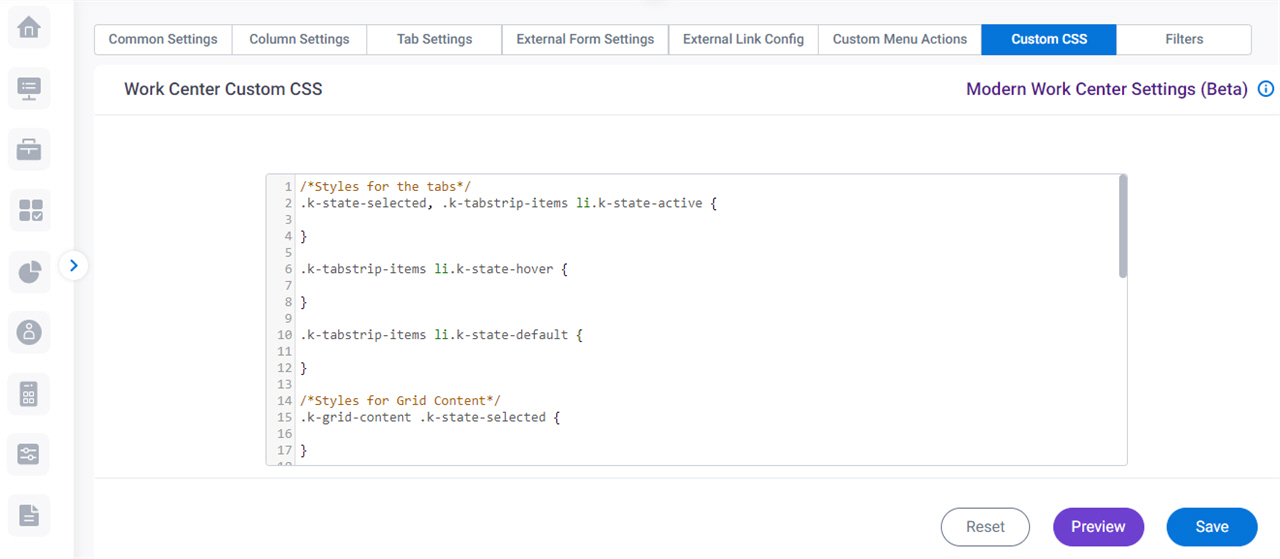
How to Start
- Click Settings.
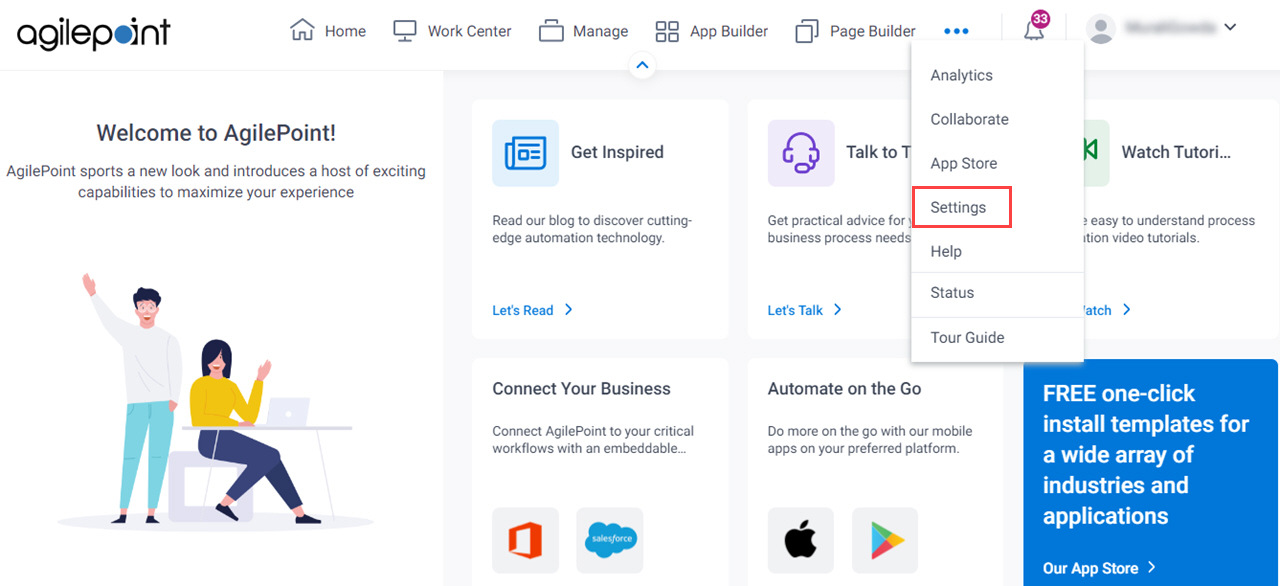
- Click Work Center.
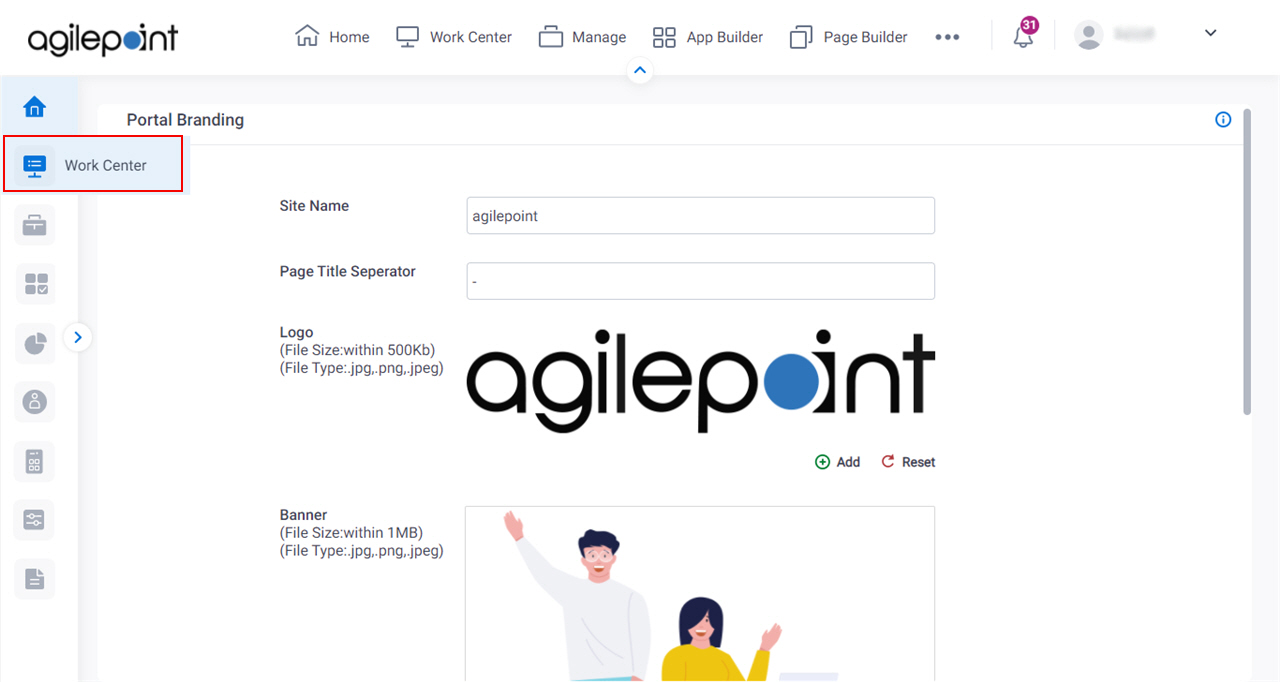
- On the Work Center Common Settings screen,
click the Custom CSS tab.
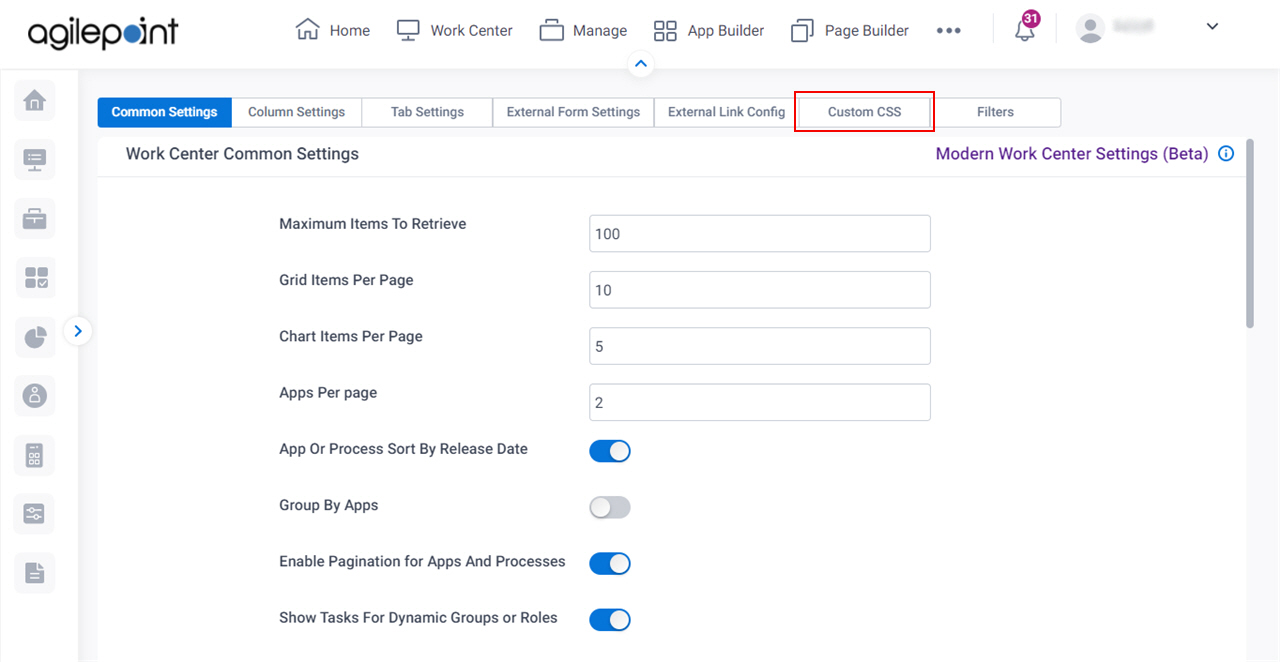
Procedure
- On the Custom CSS Configuration screen, enter this code:
.app-heading{ font-size:[font size]; }Example:
.app-heading{ font-size:20px; }


