How Do I Hide the eForm Header on the Top of the eForm?
To hide the eForm header on the top of the eForm, do the procedure in this topic.
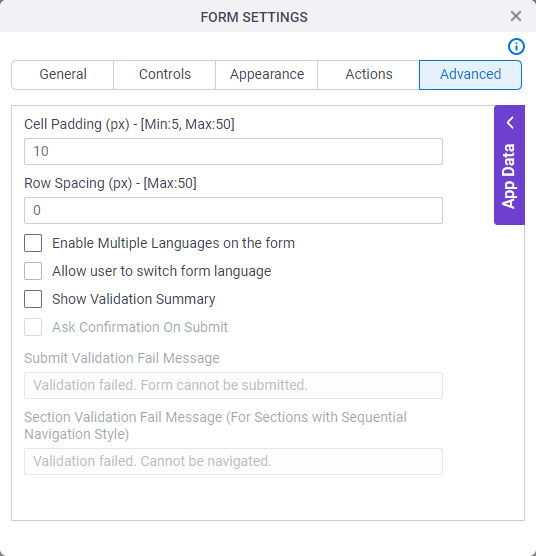
How to Start
- On the Application Explorer screen, do one of these:
- On the eForm Builder screen, click Settings.
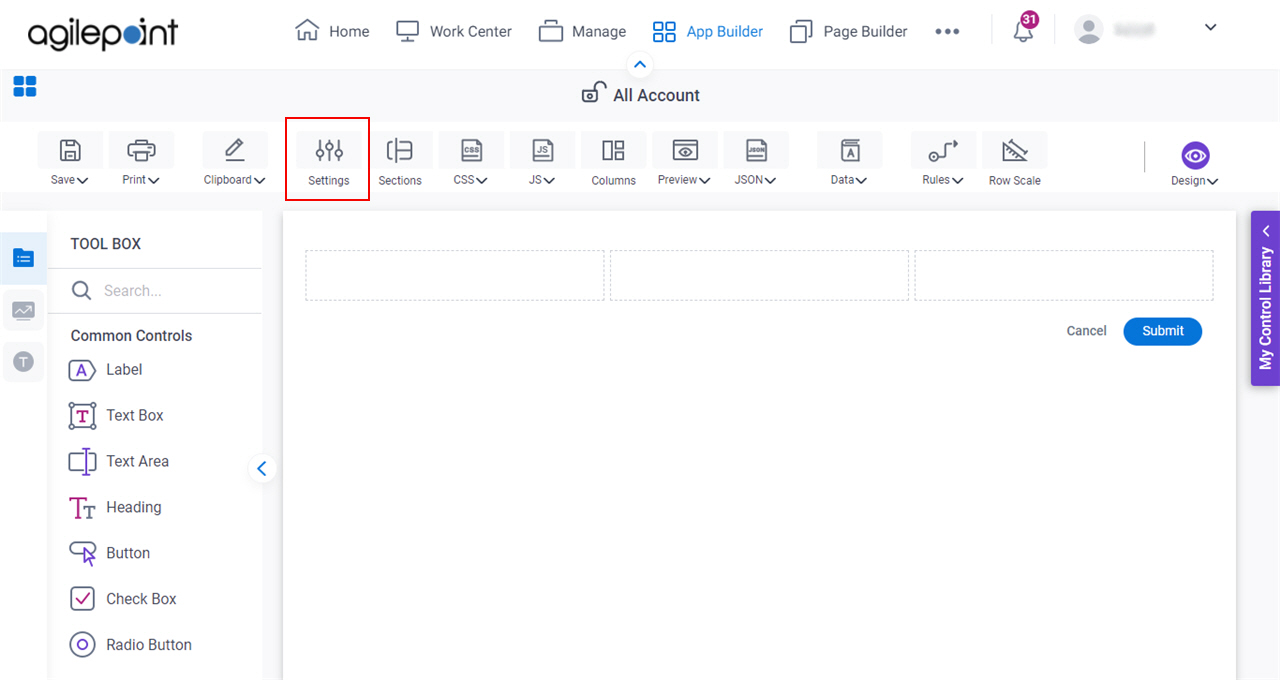
- On the Form Settings screen, click the Advanced tab.
Procedure
- In the Show Header to Form User list, select No.


