Edit Group > Basic Information tab
Changes the basic information for a group.
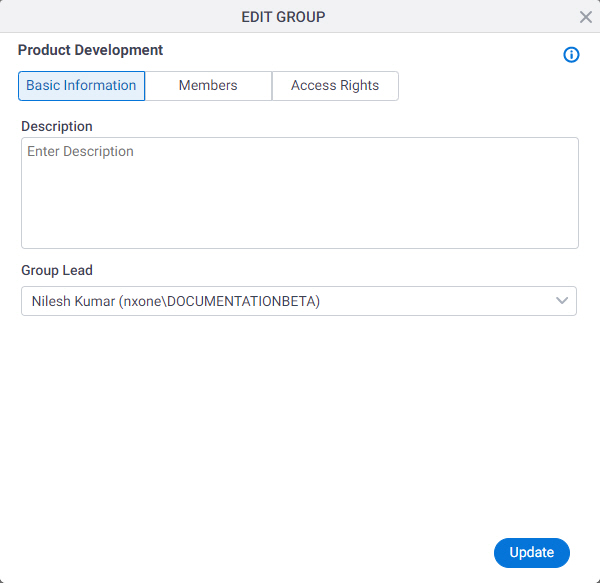
Video: Access Control
How to Start
- Click Manage.

- In the Manage Center, click Access Control
> Groups.
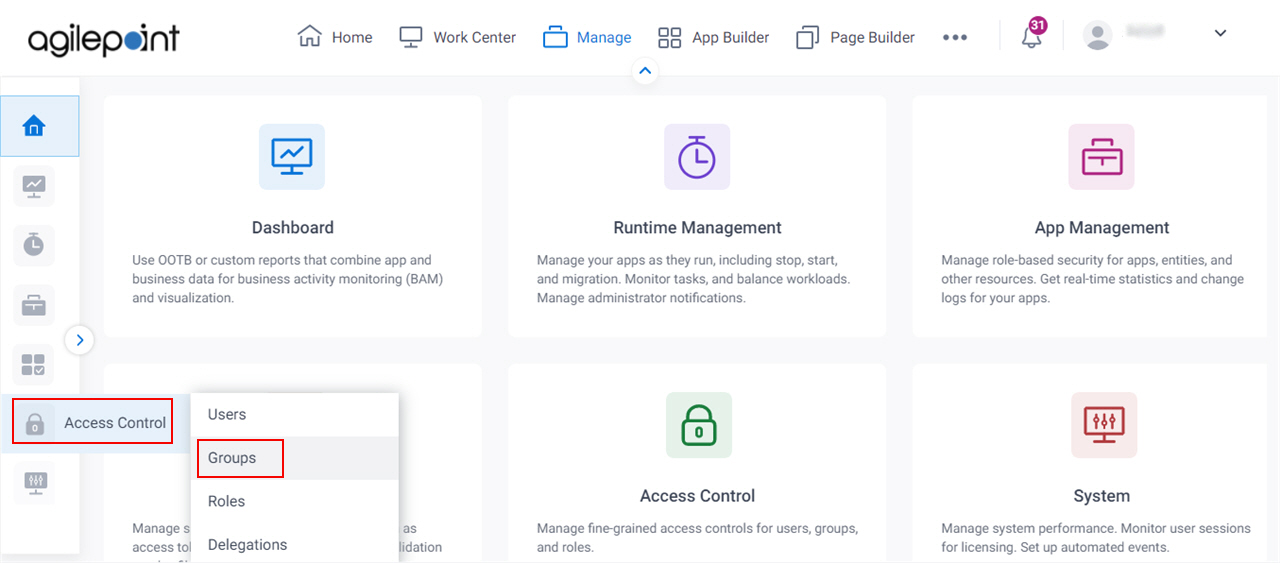
- On the
Groups screen,
click Expand for a group.
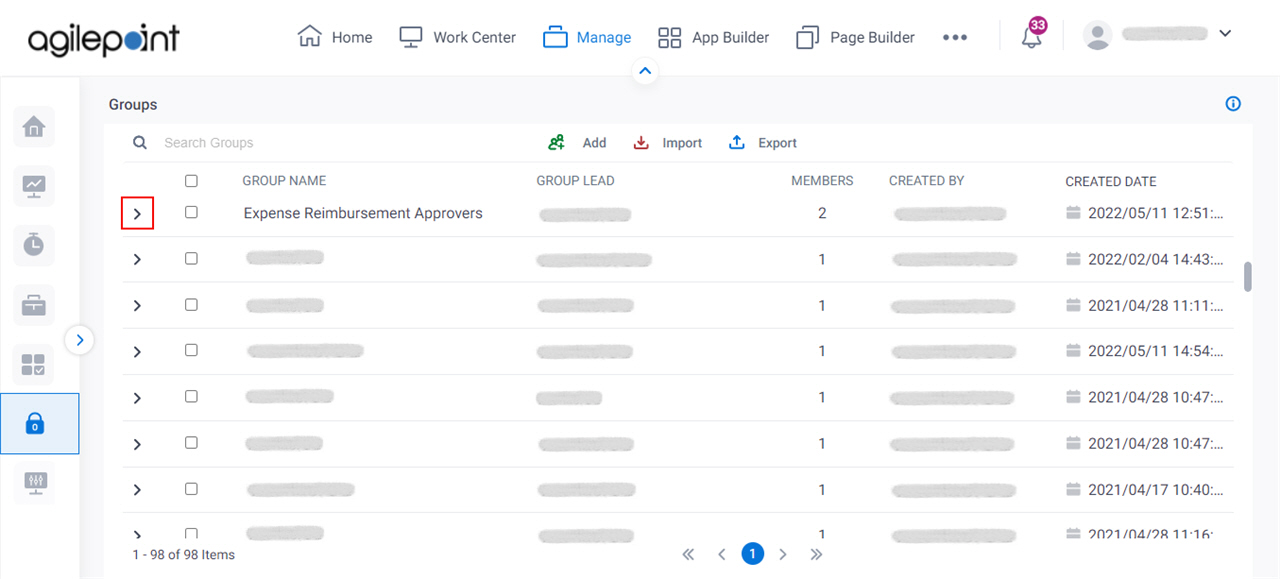
- Click Edit Group.
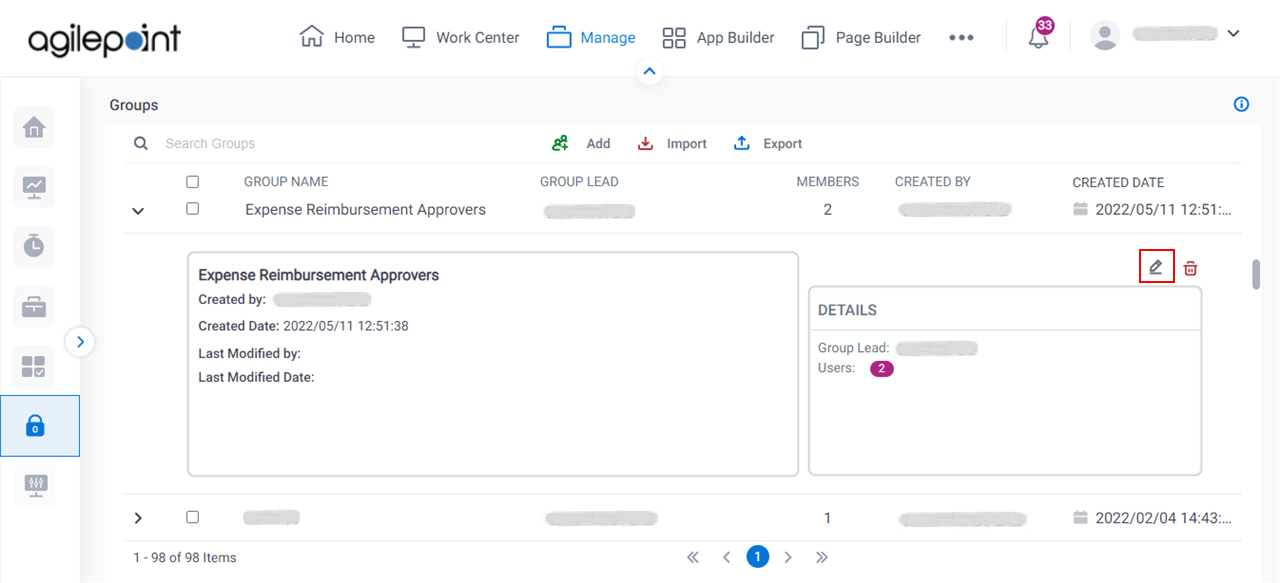
Fields
| Field Name | Definition |
|---|---|
Description |
|
Group Lead |
|
Update |
|


