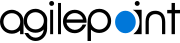External Links tab (Classic, SharePoint On-Premises)
Shows a list of external links saved for your use in the Classic Work Center view for SharePoint on-premises.
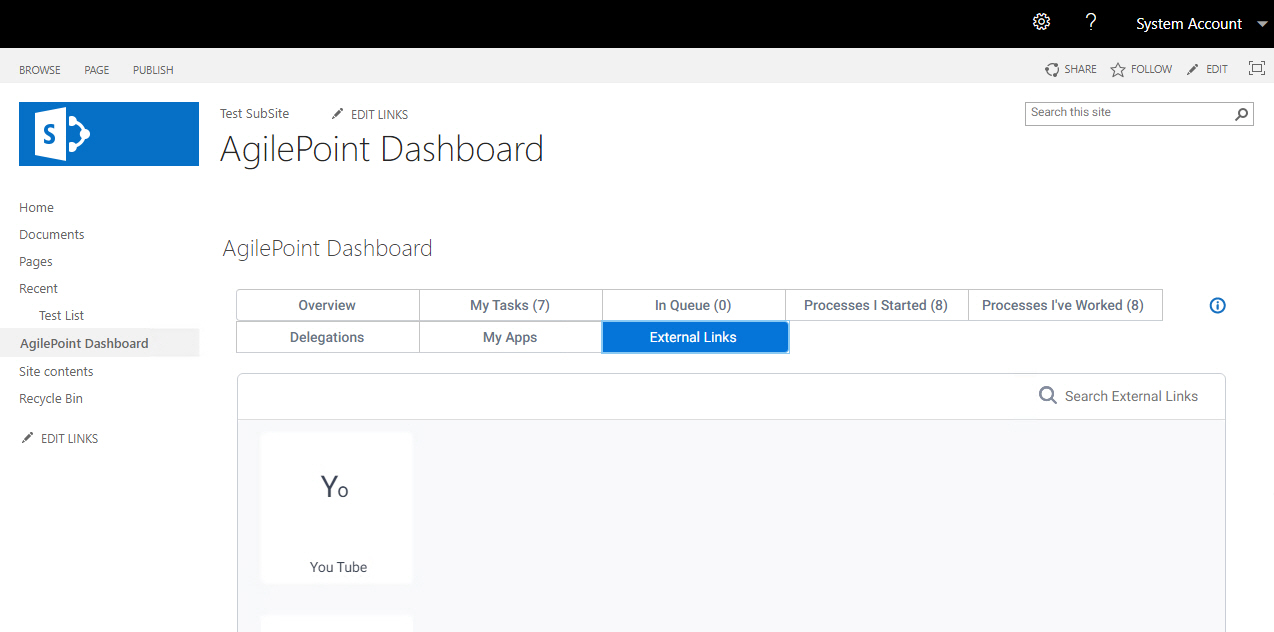
Prerequisites
- SharePoint in an on-premises environment.
For SharePoint for Microsoft 365, refer to AgilePoint NX Dashboard for Microsoft 365.
- AgilePoint NX OnPremises or AgilePoint NX Private Cloud.
How to Start
- In On-premises SharePoint, on the SharePoint site, click AgilePoint Dashboard.
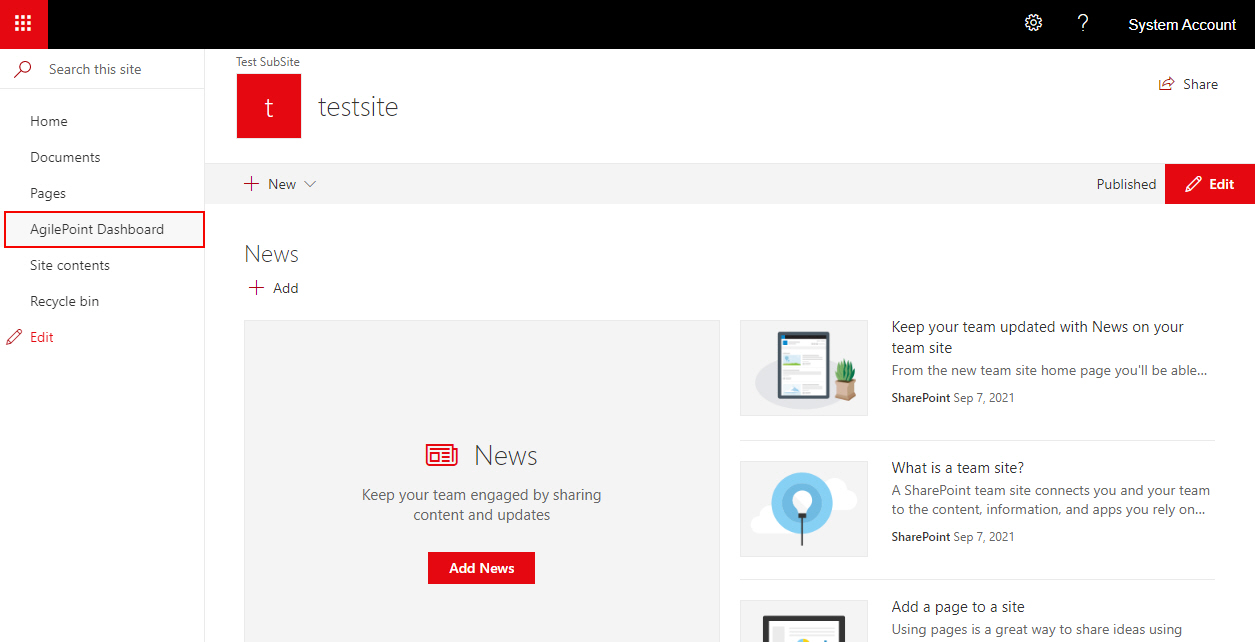
- On the AgilePoint Dashboard screen, click External Links.
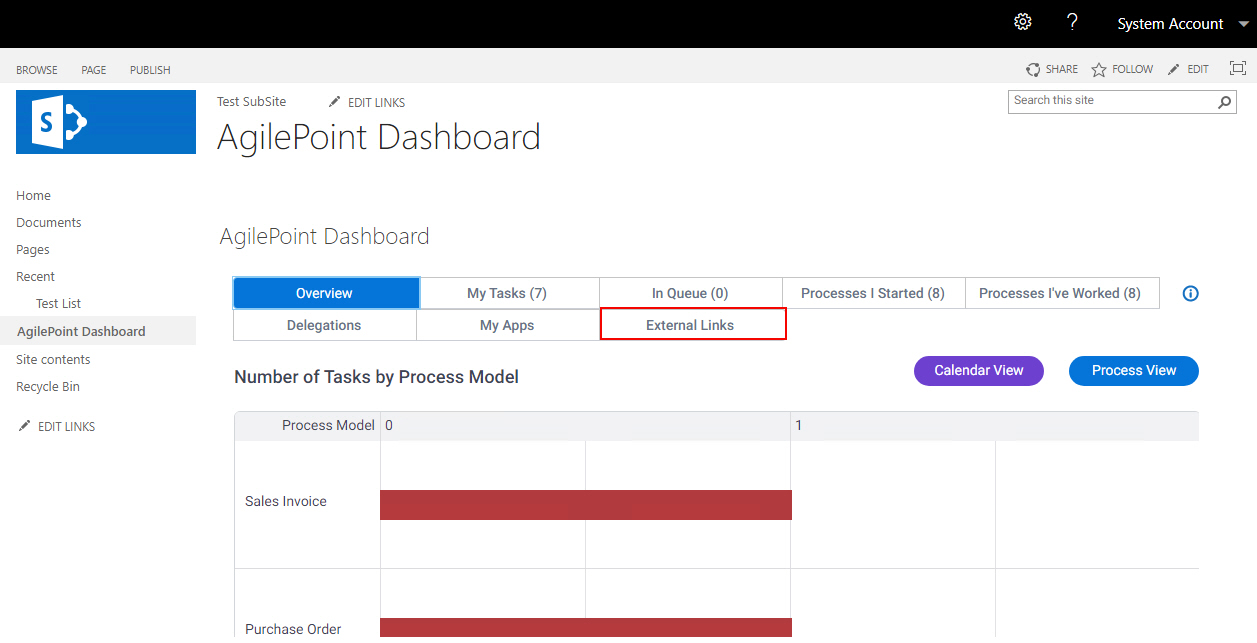
Fields
| Field Name | Definition |
|---|---|
Search |
|