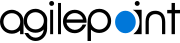Overview tab (Classic, SharePoint On-Premises)
Shows a summary of your processes and tasksin the Classic Work Center view for SharePoint on-premises.
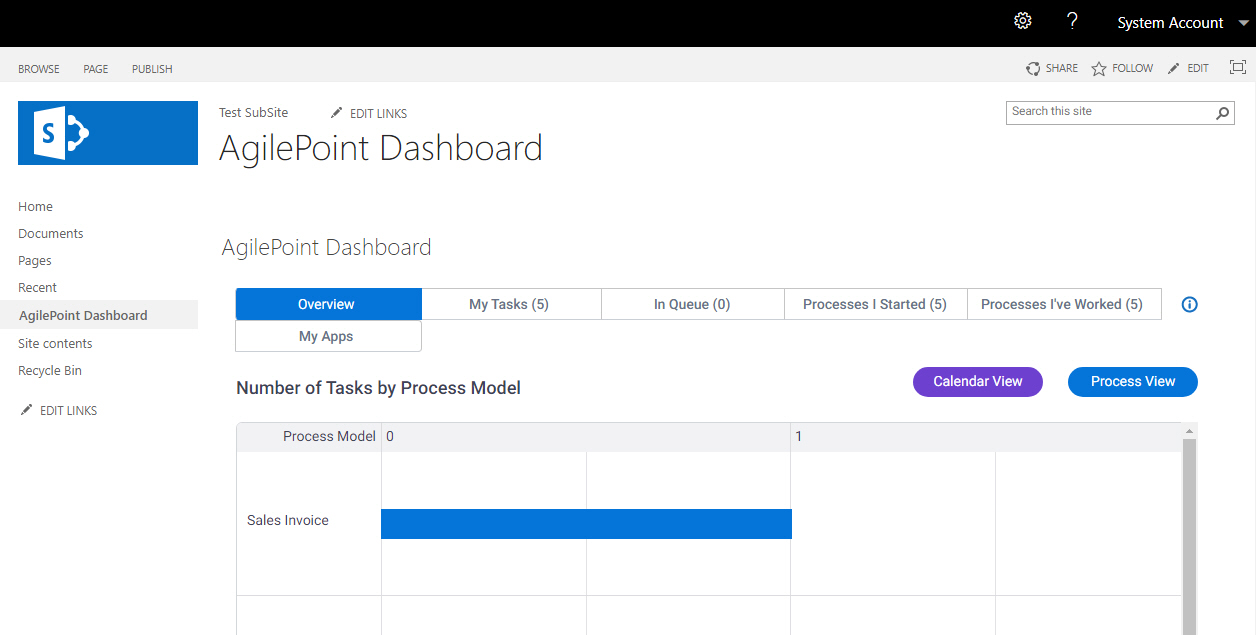
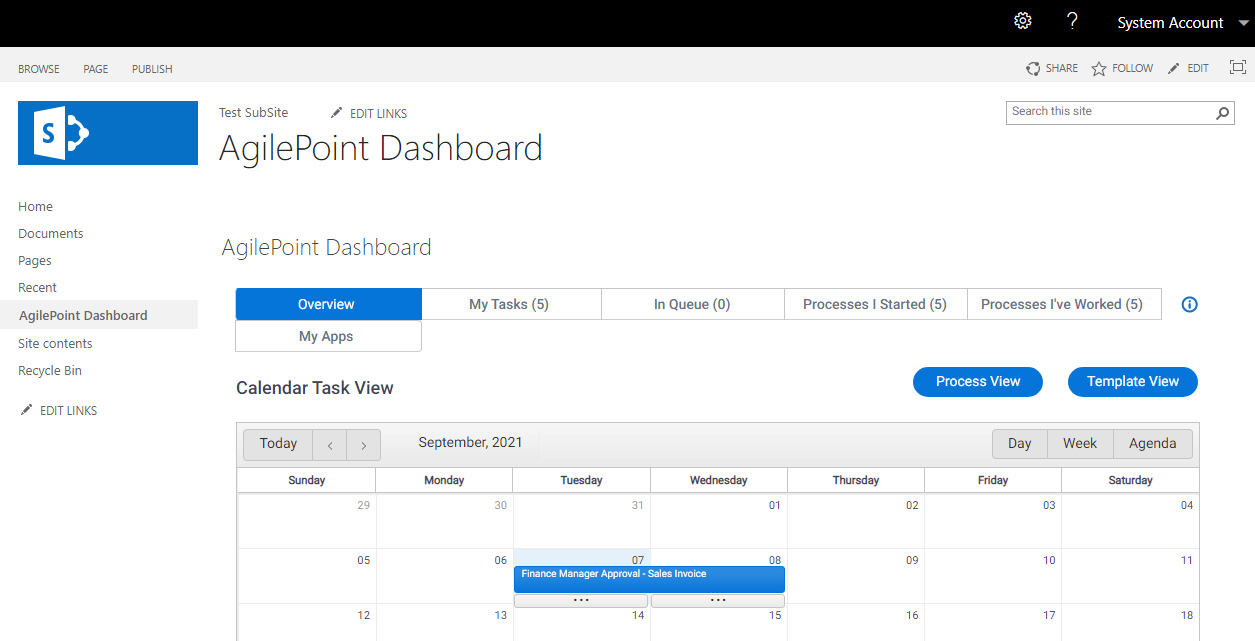
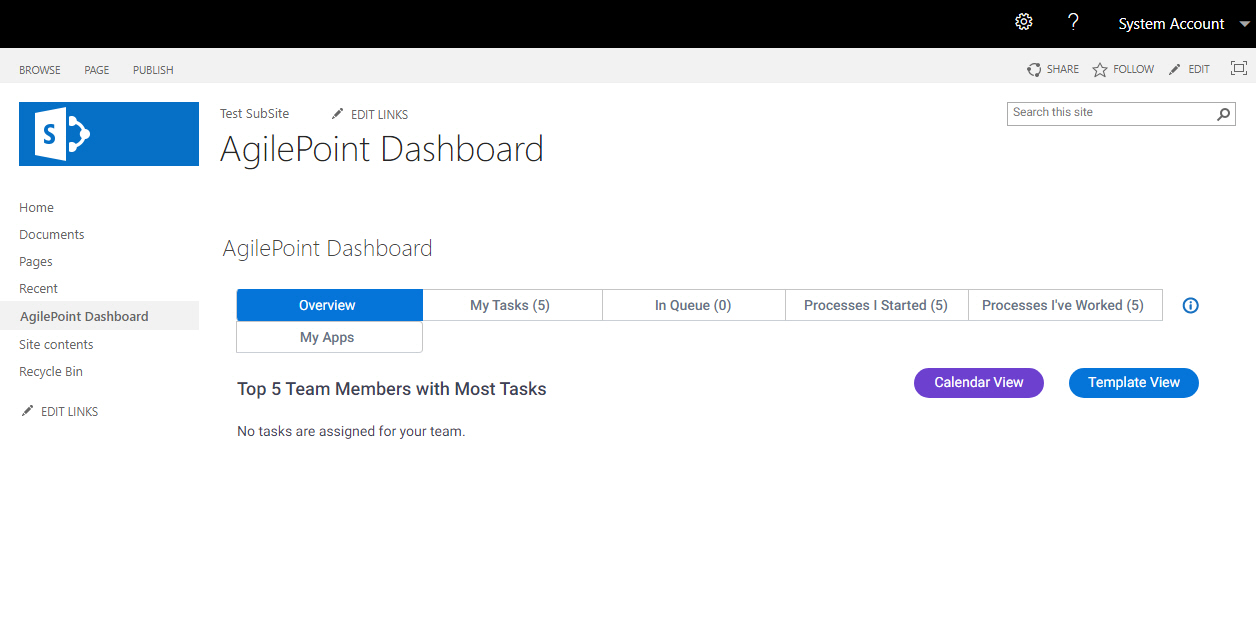
Prerequisites
- SharePoint in an on-premises environment.
For SharePoint for Microsoft 365, refer to AgilePoint NX Dashboard for Microsoft 365.
- AgilePoint NX OnPremises or AgilePoint NX Private Cloud.
How to Start
- In On-premises SharePoint, on the SharePoint site, click AgilePoint Dashboard.
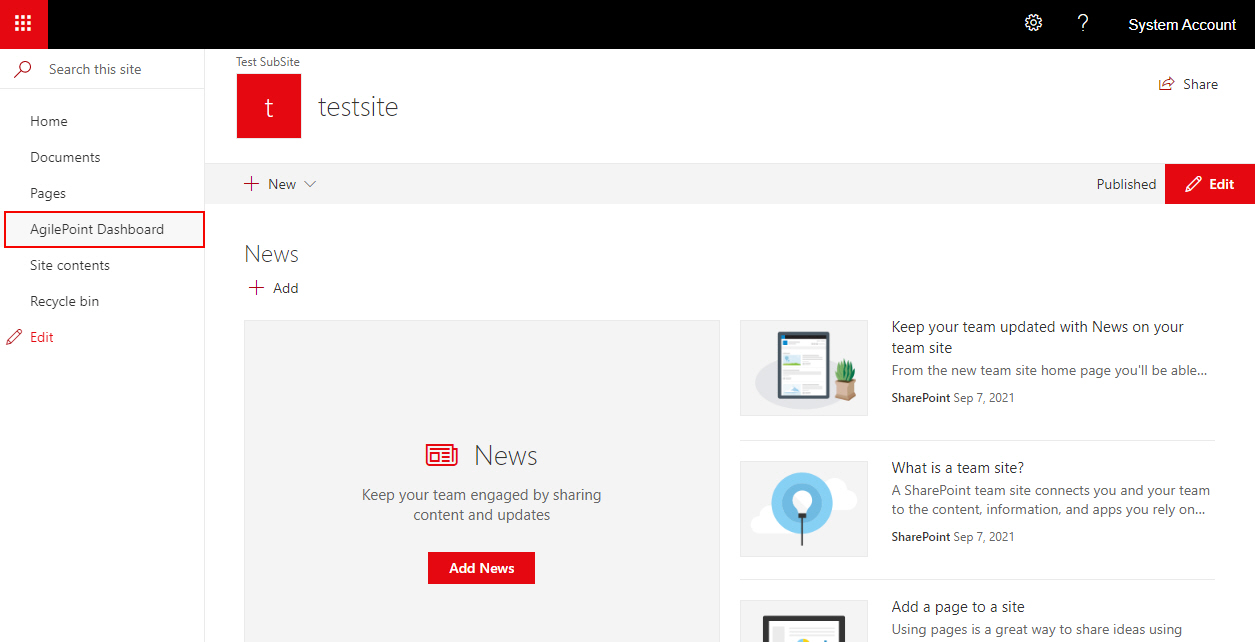
- On the AgilePoint Dashboard screen, click Overview.
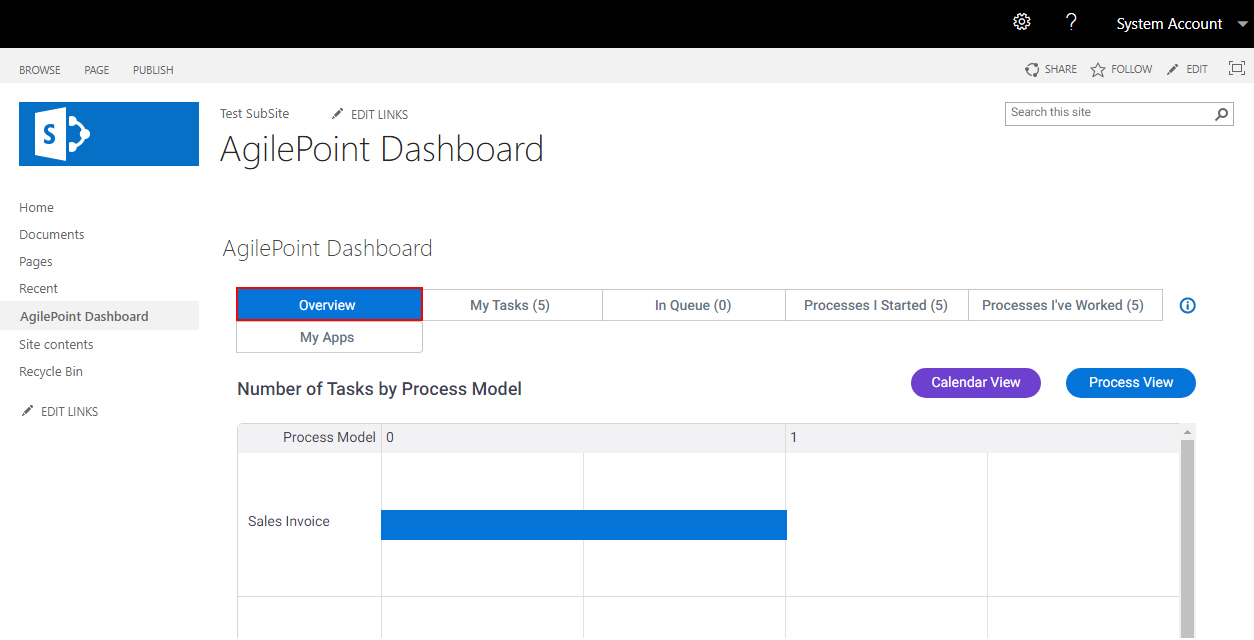
Fields
| Field Name | Definition |
|---|---|
Template View | |
Calender View | |
Process View |