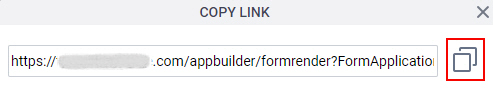Get the Link for a Widget Form
To get the link for a widget form, do the procedure in this topic.
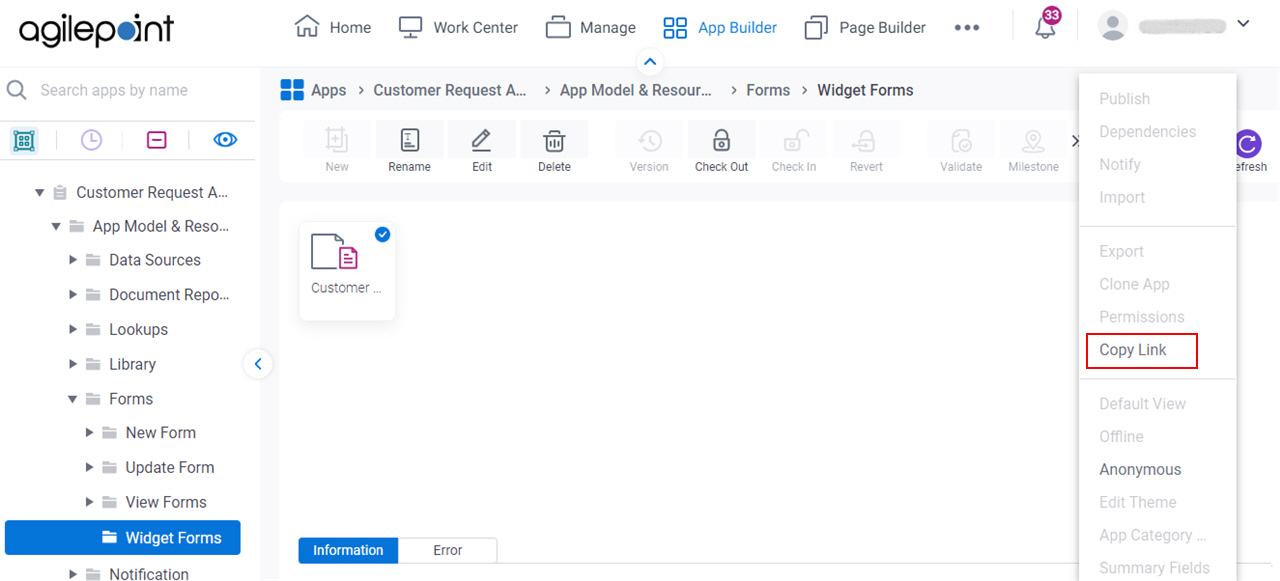
Background and Setup
Prerequisites
- A widget form.
- AgilePoint NX OnDemand (public cloud), or AgilePoint NX Private Cloud or AgilePoint NX OnPremises v7.0 or higher.
How to Start
- Click App Builder.

- On the App Explorer screen,
click [App Name] > App Model & Resources > [Forms] > Widget Forms.
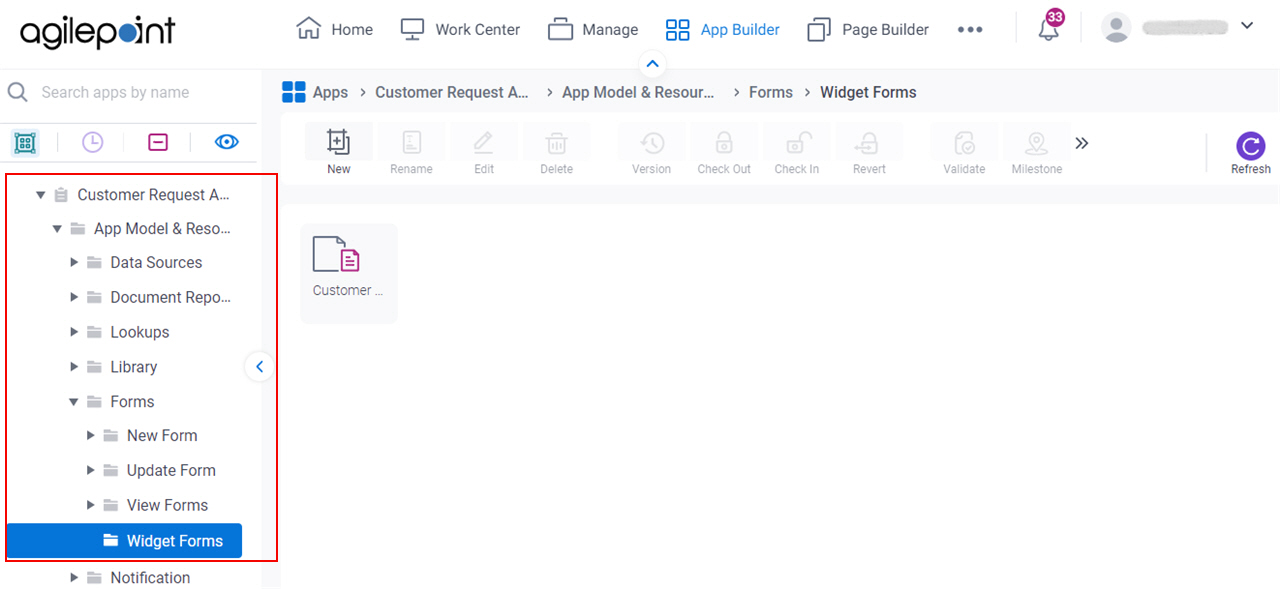
- Select a widget form.
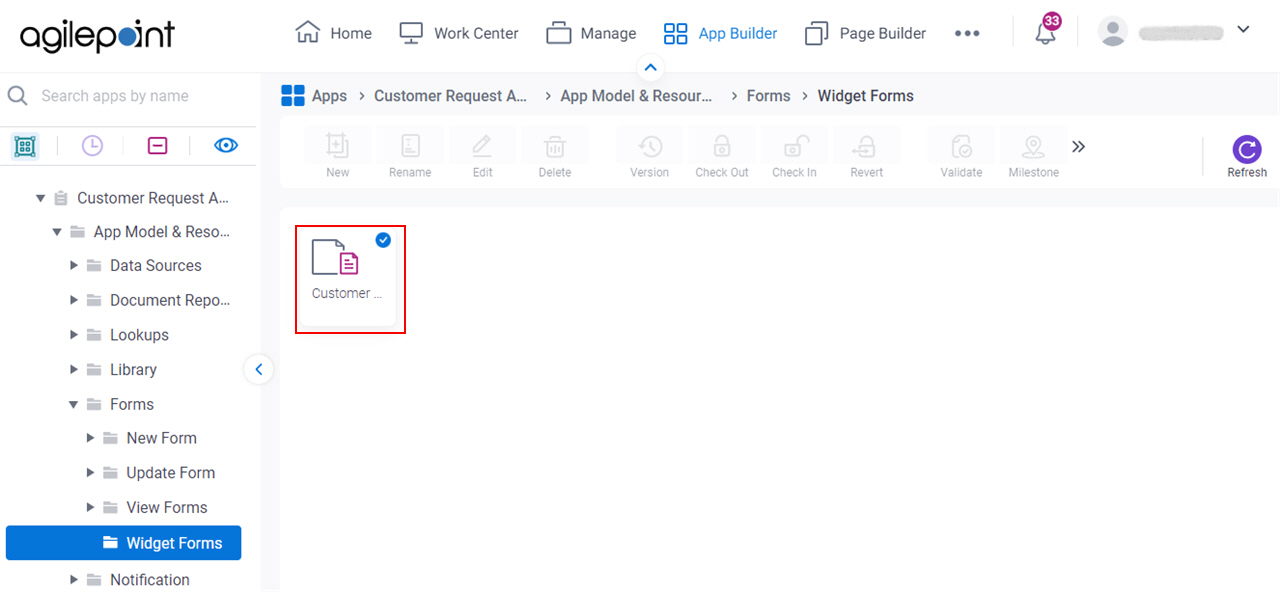
Procedure
- On the App Explorer screen, click Copy Link.
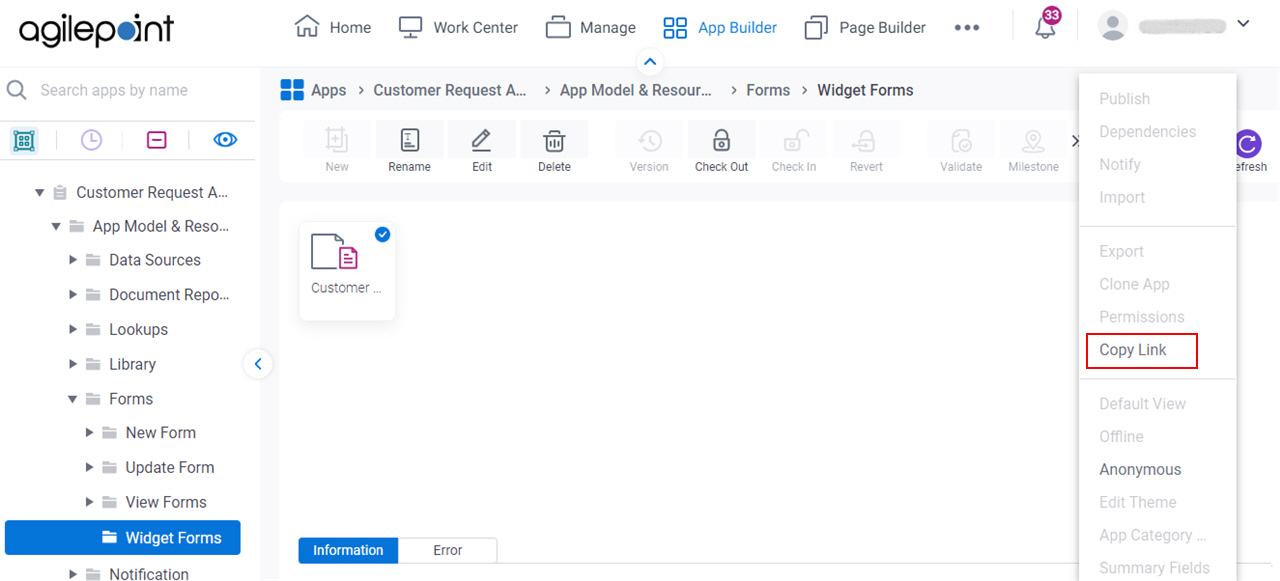
- To copy the URL, on the Copy Link screen, click Copy.