Associated Data Source screen
Specifies the data sources to use with a process.
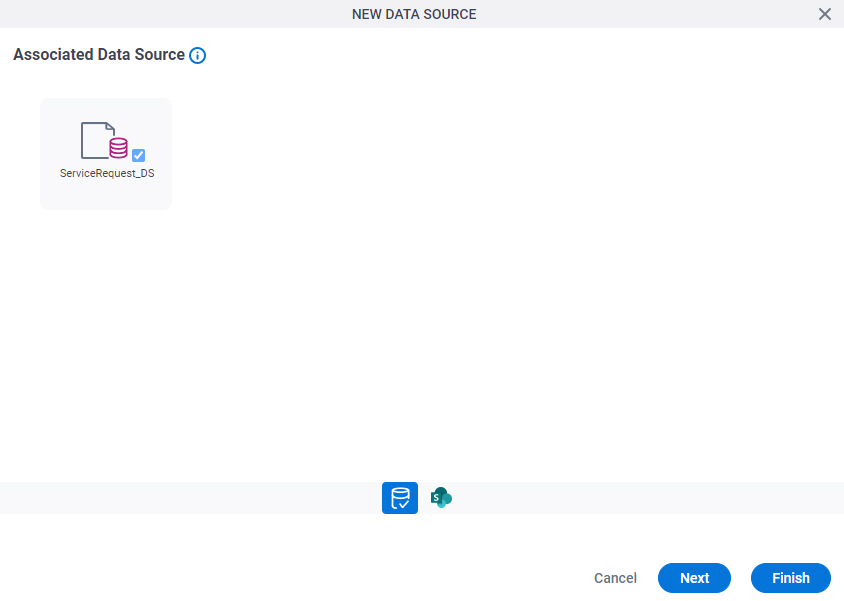
How to Start
- Open Process Builder.
For information about how to open this screen, refer to Process Builder.
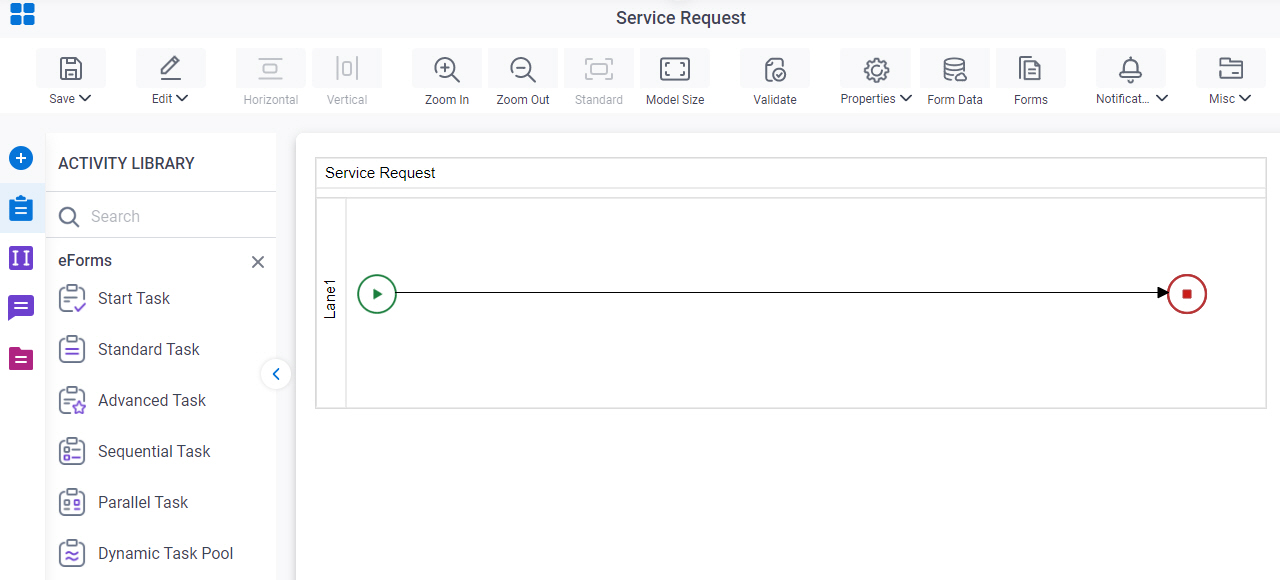
- In Process Builder, click Properties >
Model Properties.
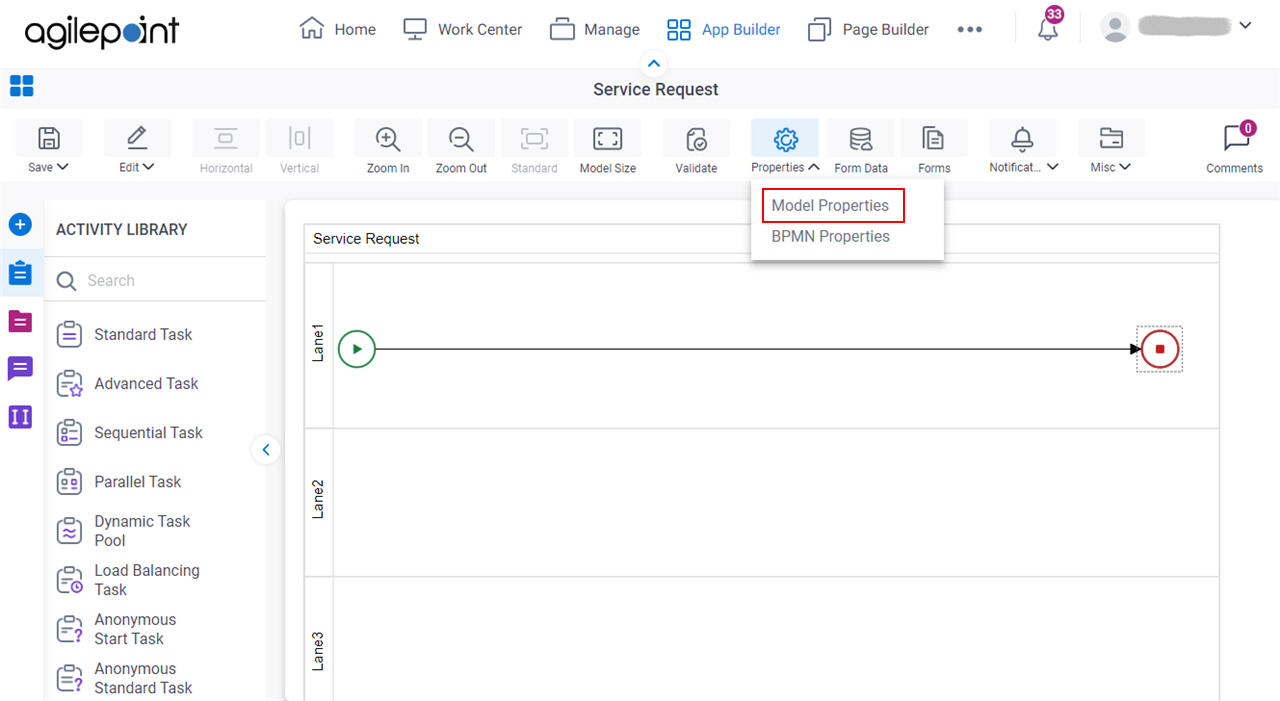
- On the Properties screen, in the Associated Data Source field, click the value.
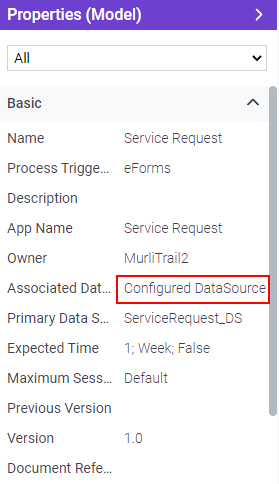
- Click Ellipses (...).
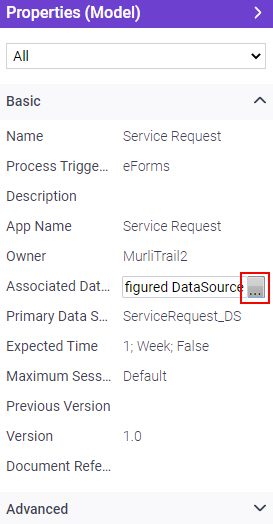
Fields
| Field Name | Definition |
|---|---|
|
Associated Data Source |
|
|
Next |
|


