Configure Maximum Session Allowed for Activity screen
Configures the maximum number of sessions for an activity in a process instance. If an activity runs more times than the maximum sessions, the process is Suspended.
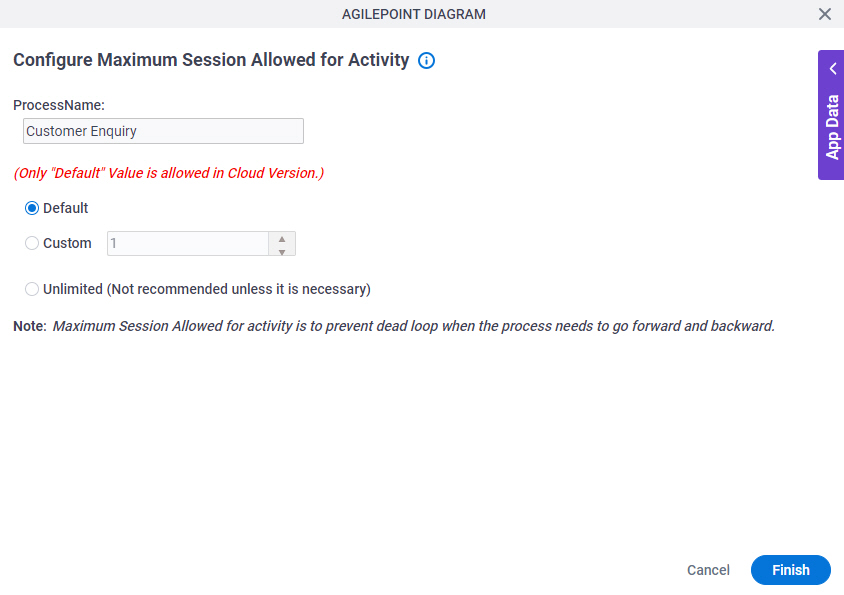
How to Start
- Open Process Builder.
For information about how to open this screen, refer to Process Builder.
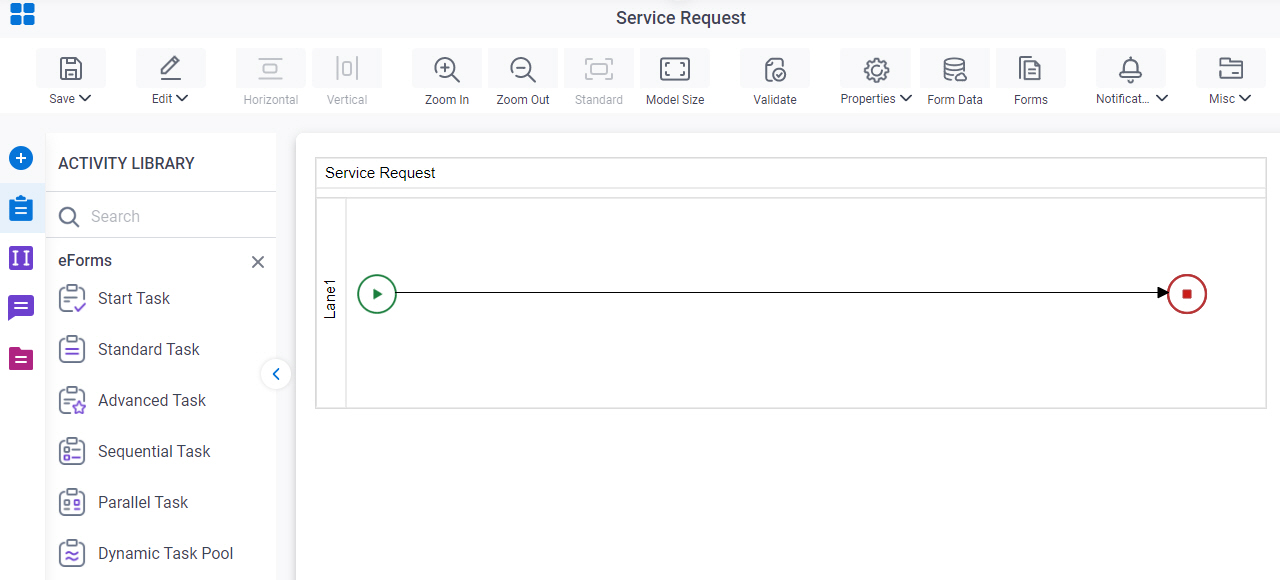
- In Process Builder, click Properties >
Model Properties.
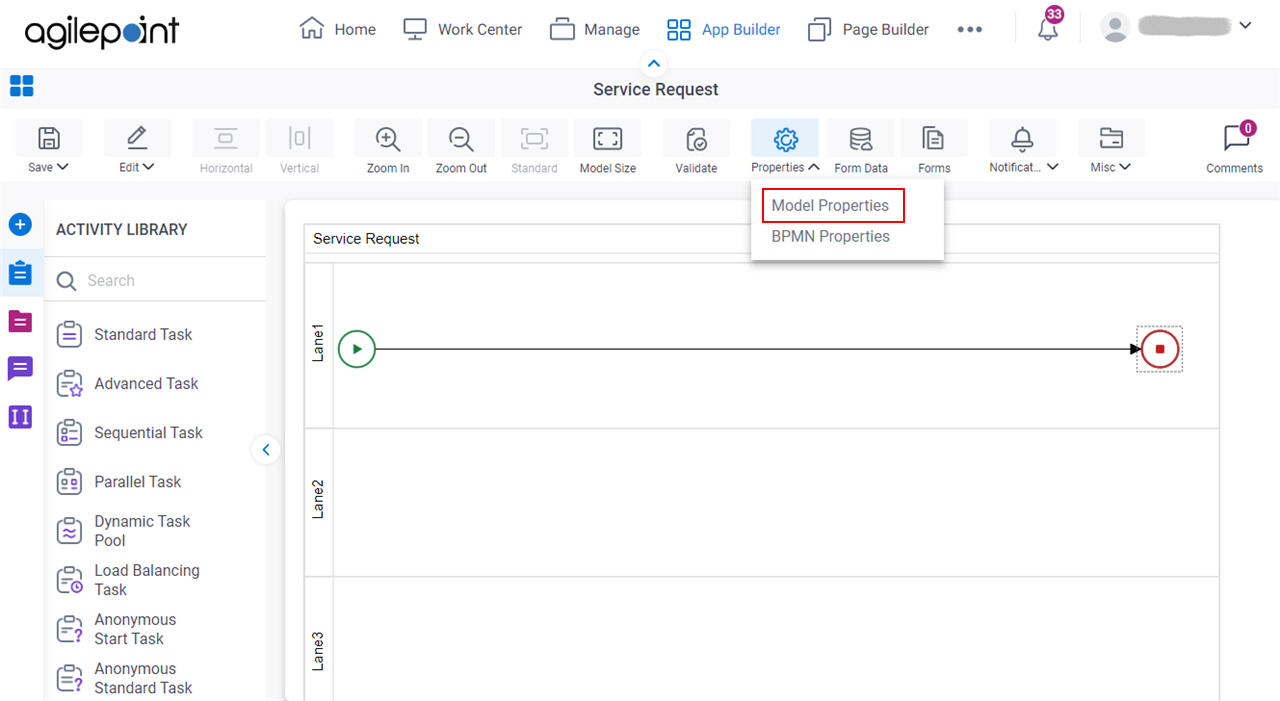
- On the Properties screen, in the Maximum Session Allowed field, click the value.
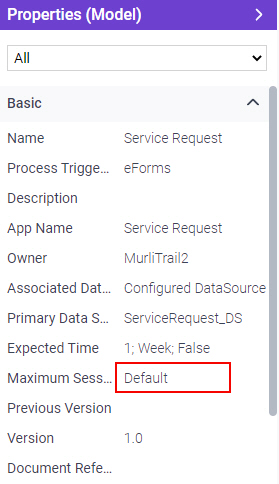
- Click Ellipses (...).
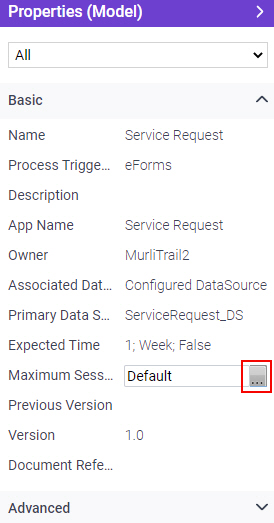
Fields
| Field Name | Definition |
|---|---|
|
Process Name |
|
|
Maximum Session Allowed |
|


