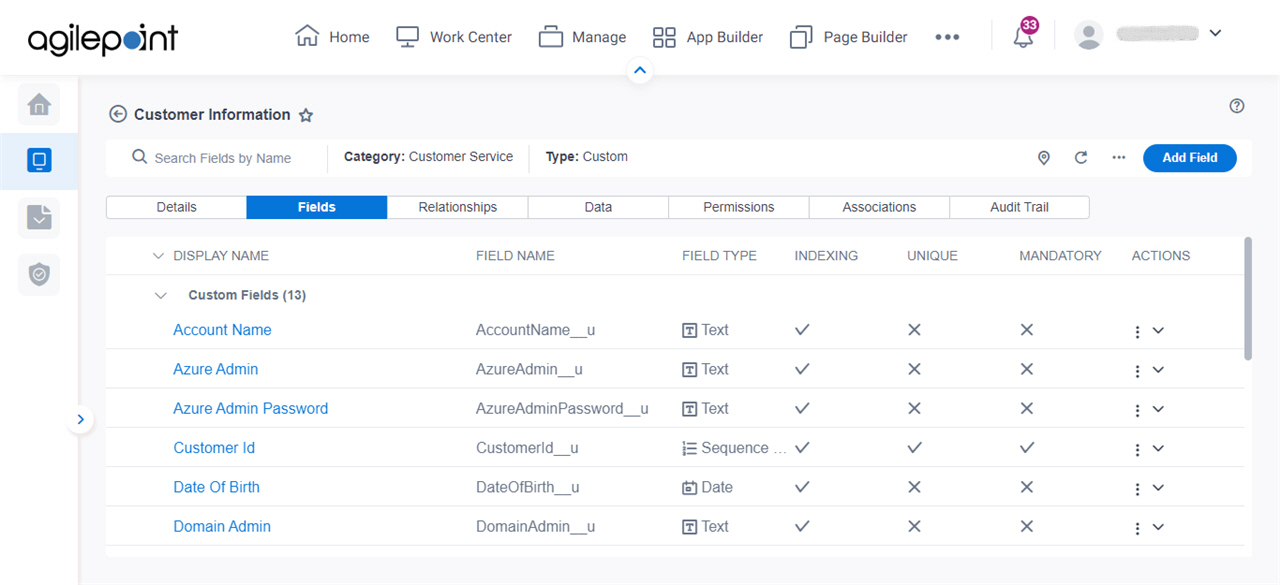(Example) Clone an Entity
This example shows how to create a copy of an entity in Data Entities.
Background and Setup
Prerequisites
- One of these permission groups:
For more information, refer to Data Entities Permissions screen.
- This example uses the standard entity Customer Request from Data Entities.
Good to Know
- The Customer Request is a standard entity that stores information about a customer, usually for a sales inquiry.
For the use case in this example, a user creates a clone of the standard entity Customer Request as Customer Information so that the entity clone can store information about customers for other purposes, such as customer support.
How to Start
- Click App Builder.

- On the App Explorer screen,
click Data Entities.
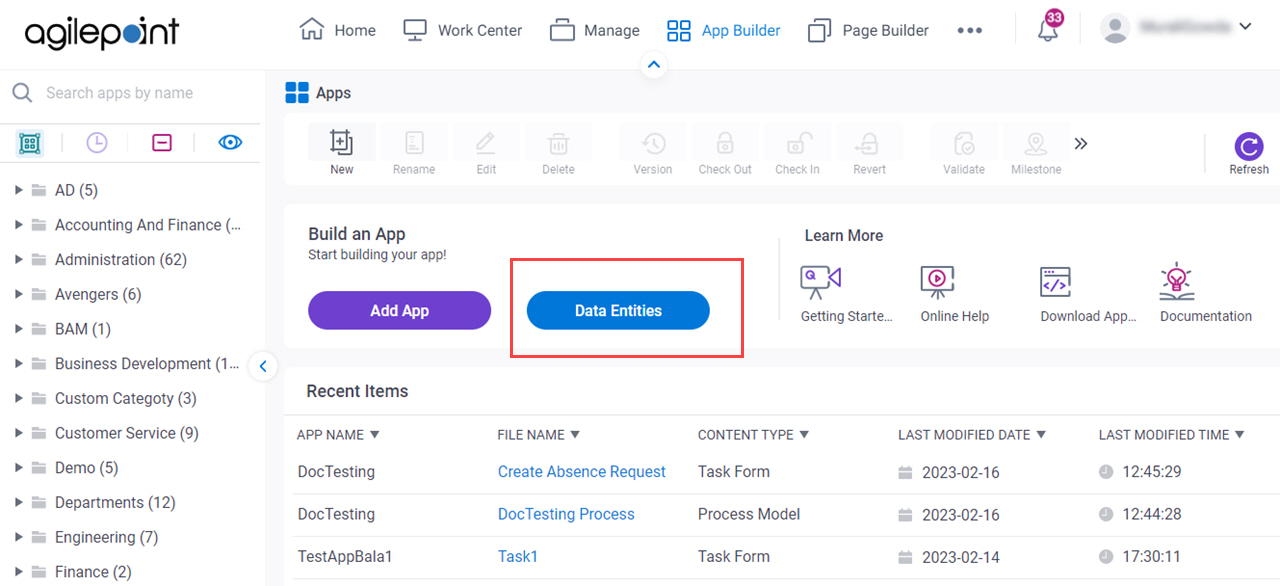
- On the Data Entities Home screen, click Entities.
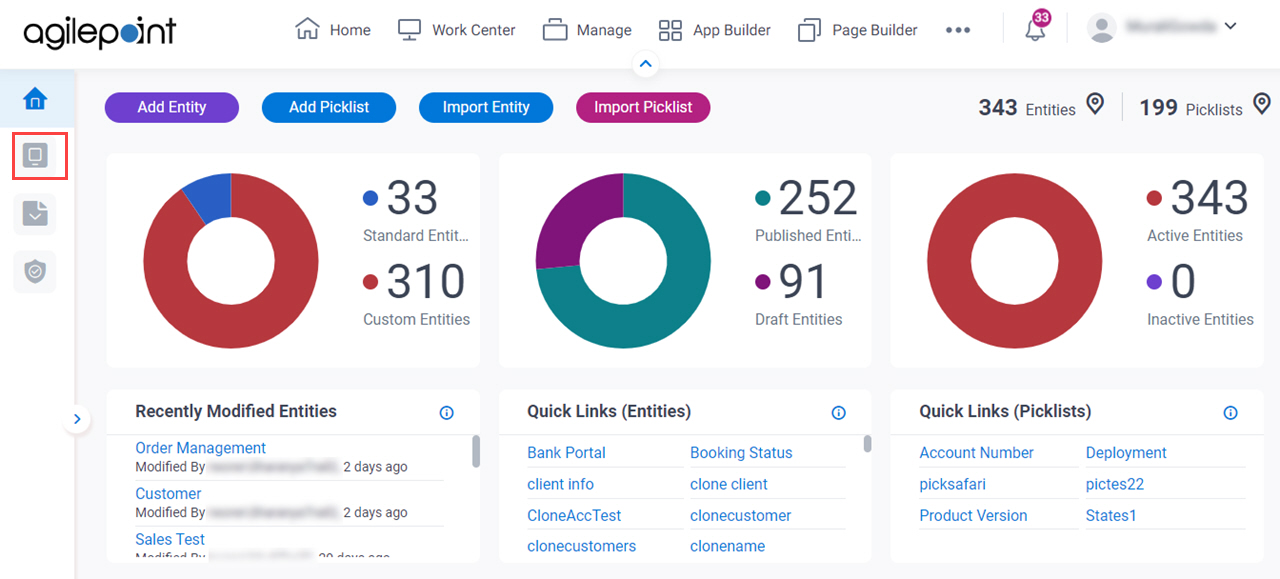
- On the Entities screen, click the entity to clone.
In this example, the entity name is Customer Request.
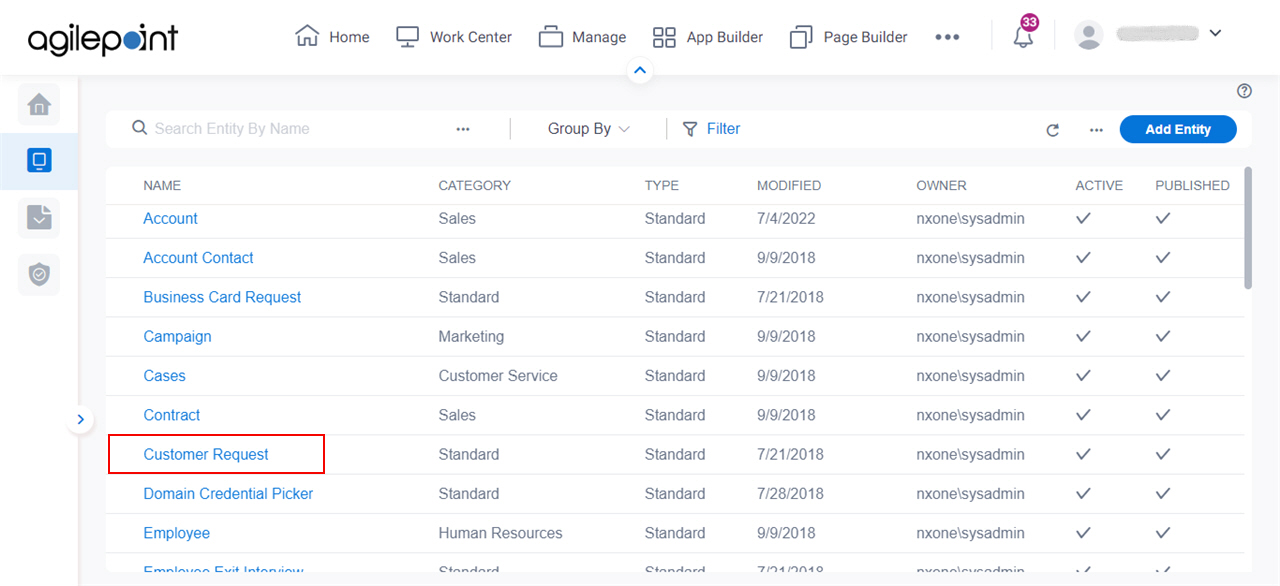
- On the right side of the screen, click the Ellipses (...) > Clone Entity.
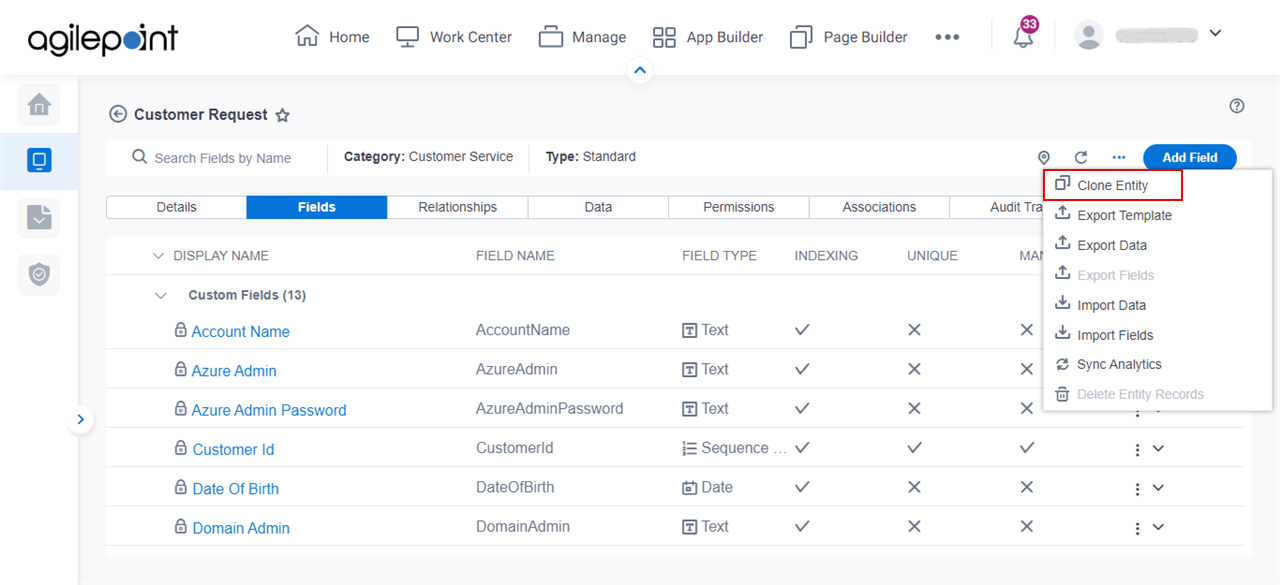
Procedure
- On the Clone Entity screen, in the Cloned Entity Display Name field, enter Customer Information.
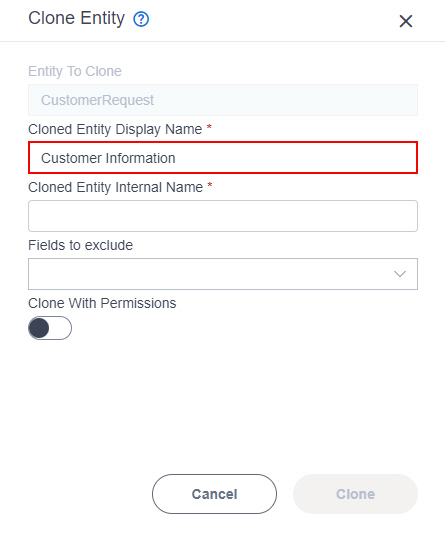
When you click the Cloned Entity Internal Name field, the Cloned Entity Internal Name field shows the value you entered in the Cloned Entity Display Name field with no spaces.
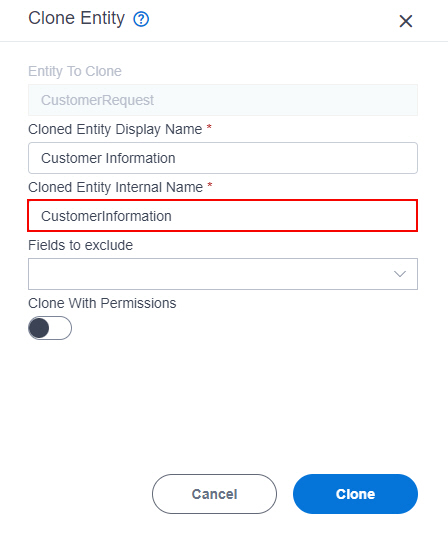
- Click Clone.
The Data Entities opens the new entity, Customer Information.