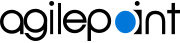Verify Application Request Routing and URL Rewrite are Installed
Before you install AgilePoint, make sure the Application Request Routing (ARR) 3.0 and URL Rewrite 2.0 components are installed on your AgilePoint Server machines. If either of these components is not installed, install it using the Web Platform Installer.
The easiest way to add these components is using Microsoft Web Platform Installer. However, many AgilePoint Server machines do not have access to the outside Internet. In this case, you must download the files from Microsoft, and install them on your AgilePoint Server machines. This topic gives procedures for both methods.
Procedure: Web Platform Installer
If your AgilePoint Server machine can access the Internet, do this procedure on each of your AgilePoint Server machines:
- Go to Control Panel > All Control Panel Items > Programs and Features.
- On the Windows Features screen, verify that Application Request Routing 3.0 and URL Rewrite 2.0 show on the screen.
- If either the Application Request Routing or URL Rewrite component is not installed, do the this procedure:
- Verify that Web Platform Installer is installed.
If it is not installed, download and install it from this link:
http://www.microsoft.com/en-us/download/details.aspx?id=6164
- In the Web Platform Installer, search ARR.
- For Application Request Routing 3.0, click Add.
- Click Install.
- Search URL Rewrite.
- For URL Rewrite 2.0, click Add.
- Click Install.
- Verify that Web Platform Installer is installed.
Procedure: Download from Microsoft and Install
If your AgilePoint Server machine can not access the Internet, do this procedure:
- From the following URLs, download the Microsoft components:
- Application Request Routing - https://www.iis.net/downloads/microsoft/application-request-routing
- URL Rewrite - https://www.iis.net/downloads/microsoft/url-rewrite
- On each of your AgilePoint Server machines, install the downloaded files.