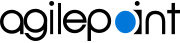Verify Windows Process Activation Service is Active
Before you install AgilePoint, make sure Windows Process Activation Service (WAS) is turned on.
Procedure
- On each of your AgilePoint Server machines, go to Control Panel > All Control Panel Items > Programs and Features.
- Click Turn Windows features on or off.
- Select the Windows Process Activation Service check box.
- Click OK.
- Click Restart Now.