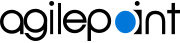Accessibility Conformance Report
VPAT® Version 2.3 - December 2018
Name of Product/Version: AgilePoint NX v7.0 Software Update 2
Product Description: AgilePoint NX is a future-proof, Digital Transformation aPaaS (Application Platform as a Service) that combines the speed and agility of a leading Low-Code platform with enterprise-class BPM capabilities. AgilePoint NX empowers citizen developers to build any kind of app, from simple to complex, without writing code. In addition, AgilePoint NX is extensible. Professional developers can create custom functions and APIs to extend drag-and-drop actions in AgilePoint NX. This capability further empowers citizen developers. AgilePoint NX redefines the boundaries of rapid application development at a price almost any organization can afford.
Date: August 2019.
Contact information: accessibility@agilepoint.com
Notes: AgilePoint offers web-based and mobile software through a SaaS model and/or on premises model. The report covers aspects of our flagship product, AgilePoint NX, that are available to end users, including product administrators and business users. This report does not discuss accessibility conformance of AgilePoint NX's solution-design environment, which is used to develop various types of apps, such as process apps, data entities, form-based apps, web apps, and mobile apps.
Evaluation Methods Used: Our testing methodology includes both manual testing and testing using prescribed accessibility tools. Our products are thoroughly tested during the product development lifecycle for accessibility compliance. The accessibility guidelines are inculcated at the design phase itself. In addition, a third-party auditor performs an independent audit on our products. The external report can be made available on demand.
Applicable Standards/Guidelines
This report covers the degree of conformance for the following accessibility standard/guidelines:
| Standard/Guideline | Included in Report |
|---|---|
|
Section 508, published by the United States Access-Board in the Federal Register on January 18, 2017. Corrections to the ICT Final Rule as published by the US Access Board in the Federal Register on January 22, 2018. |
Yes |
|
Web Content Accessibility Guidelines 2.1, published on January 21, 2019, available at https://www.w3.org/TR/WCAG21/ |
Level A - Yes Level AA - Yes Level AAA - Yes |
|
EN 301 549 Accessibility requirements suitable for public procurement of ICT products and services in Europe, - V2.1.2 (2018-08) at https://www.etsi.org/deliver/etsi_en//301500_301599/301549/02.01.02_60/en_301549v020102p.pdf |
Yes |
"Voluntary Product Accessibility Template" and "VPAT" are registered service marks of the Information Technology Industry Council (ITI)
Terms
The terms used in the Conformance Level information are defined as follows:
- Supports: The functionality of the product has at least one method that meets the criterion without known defects or meets with equivalent facilitation.
- Partially Supports: Some functionality of the product does not meet the criterion.
- Does Not Support: The majority of product functionality does not meet the criterion.
- Not Applicable: The criterion is not relevant to the product.
- Not Evaluated: The product has not been evaluated against the criterion. This can be used only in WCAG 2.1 Level AAA.
WCAG 2.1 Report
Tables 1 and 2 also document conformance with:
- EN 301 549:
- Chapter 9 - Web.
- Chapter 10 - Non-Web documents:
- Section 11.2.1 - Non-Web Software (excluding closed functionality).
- Section 11.2.2 - Non-Web Software (closed functionality).
- Revised Section 508:
- Chapter 5 - 501.1 Scope, 504.2 Content Creation or Editing.
- Chapter 6 - 602.3 Electronic Support Documentation.
Note: When reporting on conformance with the WCAG 2.1 Success Criteria, they are scoped for full pages, complete processes, and accessibility-supported ways of using technology as documented in the https://www.w3.org/TR/WCAG21/#conformance-reqs
Table 1 – Success Criteria Level A
| Criteria | Conformance Level | Remarks and Explanations |
|---|---|---|
|
1.1.1 Non-text Content (Level A) Also applies to: EN 301 549 Criteria
Revised Section 508
|
|
|
|
1.2.1 Audio-only and Video-only (Prerecorded) (Level A) Also applies to: EN 301 549 Criteria
Revised Section 508
|
|
|
|
1.2.2 Captions (Prerecorded) (Level A) Also applies to: EN 301 549 Criteria
Revised Section 508
|
||
|
1.2.3 Audio Description or Media Alternative (Prerecorded) (Level A) Also applies to: EN 301 549 Criteria
Revised Section 508
|
|
|
|
1.3.1 Info and Relationships (Level A) Also applies to: EN 301 549 Criteria
Revised Section 508
|
|
|
|
1.3.2 Meaningful Sequence (Level A) Also applies to: EN 301 549 Criteria
Revised Section 508
|
|
|
|
1.3.3 Sensory Characteristics (Level A) Also applies to: EN 301 549 Criteria
Revised Section 508
|
|
|
|
1.4.1 Use of Color (Level A) Also applies to: EN 301 549 Criteria
Revised Section 508
|
|
|
|
1.4.2 Audio Control (Level A) Also applies to: EN 301 549 Criteria
Revised Section 508
|
|
|
|
2.1.1 Keyboard (Level A) Also applies to: EN 301 549 Criteria
Revised Section 508
|
|
|
|
2.1.2 No Keyboard Trap (Level A) Also applies to: EN 301 549 Criteria
Revised Section 508
|
|
|
|
2.1.4 Character Key Shortcuts (Level A 2.1 only) Also applies to: EN 301 549 Criteria
Revised Section 508
|
|
|
|
2.2.1 Timing Adjustable (Level A) Also applies to: EN 301 549 Criteria
Revised Section 508
|
|
|
|
2.2.2 Pause, Stop, Hide (Level A) Also applies to: EN 301 549 Criteria
Revised Section 508
|
|
|
|
2.3.1 Three Flashes or Below Threshold (Level A) Also applies to: EN 301 549 Criteria
Revised Section 508
|
|
|
|
2.4.1 Bypass Blocks (Level A) Also applies to: EN 301 549 Criteria
Revised Section 508
|
|
|
|
2.4.2 Page Titled (Level A) Also applies to: EN 301 549 Criteria
Revised Section 508
|
|
|
|
2.4.3 Focus Order (Level A) Also applies to: EN 301 549 Criteria
Revised Section 508
|
|
|
|
2.4.4 Link Purpose (In Context) (Level A) Also applies to: EN 301 549 Criteria
Revised Section 508
|
|
|
|
2.5.1 Pointer Gestures (Level A 2.1 only) Also applies to: EN 301 549 Criteria
Revised Section 508
|
|
|
|
2.5.2 Pointer Cancellation (Level A 2.1 only) Also applies to: EN 301 549 Criteria
Revised Section 508
|
|
|
|
2.5.3 Label in Name (Level A 2.1 only) Also applies to: EN 301 549 Criteria
Revised Section 508
|
|
|
|
2.5.4 Motion Actuation (Level A 2.1 only) Also applies to: EN 301 549 Criteria
Revised Section 508
|
|
|
|
3.1.1 Language of Page (Level A) Also applies to: EN 301 549 Criteria
Revised Section 508
|
|
|
|
3.2.1 On Focus (Level A) Also applies to: EN 301 549 Criteria
Revised Section 508
|
|
|
|
3.2.2 On Input (Level A) Also applies to: EN 301 549 Criteria
Revised Section 508
|
|
|
|
3.3.1 Error Identification (Level A) Also applies to: EN 301 549 Criteria
Revised Section 508
|
|
|
|
3.3.2 Labels or Instructions (Level A) Also applies to: EN 301 549 Criteria
Revised Section 508
|
|
|
|
4.1.1 Parsing (Level A) Also applies to: EN 301 549 Criteria
Revised Section 508
|
|
|
|
4.1.2 Name, Role, Value (Level A) Also applies to: EN 301 549 Criteria
Revised Section 508
|
|
Table 2 – Success Criteria Level AA
| Criteria | Conformance Level | Remarks and Explanations |
|---|---|---|
|
1.2.4 Captions (Live) (Level AA) Also applies to: EN 301 549 Criteria
Revised Section 508
|
|
|
|
1.2.5 Audio Description (Prerecorded) (Level AA) Also applies to: EN 301 549 Criteria
Revised Section 508
|
|
|
|
1.3.4 Orientation (Level AA 2.1 only) Also applies to: EN 301 549 Criteria
Revised Section 508
|
|
|
|
1.3.5 Identify Input Purpose (Level AA 2.1 only) Also applies to: EN 301 549 Criteria
Revised Section 508
|
|
|
|
1.4.3 Contrast (Minimum) (Level AA) Also applies to: EN 301 549 Criteria
Revised Section 508
|
|
|
|
1.4.4 Resize text (Level AA) Also applies to: EN 301 549 Criteria
Revised Section 508
|
|
|
|
1.4.5 Images of Text (Level AA) Also applies to: EN 301 549 Criteria
Revised Section 508
|
|
|
|
1.4.10 Reflow (Level AA 2.1 only) Also applies to: EN 301 549 Criteria
Revised Section 508
|
|
|
|
1.4.11 Non-text Contrast (Level AA 2.1 only) Also applies to: EN 301 549 Criteria
Revised Section 508
|
|
|
|
1.4.12 Text Spacing (Level AA 2.1 only) Also applies to: EN 301 549 Criteria
Revised Section 508
|
|
|
|
1.4.13 Content on Hover or Focus (Level AA 2.1 only) Also applies to: EN 301 549 Criteria
Revised Section 508
|
|
|
|
2.4.5 Multiple Ways (Level AA) Also applies to: EN 301 549 Criteria
Revised Section 508
|
|
|
|
2.4.6 Headings and Labels (Level AA) Also applies to: EN 301 549 Criteria
Revised Section 508
|
|
|
|
2.4.7 Focus Visible (Level AA) Also applies to: EN 301 549 Criteria
Revised Section 508
|
|
|
|
3.1.2 Language of Parts (Level AA) Also applies to: EN 301 549 Criteria
Revised Section 508
|
|
|
|
3.2.3 Consistent Navigation (Level AA) Also applies to: EN 301 549 Criteria
Revised Section 508
|
|
|
|
3.2.4 Consistent Identification (Level AA) Also applies to: EN 301 549 Criteria
Revised Section 508
|
|
|
|
3.3.3 Error Suggestion (Level AA) Also applies to: EN 301 549 Criteria
Revised Section 508
|
|
|
|
3.3.4 Error Prevention (Legal, Financial, Data) (Level AA) Also applies to: EN 301 549 Criteria
Revised Section 508
|
|
|
|
4.1.3 Status Messages (Level AA 2.1 only) Also applies to: EN 301 549 Criteria
Revised Section 508
|
|
Table 3 – Success Criteria Level AAA
| Criteria | Conformance Level | Remarks and Explanations |
|---|---|---|
|
1.2.6 Sign Language (Prerecorded) (Level AAA) Also applies to:
|
|
|
|
1.2.7 Extended Audio Description (Prerecorded) (Level AAA) Also applies to:
|
|
|
|
1.2.8 Media Alternative (Prerecorded) (Level AAA) Also applies to:
|
|
|
|
1.2.9 Audio-only (Live) (Level AAA) Also applies to:
|
|
|
|
1.3.6 Identify Purpose (Level AAA 2.1 only) Also applies to:
|
|
|
|
1.4.6 Contrast Enhanced (Level AAA) Also applies to:
|
|
|
|
1.4.7 Low or No Background Audio (Level AAA) Also applies to:
|
|
|
|
1.4.8 Visual Presentation (Level AAA) Also applies to:
|
|
|
|
1.4.9 Images of Text (No Exception) Control (Level AAA) Also applies to:
|
|
|
|
2.1.3 Keyboard (No Exception) (Level AAA) Also applies to:
|
|
|
|
2.2.3 No Timing (Level AAA) Also applies to:
|
|
|
|
2.2.4 Interruptions (Level AAA) Also applies to:
|
|
|
|
2.2.5 Re-authenticating (Level AAA) Also applies to:
|
|
|
|
2.2.6 Timeouts (Level AAA 2.1 only) Also applies to:
|
|
|
|
2.3.2 Three Flashes (Level AAA) Also applies to:
|
|
|
|
2.3.3 Animation from Interactions (Level AAA 2.1 only) Also applies to:
|
|
|
|
2.4.8 Location (Level AAA) Also applies to:
|
|
|
|
2.4.9 Link Purpose (Link Only) (Level AAA) Also applies to:
|
|
|
|
2.4.10 Section Headings (Level AAA) Also applies to:
|
|
|
|
2.5.5 Target Size (Level AAA 2.1 only) Also applies to:
|
|
|
|
2.5.6 Concurrent Input Mechanisms (Level AAA 2.1 only) Also applies to:
|
|
|
|
3.1.3 Unusual Words (Level AAA) Also applies to:
|
|
|
|
3.1.4 Abbreviations (Level AAA) Also applies to:
|
|
|
|
3.1.5 Reading Level (Level AAA) Also applies to:
|
|
|
|
3.1.6 Pronunciation (Level AAA) Also applies to:
|
|
|
|
3.2.5 Change on Request (Level AAA) Also applies to:
|
|
|
|
3.3.5 Help (Level AAA) Also applies to:
|
|
|
|
3.3.6 Error Prevention (All) (Level AAA) Also applies to:
|
|
Revised Section 508 Report
Chapter 3 - Functional Performance Criteria (FPC)
| Criteria | Conformance Level | Remarks and Explanations |
|---|---|---|
302.1 Without Vision |
Supports |
|
302.2 With Limited Vision |
Supports |
|
302.3 Without Perception of Color |
Supports |
|
302.4 Without Hearing |
Not Applicable |
|
302.5 With Limited Hearing |
Not Applicable |
|
302.6 Without Speech |
Not Applicable |
|
302.7 With Limited Manipulation |
Supports |
|
302.8 With Limited Reach and Strength |
Supports |
|
302.9 With Limited Language, Cognitive, and Learning Abilities |
Not Applicable |
|
Chapter 4 – Hardware
AgilePoint NX is a web and mobile software application and is not subject to the requirements of this section. The confirmation level is Not Applicable.
Chapter 5 – Software
AgilePoint NX is a web and mobile software application and is not subject to the requirements of this section. The confirmation level is Not Applicable.
Chapter 6: Support Documentation and Services
| Criteria | Conformance Level | Remarks and Explanations |
|---|---|---|
601.1 Scope |
Heading cell – No response required. |
|
602 Support Documentation |
Heading cell – No response required. |
|
602.2 Accessibility and Compatibility Features |
Not Evaluated |
|
602.3 Electronic Support Documentation |
Not Evaluated |
|
602.4 Alternate Formats for Non-Electronic Support Documentation |
Not Evaluated |
|
603 Support Services |
Heading cell – No response required. |
|
603.2 Information on Accessibility and Compatibility Features |
Not Evaluated |
|
603.3 Accommodation of Communication Needs |
Not Evaluated |
Section 1194.21 Software Applications and Operating Systems – iOS application version 2.2.1
Notes: Tested on iOS 12.1.3
| Criteria | Conformance Level | Remarks and Explanations |
|---|---|---|
When software is designed to run on a system that has a keyboard, product functions shall be executable from a keyboard where the function itself or the result of performing a function can be discerned textually. |
Supports |
|
Applications shall not disrupt or disable activated features of other products that are identified as accessibility features, where those features are developed and documented according to industry standards. Applications also shall not disrupt or disable activated features of any operating system that are identified as accessibility features where the application programming interface for those accessibility features has been documented by the manufacturer of the operating system and is available to the product developer. |
Supports |
|
A well-defined on-screen indication of the current focus shall be provided that moves among interactive interface elements as the input focus changes. The focus shall be programmatically exposed so that Assistive Technology can track focus and focus changes. |
Supports |
|
Sufficient information about a user interface element including the identity, operation and state of the element shall be available to Assistive Technology. When an image represents a program element, the information conveyed by the image must also be available in text. |
Supports |
|
When bitmap images are used to identify controls, status indicators, or other programmatic elements, the meaning assigned to those images shall be consistent throughout an application's performance. |
Supports |
|
Textual information shall be provided through operating system functions for displaying text. The minimum information that shall be made available is text content, text input caret location, and text attributes. |
Supports |
|
Applications shall not override user selected contrast and color selections and other individual display attributes. |
Supports |
|
When animation is displayed, the information shall be displayable in at least one non-animated presentation mode at the option of the user. |
Supports |
|
Color coding shall not be used as the only means of conveying information, indicating an action, prompting a response, or distinguishing a visual element. |
Supports |
|
When a product permits a user to adjust color and contrast settings, a variety of color selections capable of producing a range of contrast levels shall be provided. |
Supports |
|
Software shall not use flashing or blinking text, objects, or other elements having a flash or blink frequency greater than 2 Hz and lower than 55 Hz. |
Supports |
|
When electronic forms are used, the form shall allow people using Assistive Technology to access the information, field elements, and functionality required for completion and submission of the form, including all directions and cues. |
Supports |
Section 1194.21 Software Applications and Operating Systems – Android application version 2.2
Notes: Tested on Android Pie 9.0.
| Criteria | Conformance Level | Remarks and Explanations |
|---|---|---|
When software is designed to run on a system that has a keyboard, product functions shall be executable from a keyboard where the function itself or the result of performing a function can be discerned textually. |
Supports |
|
Applications shall not disrupt or disable activated features of other products that are identified as accessibility features, where those features are developed and documented according to industry standards. Applications also shall not disrupt or disable activated features of any operating system that are identified as accessibility features where the application programming interface for those accessibility features has been documented by the manufacturer of the operating system and is available to the product developer. |
Supports |
|
A well-defined on-screen indication of the current focus shall be provided that moves among interactive interface elements as the input focus changes. The focus shall be programmatically exposed so that Assistive Technology can track focus and focus changes. |
Supports |
|
Sufficient information about a user interface element including the identity, operation and state of the element shall be available to Assistive Technology. When an image represents a program element, the information conveyed by the image must also be available in text. |
Supports |
|
When bitmap images are used to identify controls, status indicators, or other programmatic elements, the meaning assigned to those images shall be consistent throughout an application's performance. |
Supports |
|
Textual information shall be provided through operating system functions for displaying text. The minimum information that shall be made available is text content, text input caret location, and text attributes. |
Supports |
|
Applications shall not override user selected contrast and color selections and other individual display attributes. |
Supports |
|
When animation is displayed, the information shall be displayable in at least one non-animated presentation mode at the option of the user. |
Supports |
|
Color coding shall not be used as the only means of conveying information, indicating an action, prompting a response, or distinguishing a visual element. |
Supports |
|
When a product permits a user to adjust color and contrast settings, a variety of color selections capable of producing a range of contrast levels shall be provided. |
Supports |
|
Software shall not use flashing or blinking text, objects, or other elements having a flash or blink frequency greater than 2 Hz and lower than 55 Hz. |
Supports |
|
When electronic forms are used, the form shall allow people using Assistive Technology to access the information, field elements, and functionality required for completion and submission of the form, including all directions and cues. |
Supports |
EN 301 549 Report
Chapter 4 - 4.2 Functional Performance Statements (FPS)
| Criteria | Conformance Level | Remarks and Explanations |
|---|---|---|
4.2.1 Usage without vision |
Supports |
|
4.2.2 Usage with limited vision |
Supports |
|
4.2.3 Usage without perception of color |
Supports |
|
4.2.4 Usage without hearing |
Not Applicable |
|
4.2.5 Usage with limited hearing |
Not Applicable |
|
4.2.6 Usage without vocal capability |
Not Applicable |
|
4.2.7 Usage with limited manipulation or strength |
Supports |
|
4.2.8 Usage with limited reach |
Supports |
|
4.2.9 Minimize photosensitive seizure triggers |
Not Applicable |
|
4.2.10 Usage with limited cognition |
Not Applicable |
|
4.2.11 Privacy |
Supports |
|
Chapter 5 – Generic Requirements
Notes: Tested on iOS 12.1.3 and Android Pie 9.0, respectively.
| Criteria | Conformance Level | Remarks and Explanations |
|---|---|---|
5.1 Closed functionality |
Heading cell – No response required. |
|
5.1.2 General |
Heading cell – No response required. |
|
5.1.2.1 Closed functionality |
See 5.2 through 13 | |
5.1.2.2 Assistive technology |
See 5.1.3 through 5.1.6 | |
5.1.3 Non-visual access |
Heading cell – No response required. |
|
5.1.3.1 General |
Not Applicable |
|
5.1.3.2 Auditory output delivery including speech |
Not Applicable |
|
5.1.3.3 Auditory output correlation |
Not Applicable |
|
5.1.3.4 Speech output user control |
Not Applicable |
|
5.1.3.5 Speech output automatic interruption |
Not Applicable |
|
5.1.3.6 Speech output for non-text content |
Supports |
|
5.1.3.7 Speech output for video information |
Not Applicable |
|
5.1.3.8 Masked entry |
Not Applicable |
|
5.1.3.9 Private access to personal data |
Not Applicable |
|
5.1.3.10 Non-interfering audio output |
Not Applicable |
|
5.1.3.11 Private listening |
Not Applicable |
|
5.1.3.12 Speaker volume |
Not Applicable |
|
5.1.3.13 Volume reset |
Not Applicable |
|
5.1.3.14 Spoken languages |
Not Applicable |
|
5.1.3.15 Non-visual error identification |
Not Applicable |
|
5.1.3.16 Receipts, tickets, and transactional outputs |
Not Applicable |
|
5.1.4 Functionality closed to text enlargement |
Not Applicable |
|
5.1.5 Visual output for auditory information |
Not Applicable |
|
5.1.6 Operation without keyboard interface |
Heading cell – No response required. |
|
5.1.6.1 Closed functionality |
See 5.1.3.1 through 5.1.3.16 | |
5.1.6.2 Input focus |
Not Applicable |
|
5.2 Activation of accessibility features |
Supports |
|
5.3 Biometrics |
Not Applicable |
|
5.4 Preservation of accessibility information during conversion |
Supports |
|
5.5 Operable parts |
Heading cell – No response required. |
|
5.5.1 Means of operation |
Not Applicable |
|
5.5.2 Operable parts discernibility |
Supports |
|
5.6 Locking or toggle controls |
Heading cell – No response required. |
|
5.6.1 Tactile or auditory status |
Supports |
|
5.6.2 Visual status |
Supports |
|
5.6.2 Visual status |
|
|
5.8 Double-strike key acceptance |
|
|
5.9 Simultaneous user actions |
Supports |
Chapter 6 – ICT with Two-Way Voice Communication
AgilePoint NX product does not include ICT with Two-Way Voice Communication and is therefore not subject to the requirements of this section.
Chapter 7 – ICT with Video Capabilities
AgilePoint NX product does not include ICT with Video Capabilities and is therefore not subject to the requirements of this section.
Chapter 8 – Hardware
AgilePoint NX is a web and mobile software application and is not subject to the requirements of this section. The confirmation level is Not Applicable.
Chapter 9 – Web
See WCAG 2.1 section.
Chapter 10 – Non-web Documents
AgilePoint NX product does not include Non-web Documents and is therefore not subject to the requirements of this section.
Chapter 11: Software
Notes: Tested on iOS 12.1.3 and Android Pie 9.0, respectively.
| Criteria | Conformance Level | Remarks and Explanations |
|---|---|---|
11.0 General |
Heading cell – No response required. |
|
11.1.1.1 through 11.4.1.3 |
See WCAG 2.1 section. | |
11.5 Interoperability with assistive technology |
Heading cell – No response required. |
|
11.5.1 Closed functionality (informative) |
Heading cell – No response required. |
|
11.5.2 Accessibility services |
Heading cell – No response required. |
|
11.5.2.1 Platform accessibility service support for software that provides a user interface |
See 11.3.2.5 through 11.3.2.17 | |
11.5.2.2 Platform accessibility service support for assistive technologies |
See 11.3.2.5 through 11.3.2.17 | |
11.5.2.3 Use of accessibility services |
Supports |
|
11.5.2.4 Assistive technology |
Supports |
|
11.5.2.5 Object information |
Supports |
|
11.5.2.6 Row, column, and headers |
Supports |
|
11.5.2.7 Values |
Supports |
|
11.5.2.8 Label relationships |
Not Applicable |
|
11.5.2.9 Parent-child relationships |
Not Applicable |
|
11.5.2.10 Text |
Supports |
|
11.5.2.11 List of available actions |
Supports |
|
11.5.2.12 Execution of available actions |
Supports |
|
11.5.2.13 Tracking of focus and selection attributes |
Supports |
|
11.5.2.14 Modification of focus and selection attributes |
Supports |
|
11.5.2.15 Change notification |
Supports |
|
11.5.2.16 Modifications of states and properties |
Not Applicable |
|
11.5.2.17 Modifications of values and text |
Supports |
|
11.6 Documented accessibility usage |
Heading cell – No response required. |
|
11.6.1 User control of accessibility features |
Not Evaluated |
|
11.6.2 No disruption of accessibility features |
Not Evaluated |
|
11.7 User preferences |
Not Evaluated |
|
11.8 Authoring tools |
Heading cell – No response required. |
|
11.8.1 Content technology |
Heading cell – No response required. |
|
11.8.2 Accessible content creation (if not authoring tool, enter “not applicable”) |
See WCAG 2.1 section. | |
11.8.3 Preservation of accessibility information in transformations |
Not Applicable |
|
11.8.4 Repair assistance |
Not Applicable |
|
11.8.5 Templates |
Not Applicable |
Chapter 12: Documentation and Support Services
| Criteria | Conformance Level | Remarks and Explanations |
|---|---|---|
12.1 Product documentation |
Heading cell – No response required. |
|
12.1.1 Accessibility and compatibility features |
Not Evaluated |
|
12.1.2 Accessible documentation |
See WCAG 2.1 section. | |
12.2 Support Services |
Heading cell – No response required. |
|
12.2.2 Information on accessibility and compatibility features |
Not Evaluated |
|
12.2.3 Effective communication |
Not Evaluated |
|
12.2.4 Accessible documentation |
See WCAG 2.1 section. |
Chapter 13 – ICT Providing Relay or Emergency Service Access
AgilePoint NX product does not include ICT Providing Relay or Emergency Service Access and is therefore not subject to the requirements of this section..
Legal Disclaimer
This report describes AgilePoint NX's ability to support the stated VPAT Standards/Guidelines, subject to AgilePoint inc's interpretation of the same. This accessibility report is provided for information purposes only, and the contents hereof are subject to change without notice. AgilePoint Inc. does not warrant that this document is error free, nor does it provide any other warranties. For more information regarding the accessibility status of this product please contact us at accessibility@agilepoint.com.