Configures the advanced settings of the Work Center module.
Figure: Work Center Advanced Settings screen
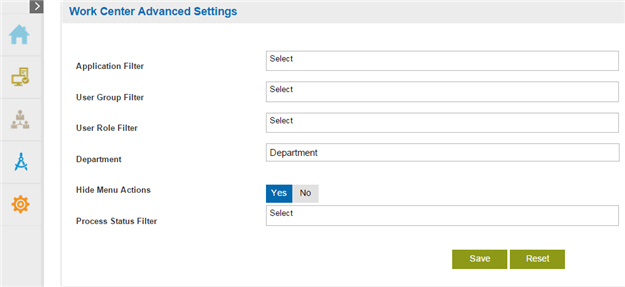
How to Start
- Click Work Center
 > Advanced Settings.
> Advanced Settings.
Fields
| Field Name |
Definition |
Application Filter |
- Function:
- Limits the applications displayed on the Overview page in the Dashboard,
so that only the specified applications show.
- Accepted Values:
- A list of application names, separated by commas.
- Default Value:
- None
- Example:
- ApplicationName1,ApplicationName2,ApplicationName3
|
User Group Filter |
- Function:
- Limits the user groups the Overview page shows
in the Dashboard,
so that only the specified groups show.
- Accepted Values:
- A list of user group names, separated by commas.
- Default Value:
- None
- Example:
- APIndia,APChina
|
User Role Filter |
- Function:
- Limits the user roles the Overview page shows in the Dashboard,
so that only the specified roles show.
- Accepted Values:
- A list of roles, separated by commas.
- Default Value:
- None
- Example:
- Portal Users,Users,Administrator
|
Department |
- Function:
- Limits the department names displayed on the Overview page in the Dashboard,
so that only the specified department names show.
- Accepted Values:
- A list of department names, separated by commas.
- Default Value:
- None
- Example:
- QA,Documentation
|
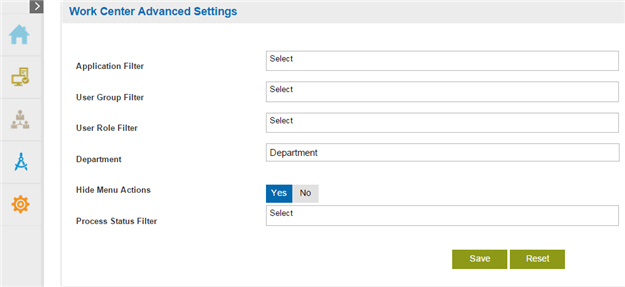
 > Advanced Settings.
> Advanced Settings.

