External Link Configurations screen
Lets you add external links to the Dashboard.
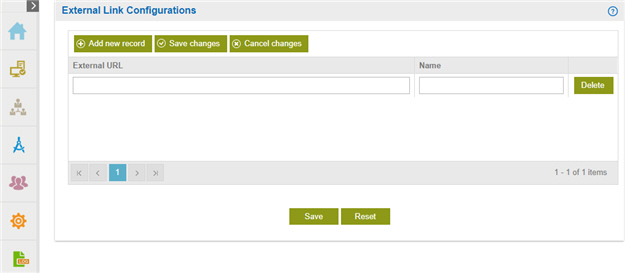
How to Start
- Click Settings
 .
. - Click Work Center
 > External Link Config.
> External Link Config.
Fields
| Field Name | Definition |
|---|---|
Add New Record |
|
Delete |
|
Save Changes |
|
Cancel Changes |
|
External URL |
|
Name |
|
Reset |
|


