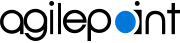Additional Required Upgrade Tasks for AgilePoint NX v9.0
After you run the Upgrade Installer for AgilePoint NX v9.0, you must complete some additional upgrade tasks. The exact tasks depend upon your system configuration and the availability of Software Updates.
The order these tasks are listed is important. AgilePoint recommends you complete each task in the order shown in the table, if the task applies to your AgilePoint NX system.
| This Task Is Required For... | Explanation | Task To Complete |
|---|---|---|
Users:
| This task is for users who want to install the SharePoint Integration component using PowerShell commands, instead of running the AgilePoint NX Installer on their SharePoint server machines. |
(Optional) Manually Upgrade SharePoint Integration with PowerShell |
Users:
| In your environment, the services for your AgilePoint Server instance, Portal instance, and Data Services are usually set to restart automatically, but you set the service to disabled to run the upgrade installer. You must reset them to start automatically after the upgrade is complete. |
How Do I Configure an AgilePoint Service to Start Automatically, Or Not? |
Users:
| . For more information, contact AgilePoint Customer Support. | |
Users:
| The image path for the reports is changed in AgilePoint NX v9.0 because the installation path of AgilePoint NX Portal changed. You must update the file path for images for all reports in Analytics Center. | |
All Users | It is highly recommended to install any Software Updates and Hotfixes that have been released since the initial release of v9.0. However, this is not strictly required, unless you encounter a bug that was fixed in one of these releases. Also, if you upgrade to v9.0 soon after the initial release, there may not be any Software Updates or Hotfixes available. |