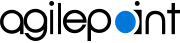Upgrade
This section provides instructions for upgrading components of the AgilePoint NX Suite.
Prerequisites
- A license key for AgilePoint NX v9.0.
Note:Perpetual license keys are not supported in AgilePoint NX v9.0 or higher. For more information, contact AgilePoint Sales.
- Before installing any of the AgilePoint components, please make sure each computer meets the hardware and software requirements for your version of AgilePoint. For more information, refer to System Requirements.
- When you upgrade AgilePoint NX, you must follow the installation procedures for each successive major version
as follows
If you do not follow the procedures in this order, it can result in data incompatibility and data loss.
- Upgrade from your current major version to the next major version.
For example, if you are upgrading from v7.0 to v9.0, you must first upgrade from v7.0 to v8.0. Do not upgrade directly from v7.0 to v9.0.
Note:Some releases have additional optional components, such as SharePoint Integration, Analytics Center, or SAP Connector, that must be installed or upgraded separately with each release. Usually, you must install or upgrade every component for your license with every major release upgrade, but there are a few exceptions. Refer to the Documentation for each release for the correct procedures. - Perform any required configuration procedures for the new version.
For example, if you are upgrading from v7.0 to v9.0, after you upgrade to v8.0, perform the required configuration procedures for v8.0 before upgrading to v9.0.
- Test the new version to make sure it is working.
For example, if you are upgrading from v7.0 to v9.0, after you upgrade to v8.0, test the installation for v8.0 to make sure it is working before upgrading to v9.0.
To test the installation, do this:
- Sign in to the AgilePoint NX Portal
- Browse the AgilePoint NX components to make sure they display correctly.
- Upgrade to the next major version.
For example, if you are upgrading from v7.0 to v9.0, after you test the v8.0 upgrade, then upgrade to v9.0.
- Upgrade from your current major version to the next major version.
- If you have a version of AgilePoint installed that is lower than v6.0, and you want to install AgilePoint v6.0 or higher, you must contact AgilePoint Professional Services.
Good to Know
- When the upgrade installer runs, it stops AgilePoint Server and other related services.
- When the upgrade installer runs, it creates a backup copy of the AgilePoint NX components in the folder
(AgilePoint NX upgrade backup folder) C:\Program Files\AgilePoint\Upgrade\[release number]\[hotfix number]\Bk
PDFs
This table provides links to the AgilePoint NX documents that are available in PDF format.
| Document Description | |
|---|---|
This section gives procedures to sign up and get started with AgilePoint NX OnDemand (public cloud). | |
This document describes enhancements and fixes for the stated release. | |
This document describes enhancements and fixes for the stated release. | |
This document describes enhancements and fixes for the stated release. | |
This document describes enhancements and fixes for the stated release. | |
This document describes enhancements and fixes for the stated release. | |
This document describes hardware and software requirements for installing and running AgilePoint NX. | |
This document provides instructions for installing AgilePoint NX. | |
This document provides instructions to upgrade AgilePoint NX. | |
This document describes the governance process for AgilePoint NX. | |
This document provides information about security-related technologies, processes, policies, and procedures for AgilePoint NX environments that are hosted by AgilePoint. | |
This document describes the hardware, software, and deployment architectures for AgilePoint NX. | |
This document provides guidelines for hardware sizing and configuration for AgilePoint NX. | |
This document helps businesses conduct a Benchmark Analysis on AgilePoint NX performance under load. | |
This document describes the AgilePoint remote API, which you can access using a web service or a Windows service (WCF). The AgilePoint remote API is designed and implemented using the Microsoft .NET WCF framework. | |
This document describes the AgilePoint REST API. AgilePoint recommends this API especially for use with mobile applications. JavaScript, Java, and C# examples are provided for each method. | |
This document gives MDM deployment procedures for apps created with the Mobile App Accelerator. | |
This document gives information about Section 508 and WCAG compliance for AgilePoint NX. |