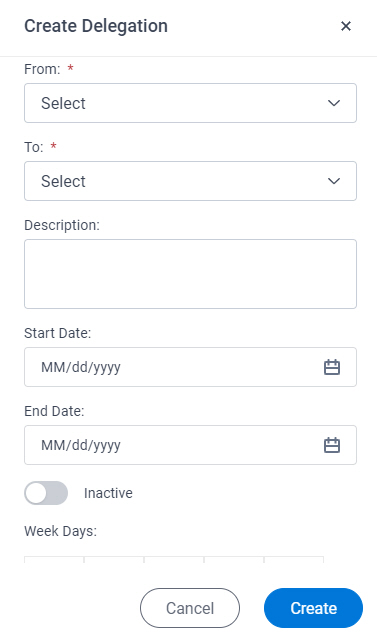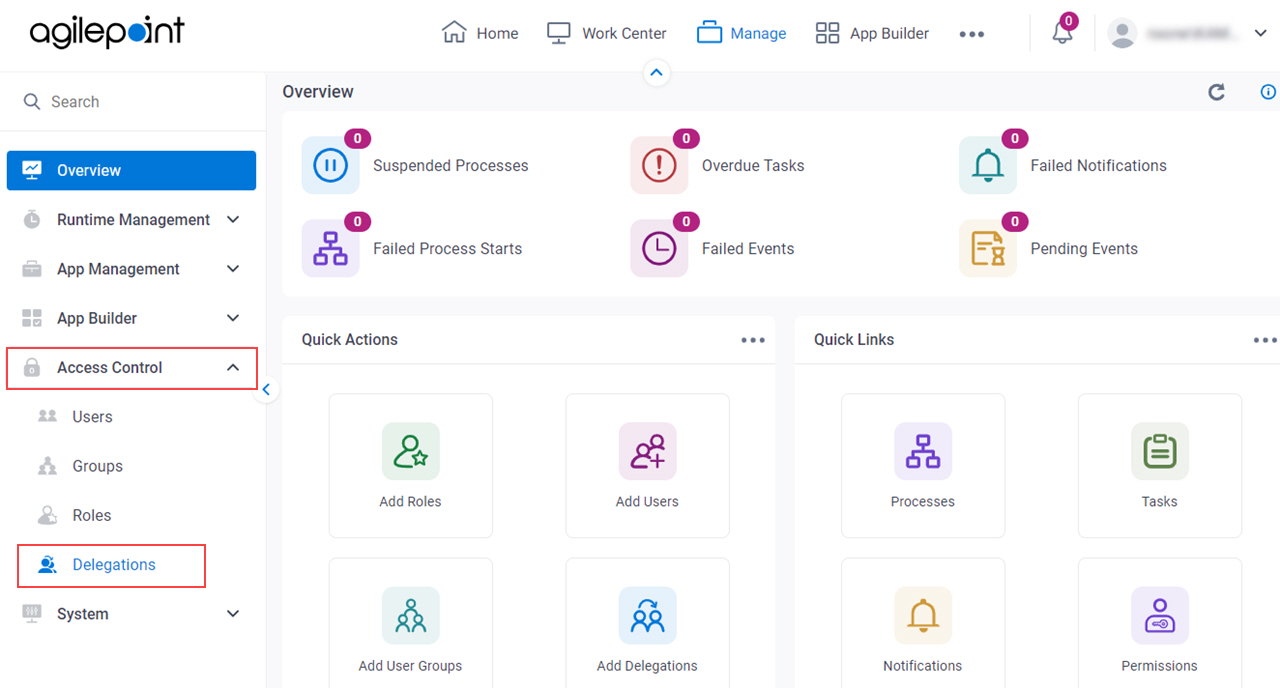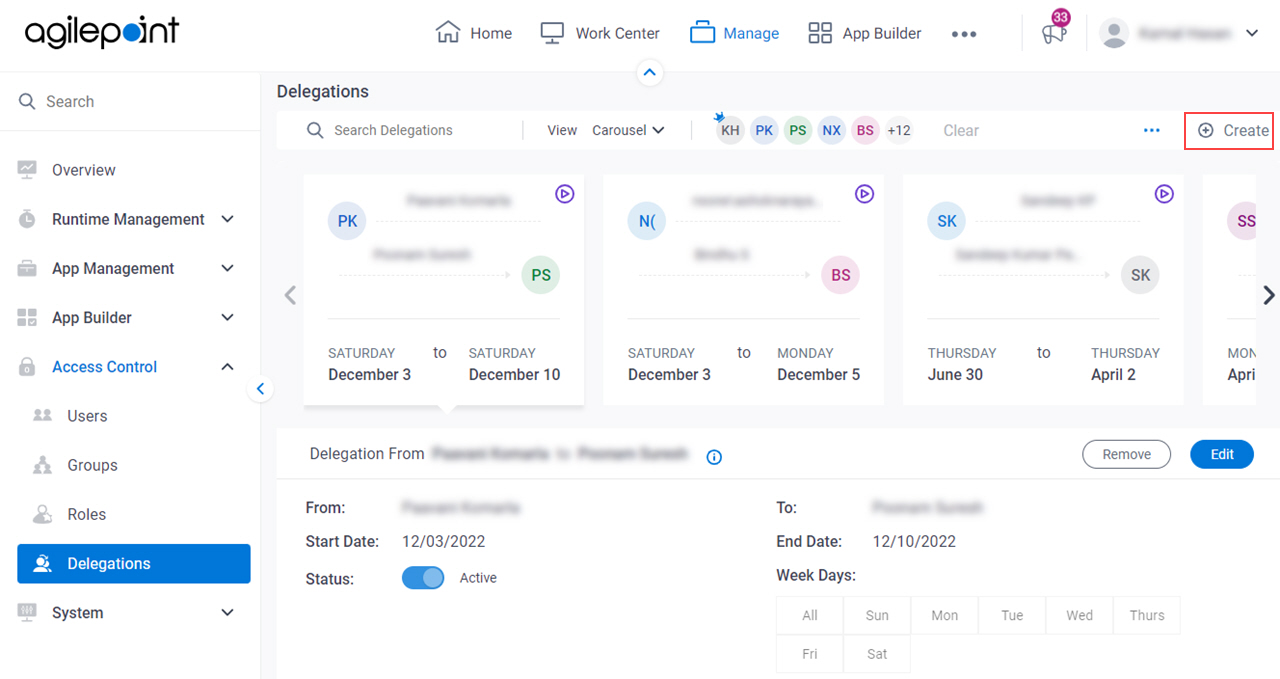From |
- Opens this Screen:
- Specifies the user name to whom the task was first assigned.
- Allowed Values:
- A user name from the list.
- Default Value:
- None
|
To |
- Description:
- Specifies a participant to whom to temporarily reassign a task when
the assigned participant is not available.
- Allowed Values:
- A user name from the list.
- Default Value:
- None
|
Description |
- Description:
- A description of the delegation.
- Allowed Values:
- More than one line of text.
- Default Value:
- None
|
Start Date |
- Description:
- Specifies the date the delegation starts.
- Allowed Values:
-
- A date in the format dd/mm/yyyy.
- A date from the date picker.
- Default Value:
- None
|
End Date |
- Description:
- Specifies the date the delegation stops.
- Allowed Values:
-
- A date in the format dd/mm/yyyy.
- A date from the date picker.
- Default Value:
- None
|
Active / Inactive |
- Description:
- Specifies whether a delegation is active.
- Allowed Values:
-
- Active - The delegation is active.
- Inactive - The delegation is not active.
- Default Value:
- Inactive
|
Week Days |
- Description:
- Specifies if the delegation applies to the full range or specified days.
- Allowed Values:
-
- All - Specifies the delegation for all days.
- Specific Days - Specifies the days the delegation takes effect.
- Default Value:
- None
|
Create |
- Function:
- Creates the delegation.
|