Apps Information screen
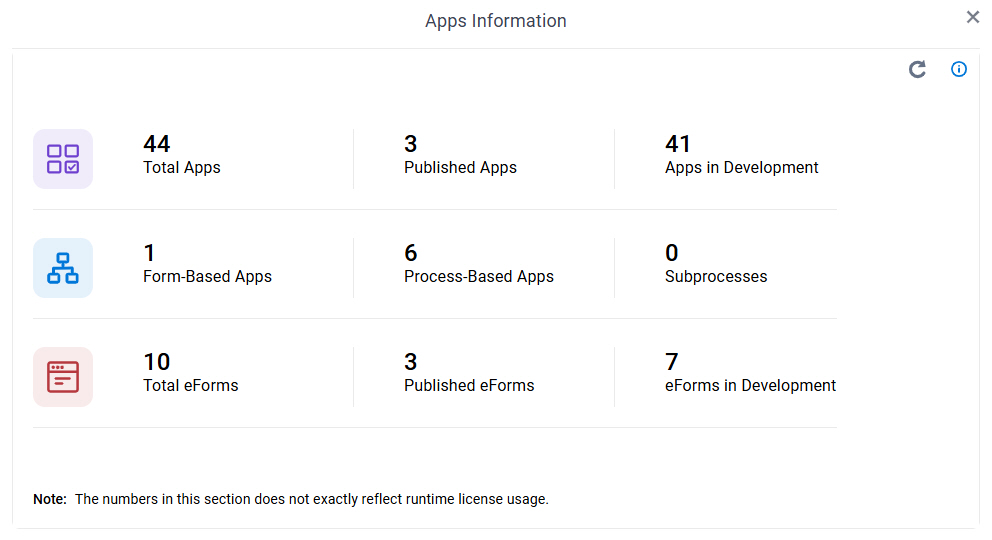
Prerequisites
- AgilePoint NX OnDemand (public cloud), AgilePoint NX PrivateCloud, or AgilePoint NX OnPremises v9.0 Software Update 1 or higher.
How to Start
- Click Manage.

- In Manage Center,
click App Management > App Management.
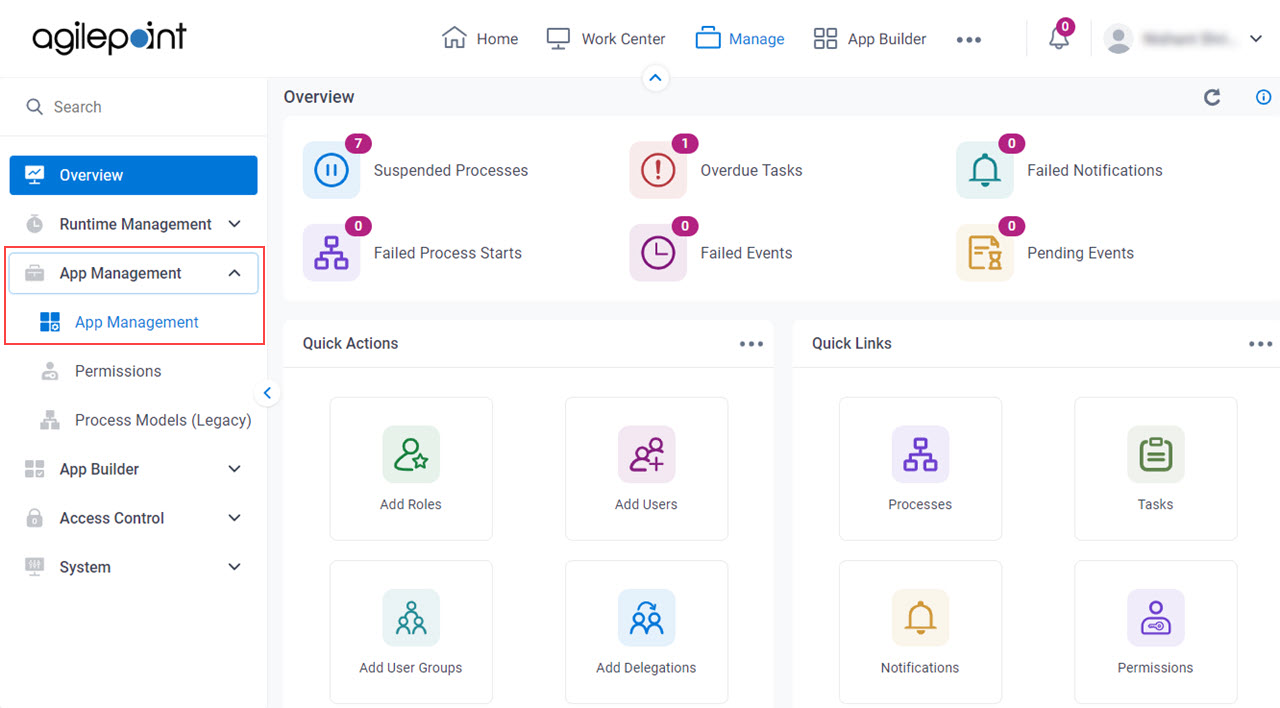
- On the Apps screen, click Apps Information
 .
.
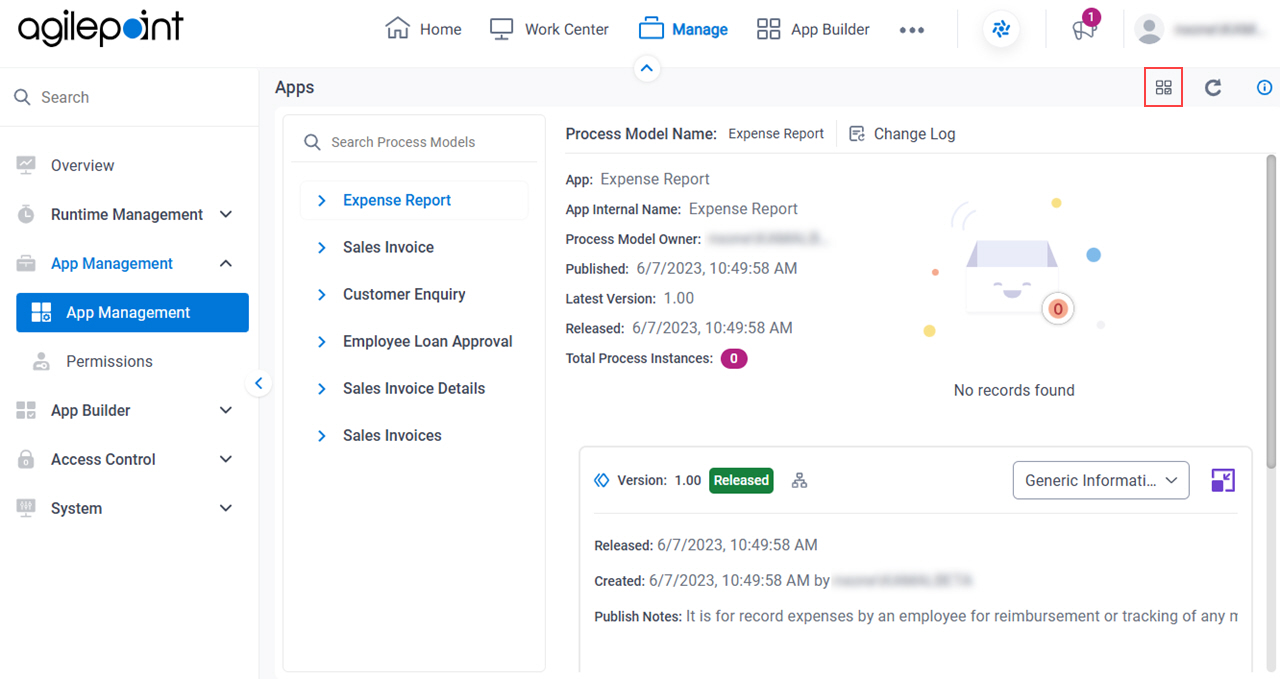
Fields
| Field Name | Definition |
|---|---|
Total Apps License Purchased |
|
Total Apps License Used |
|
|
Refresh |
|



