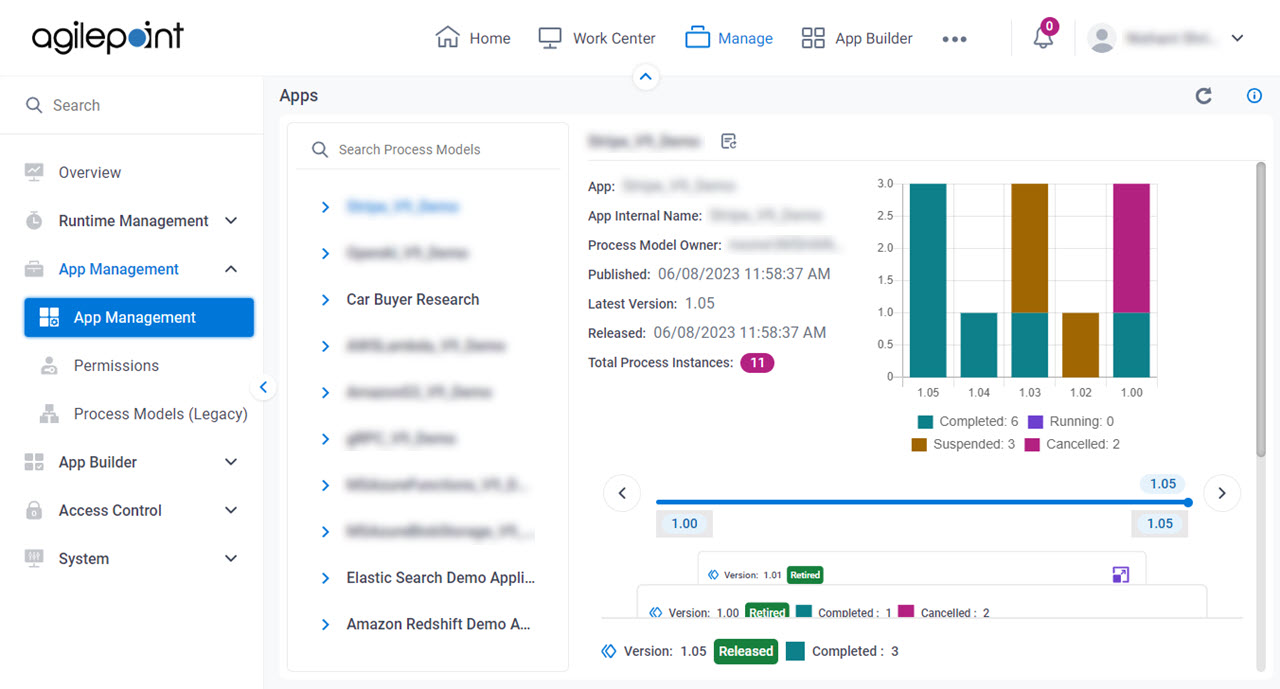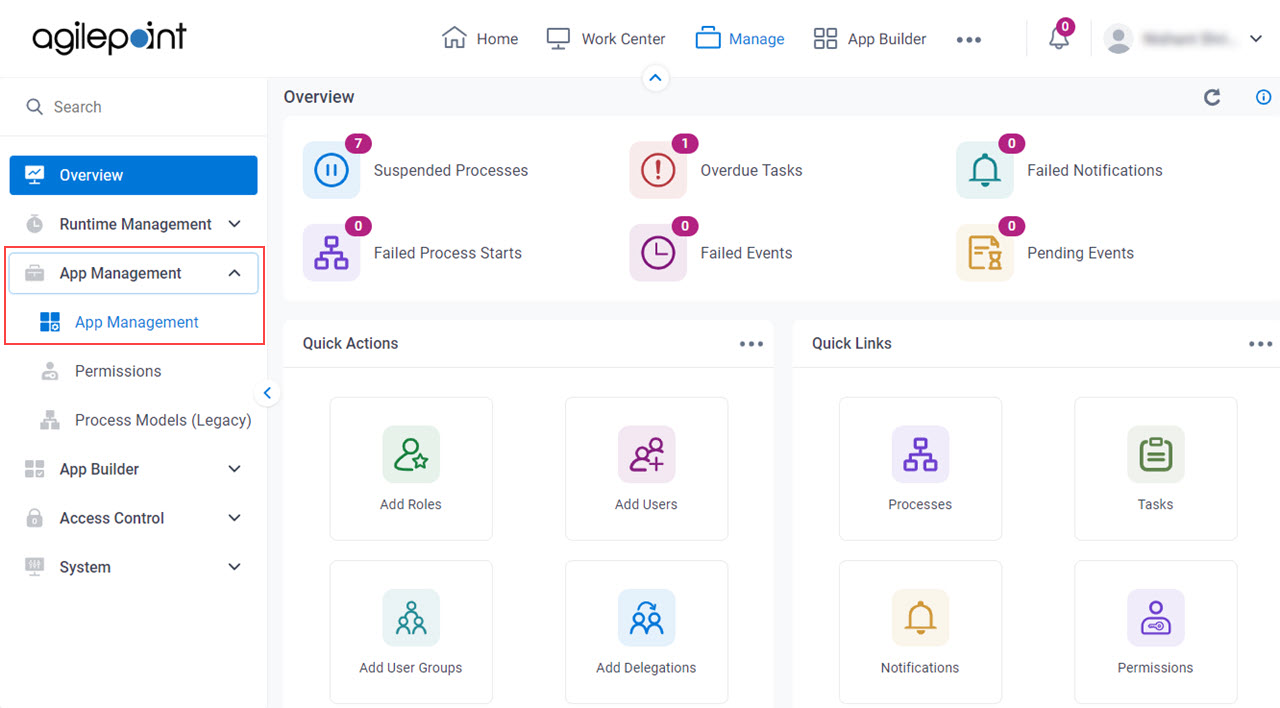Figure 1. App Management screen
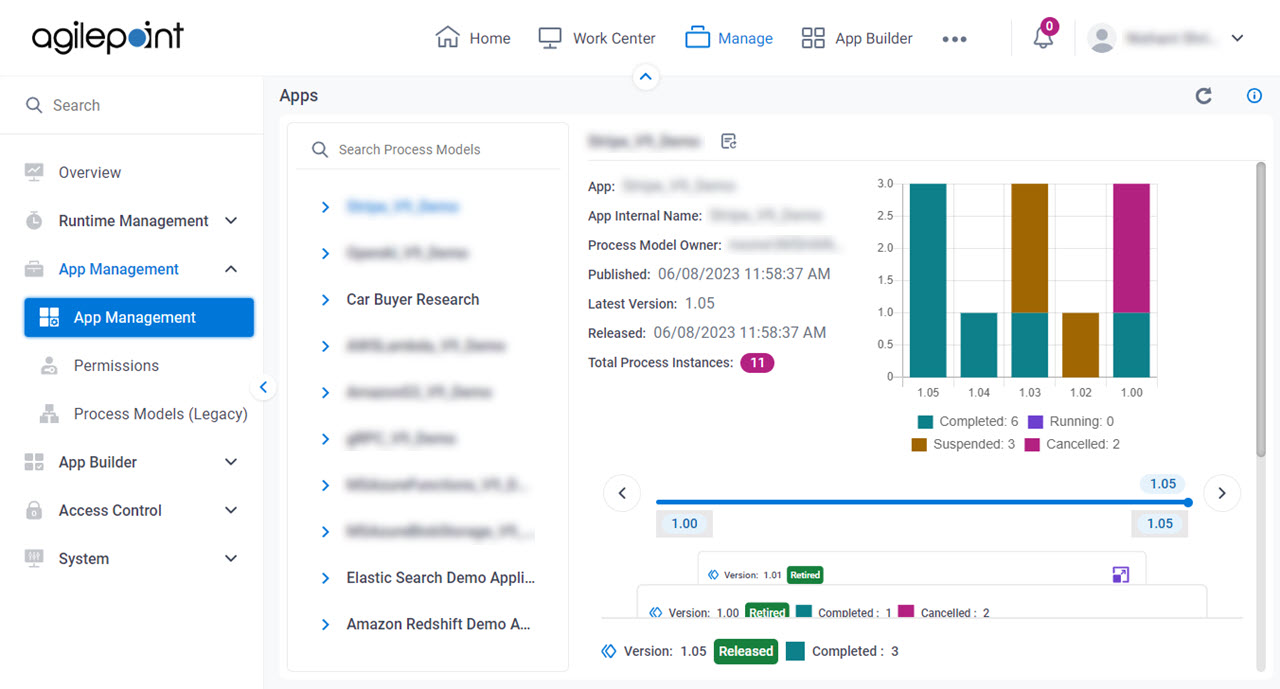
Video: Manage Your App
How to Start
- Click Manage.

- In Manage Center,
click App Management > App Management.
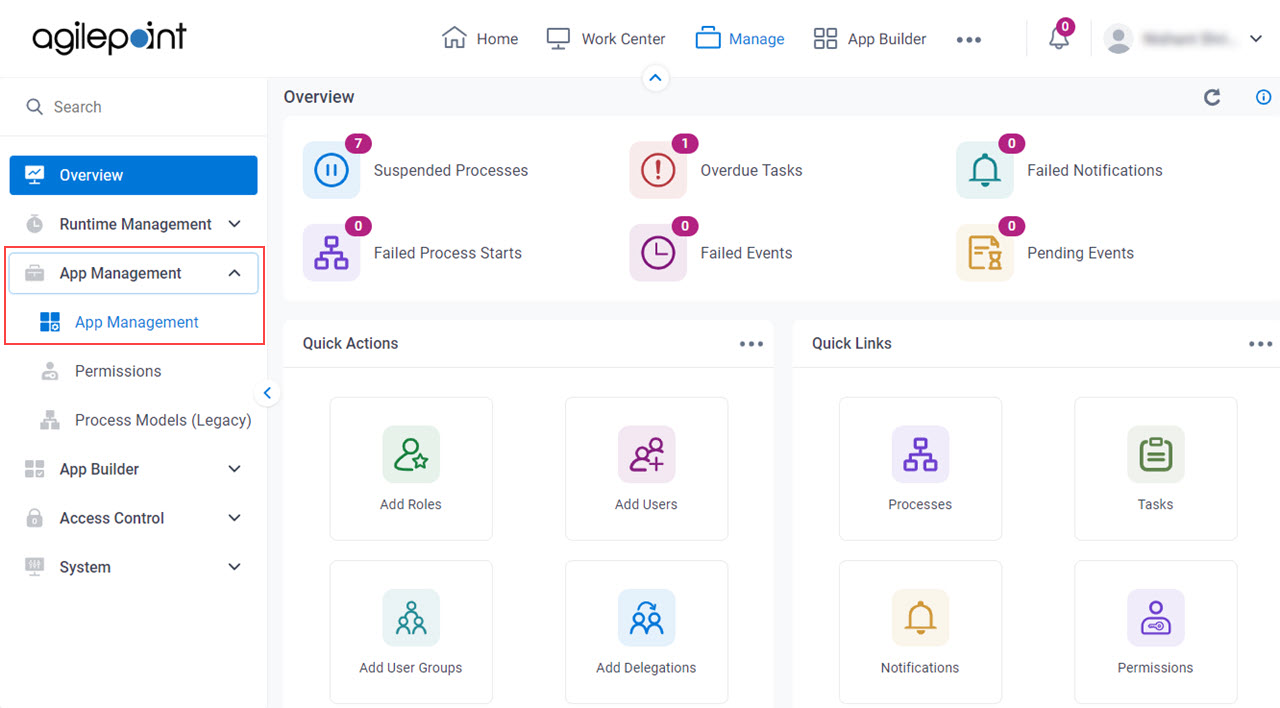
Fields
| Field Name | Definition |
|---|
Search  |
- Function:
- Does a search based on the process model name.
|
Apps |
- Function:
- Specifies the app whose permissions to manage.
|
Apps Information  |
- Opens this Screen:
- Apps Information screen
- Function of this Screen:
- Shows information about the apps in your
tenant.
- Limitations:
-
This field
is available in these releases:
|
Change Log  |
- Opens this Screen:
- App Management > Change Log screen
- Function of this Screen:
- Shows the date, action, status, user, and version of
the selected process model
|
Version List |
- Description:
- Specify an applicable version of your process instance to see information about the process instance.
- Allowed Values:
- Read only.
|