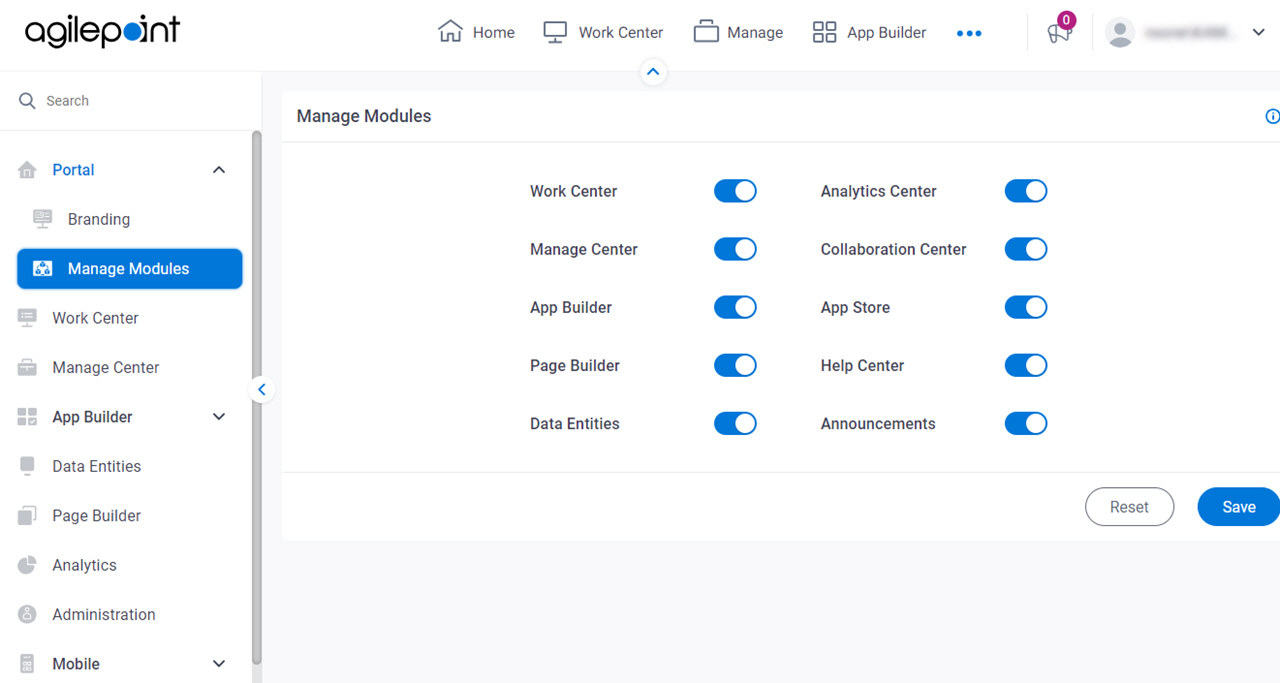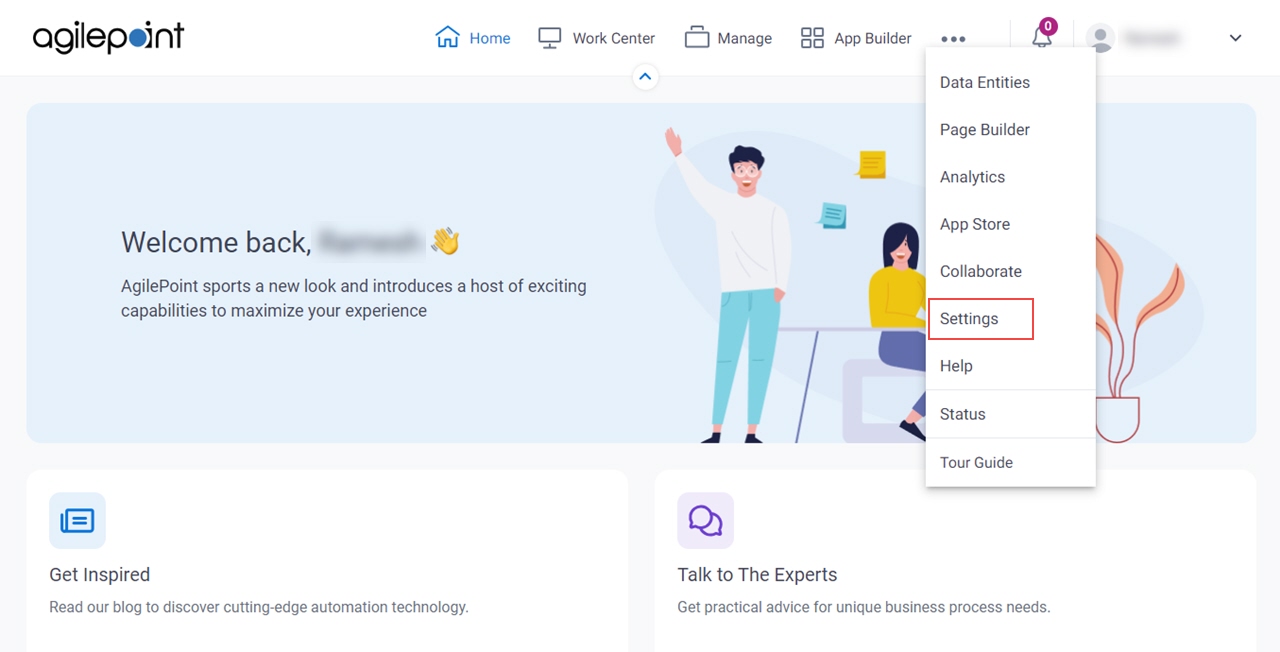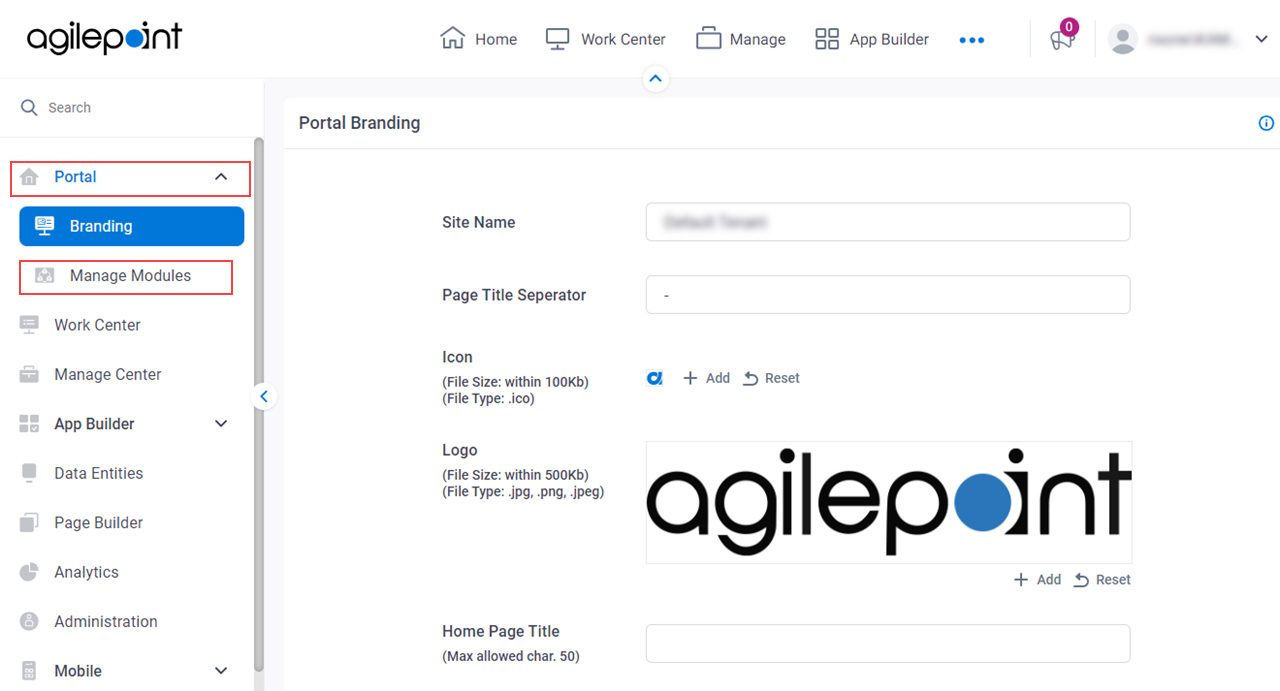Figure 1. Manage Modules screen
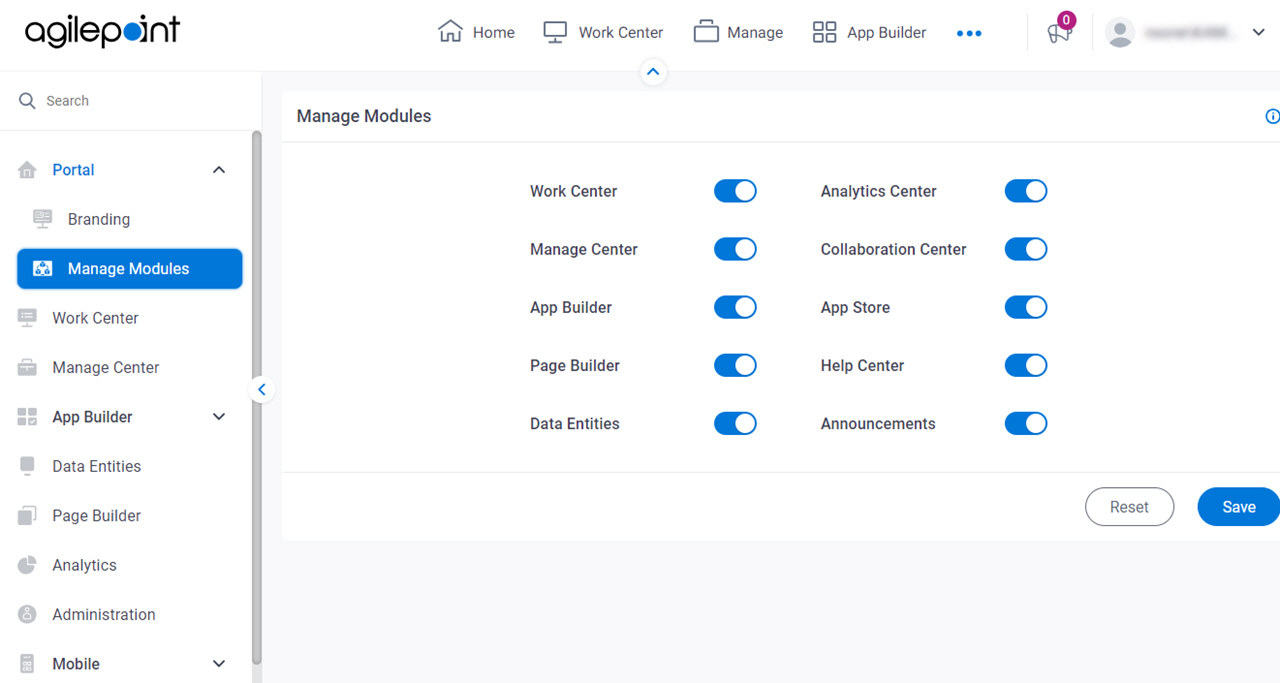
How to Start
- Click Settings.
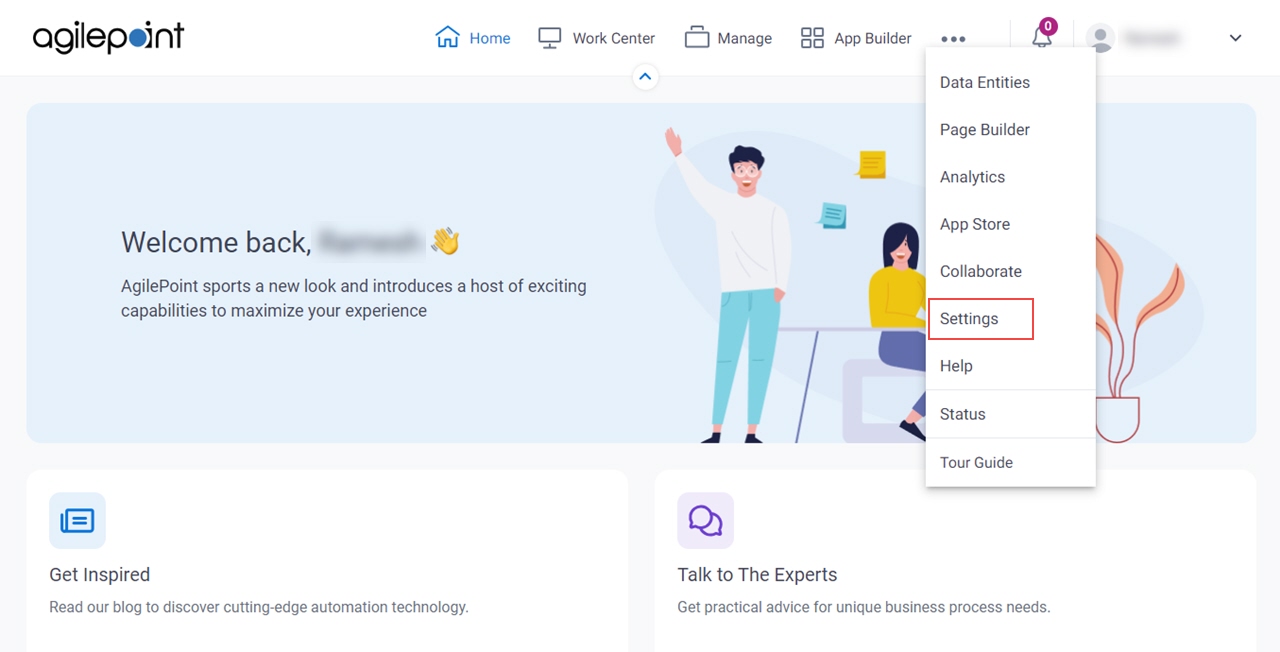
- Click Portal > Manage Modules.
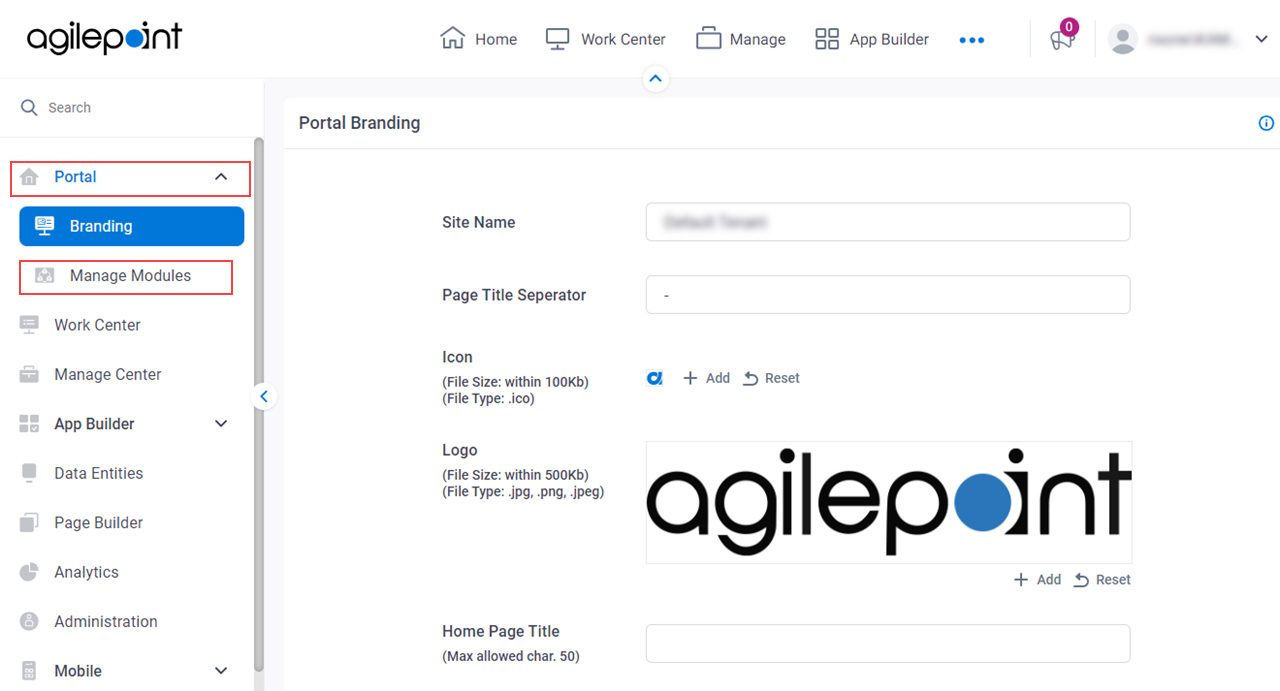
Fields
| Field Name | Definition |
|---|
Work Center |
- Description:
- Specifies whether to show the Work Center component in AgilePoint NX Portal.
- Allowed Values:
-
- On - Shows the Work Center component in AgilePoint NX Portal.
- Off - Does not show the Work Center component in AgilePoint NX Portal.
- Default Value:
- On
|
Manage Center |
- Description:
- Specifies whether to show the Manage Center component in AgilePoint NX Portal.
- Allowed Values:
-
- On - Shows the Manage Center component in AgilePoint NX Portal.
- Off - Does not show the Manage Center component in AgilePoint NX Portal.
- Default Value:
- On
|
App Builder |
- Description:
- Specifies whether to show the App Builder component in AgilePoint NX Portal.
- Allowed Values:
-
- On - Shows the App Builder component in AgilePoint NX Portal.
- Off - Does not show the App Builder component in AgilePoint NX Portal.
- Default Value:
- On
|
Page Builder |
- Description:
- Specifies whether to show the Page Builder component in AgilePoint NX Portal.
- Allowed Values:
-
- On - Shows the Page Builder component in AgilePoint NX Portal.
- Off - Does not show the Page Builder component in AgilePoint NX Portal.
- Default Value:
- On
- Limitations:
-
This field
is available in these releases:
|
Data Entities |
- Description:
- Specifies whether to show the the Data Entities component in AgilePoint NX Portal.
- Allowed Values:
-
- On - Shows the Data Entities component in NX Portal.
- Off - Does not show the Data Entities component in NX Portal.
- Default Value:
- On
- Limitations:
-
This field
is available in these releases:
|
Analytics Center |
- Description:
- Specifies whether to show the Analytics Center component in AgilePoint NX Portal.
- Allowed Values:
-
- On - Shows the Analytics Center component in AgilePoint NX Portal.
- Off - Does not show the Analytics Center component in AgilePoint NX Portal.
- Default Value:
- On
|
Collaboration Center |
- Description:
- Specifies whether to show the Collaboration Center component in AgilePoint NX Portal.
- Allowed Values:
-
- On - Shows the Collaboration Center component in AgilePoint NX Portal.
- Off - Does not show the Collaboration Center component in AgilePoint NX Portal.
- Default Value:
- On
|
App Store |
- Description:
- Specifies whether to show the App Store component in AgilePoint NX Portal.
- Allowed Values:
-
- On - Shows the App Store component in AgilePoint NX Portal.
- Off - Does not show the App Store component in AgilePoint NX Portal.
- Default Value:
- On
- Limitations:
-
This field
is available in these releases:
|
Help Center |
- Description:
- Specifies whether to show the Help Center component in AgilePoint NX Portal.
- Allowed Values:
-
- On - Shows the Help Center component in AgilePoint NX Portal.
- Off - Does not show the Help Center component in AgilePoint NX Portal.
- Default Value:
- On
|
Announcements |
- Description:
- Specifies whether to show the Announcements component in AgilePoint NX Portal.
- Allowed Values:
-
- On - Shows the announcements component in AgilePoint NX Portal.
- Off - Hides the announcements component in AgilePoint NX Portal.
- Default Value:
- On
- Limitations:
-
This field
is available in these releases:
|