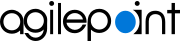My Apps tab (Classic, SharePoint On-Premises)
Shows a list of apps that are published for your use. You can click any app name to start a new instance in the Classic Work Center view for SharePoint on-premises.
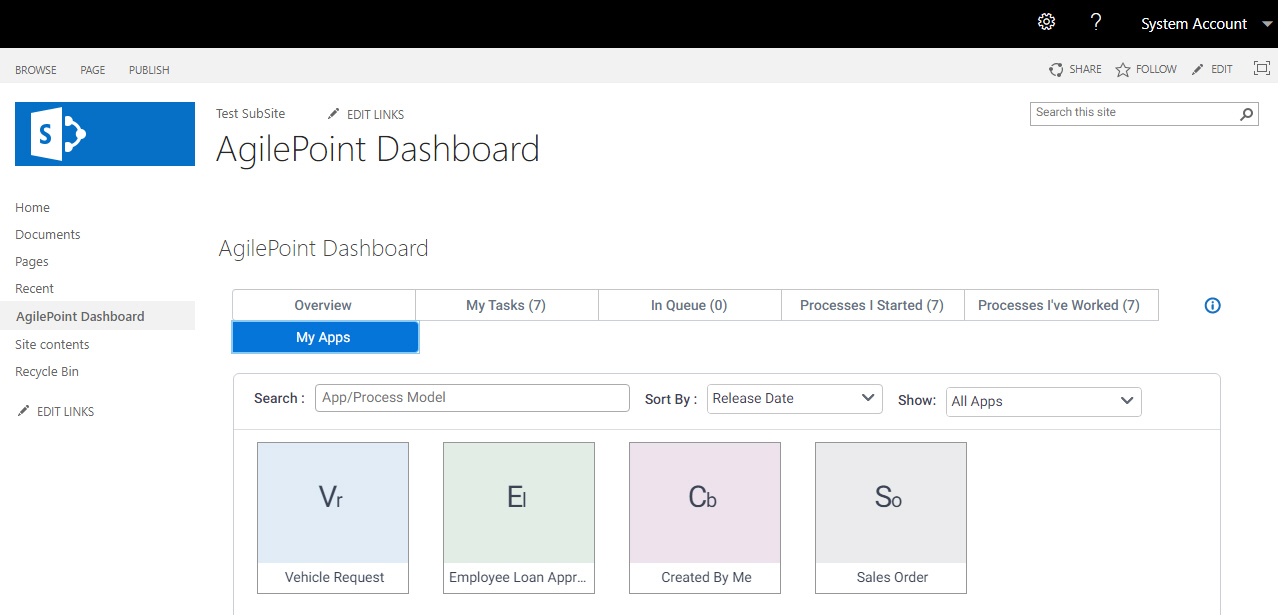
Prerequisites
How to Start
- In SharePoint on-premises, on the SharePoint site, click AgilePoint Dashboard.
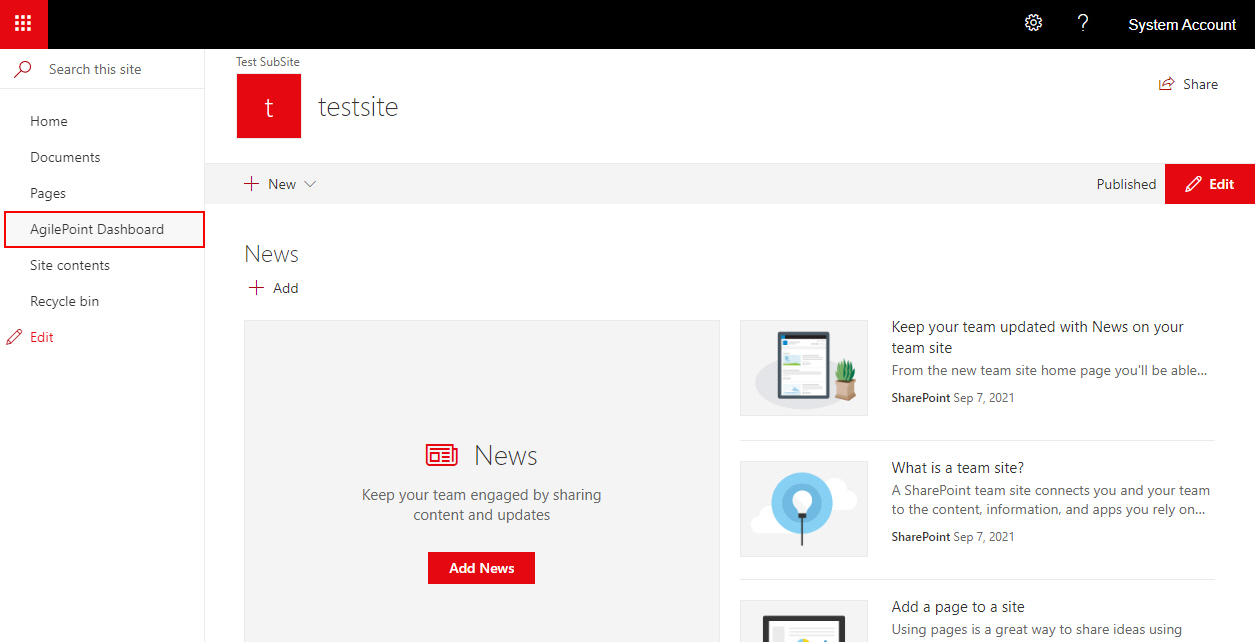
- On the AgilePoint Dashboard screen, click My Apps.
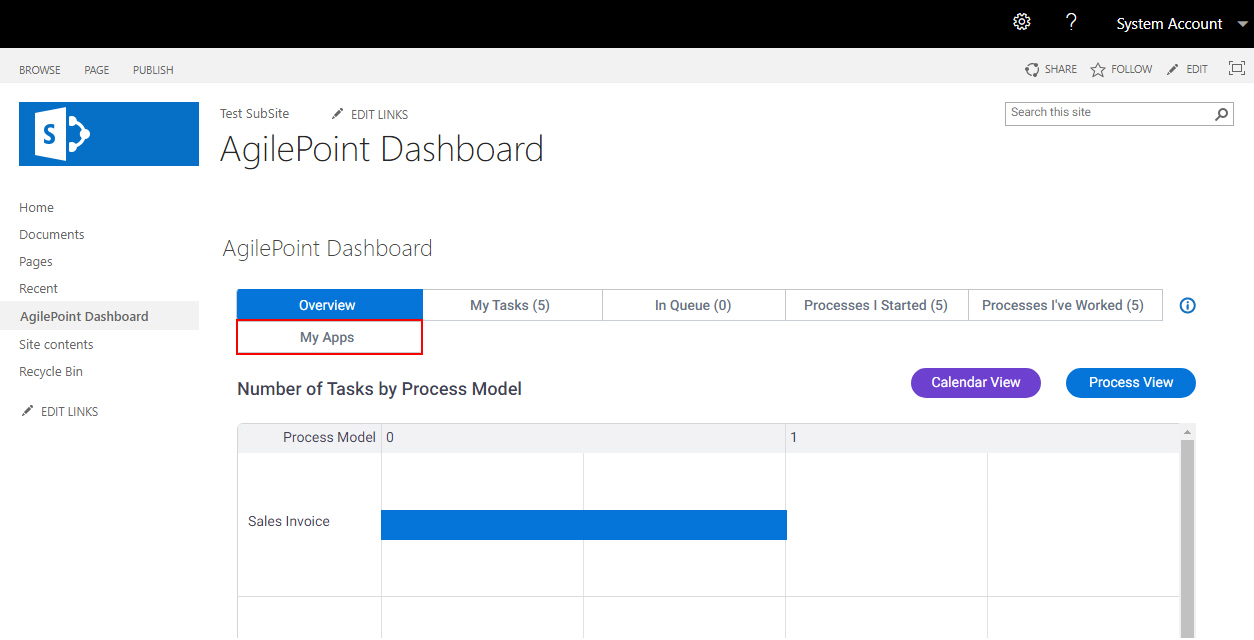
Fields
| Field Name | Definition |
|---|---|
Search | |
Sort By | |
Show |
|