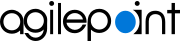Overview tab (Classic, SharePoint On-Premises)
Shows a summary of your processes and tasksin the Classic Work Center view for SharePoint on-premises.
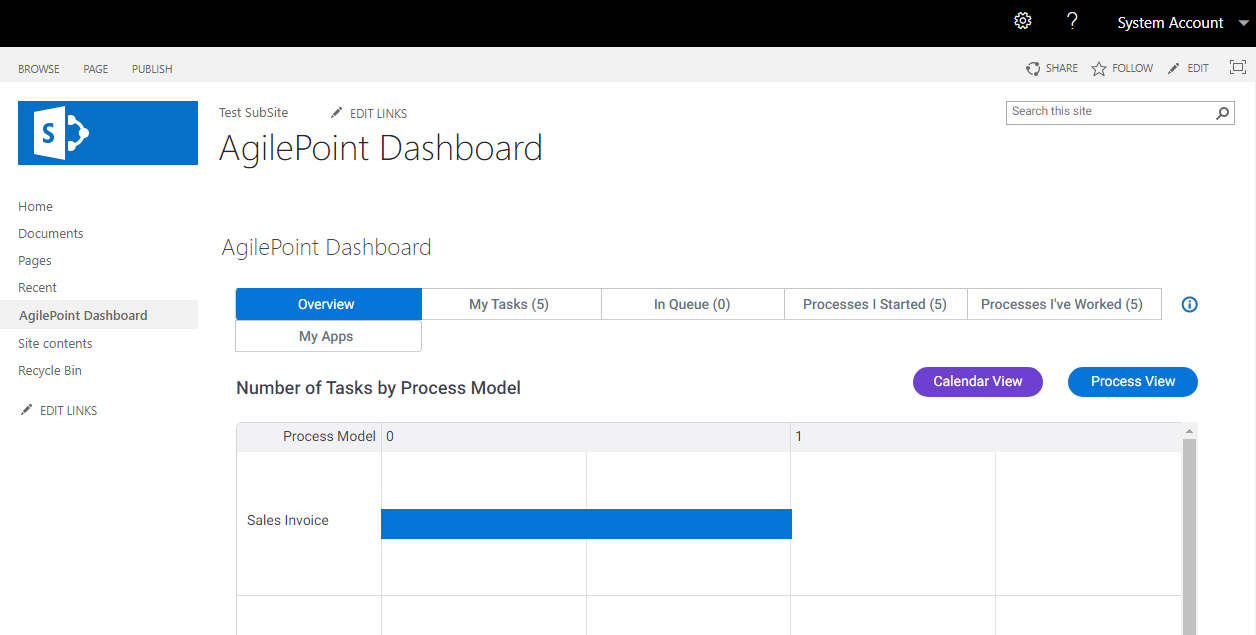
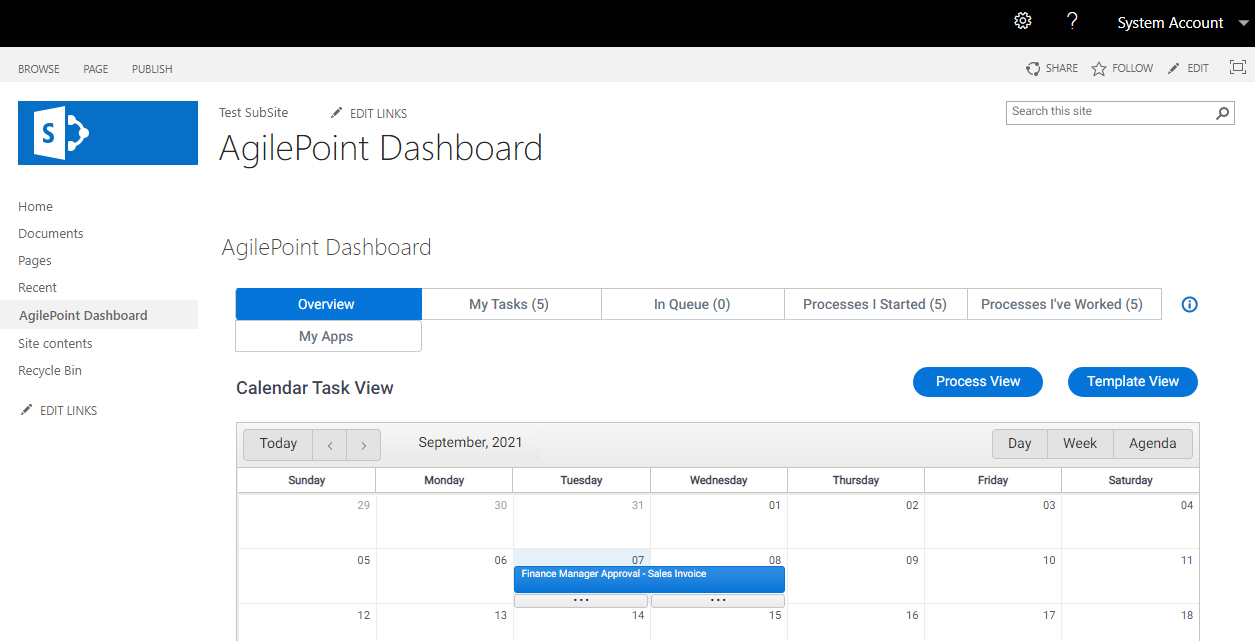
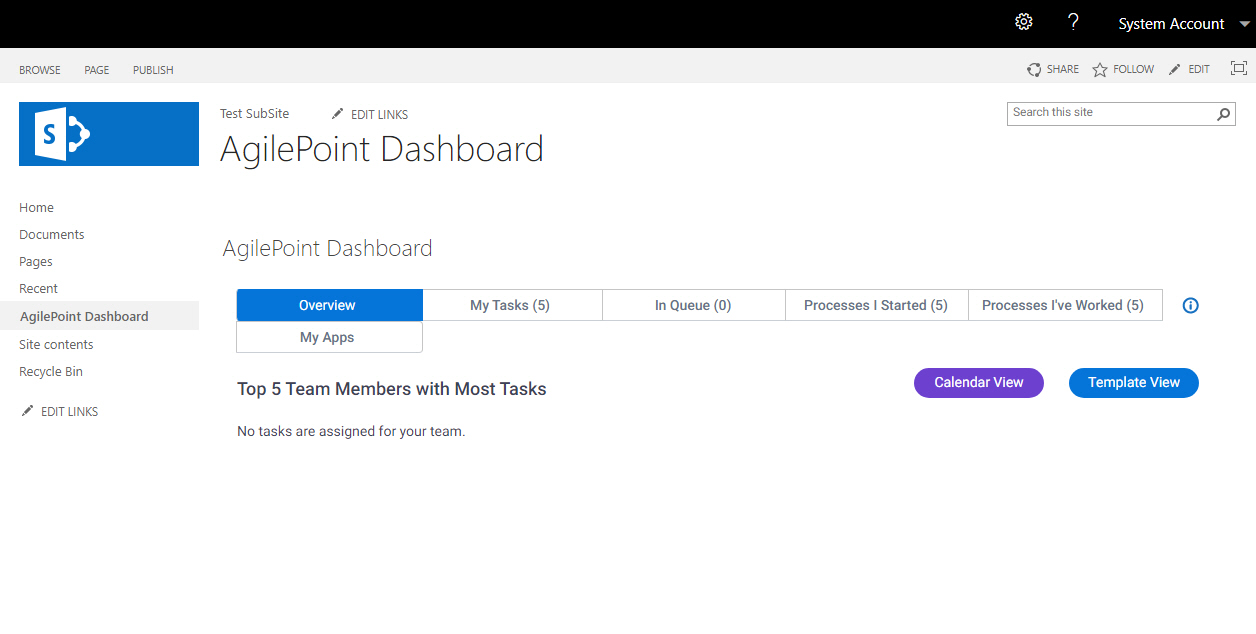
Prerequisites
How to Start
- In SharePoint on-premises, on the SharePoint site, click AgilePoint Dashboard.
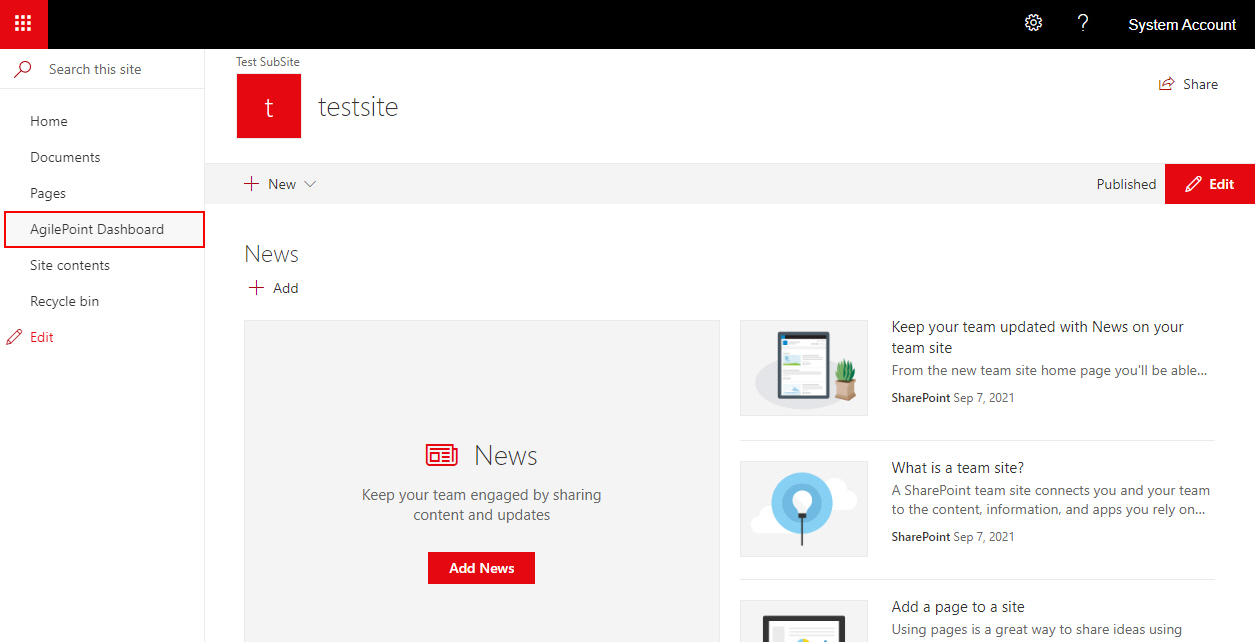
- On the AgilePoint Dashboard screen, click Overview.
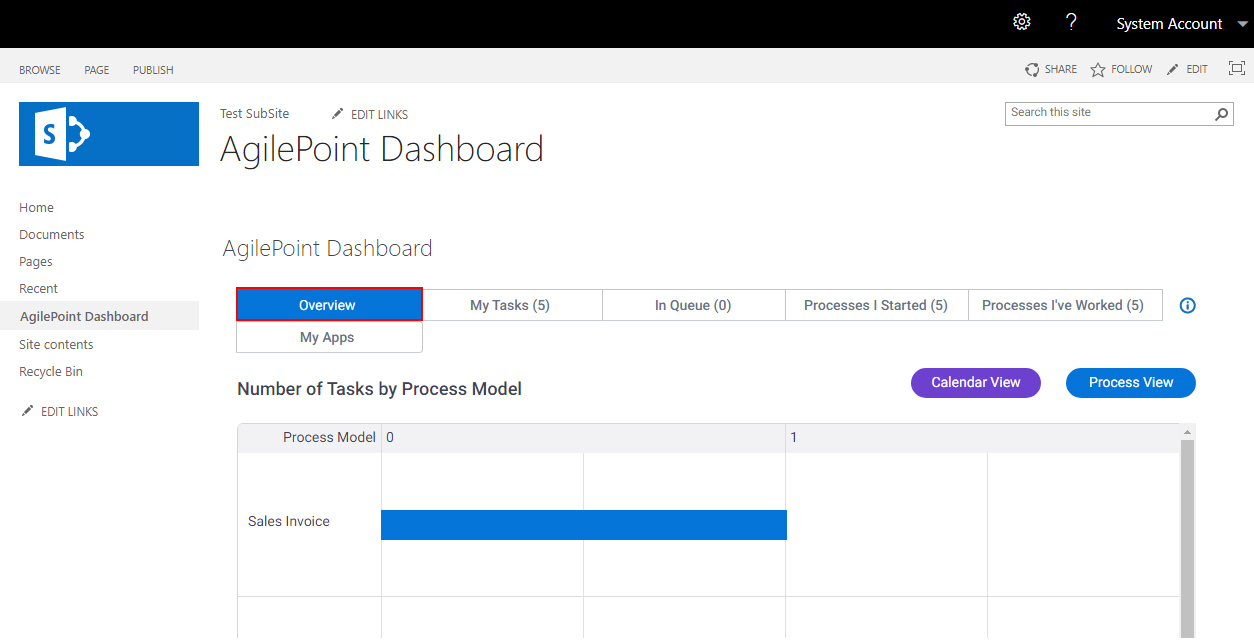
Fields
| Field Name | Definition |
|---|---|
Template View | |
Calender View | |
Process View |