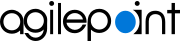Release To Pool screen (Classic, SharePoint On-Premises)
Releases the assigned task for another user in the pool to take assignment in the Classic Work Center view for SharePoint on-premises.
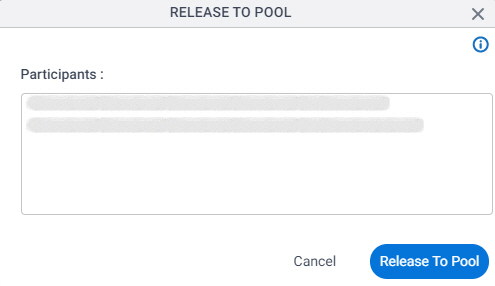
Prerequisites
- The task is assigned to a pool of users.
- .
For SharePoint for Microsoft 365, refer to AgilePoint Intelligent Process Automation for Microsoft 365.
- AgilePoint NX OnPremises or AgilePoint NX PrivateCloud.
How to Start
- In SharePoint on-premises, on the SharePoint site, click AgilePoint Dashboard.
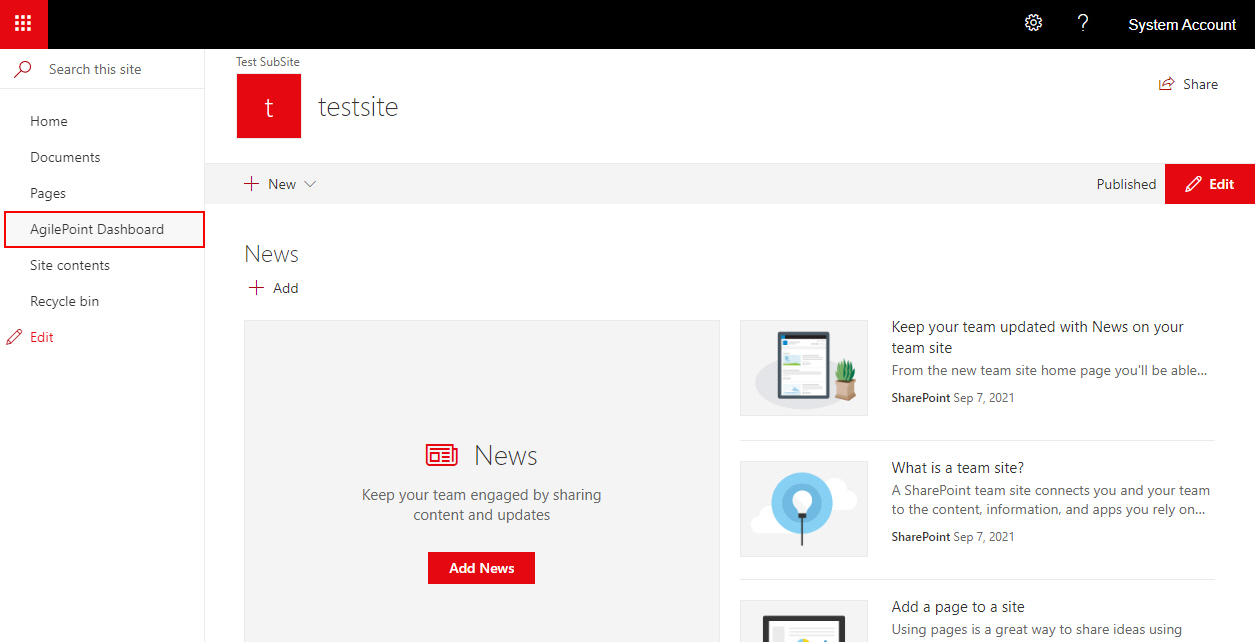
- On the AgilePoint Dashboard screen, click My Tasks.
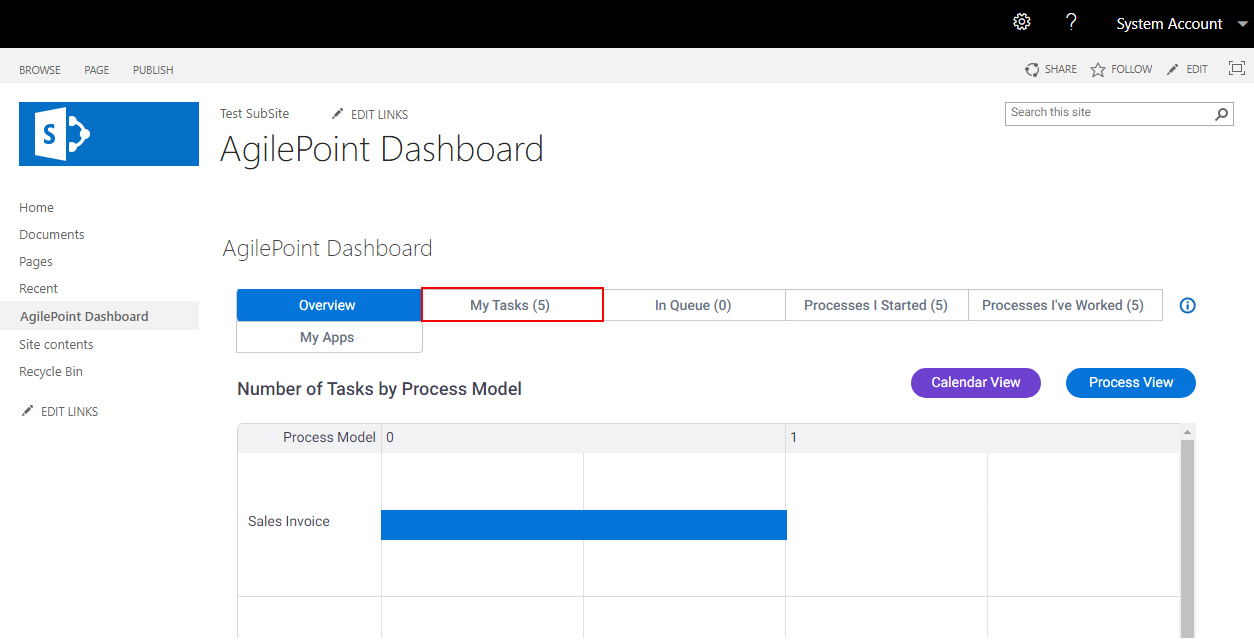
- On the My Tasks tab, click [Task Name] > Release To Pool.
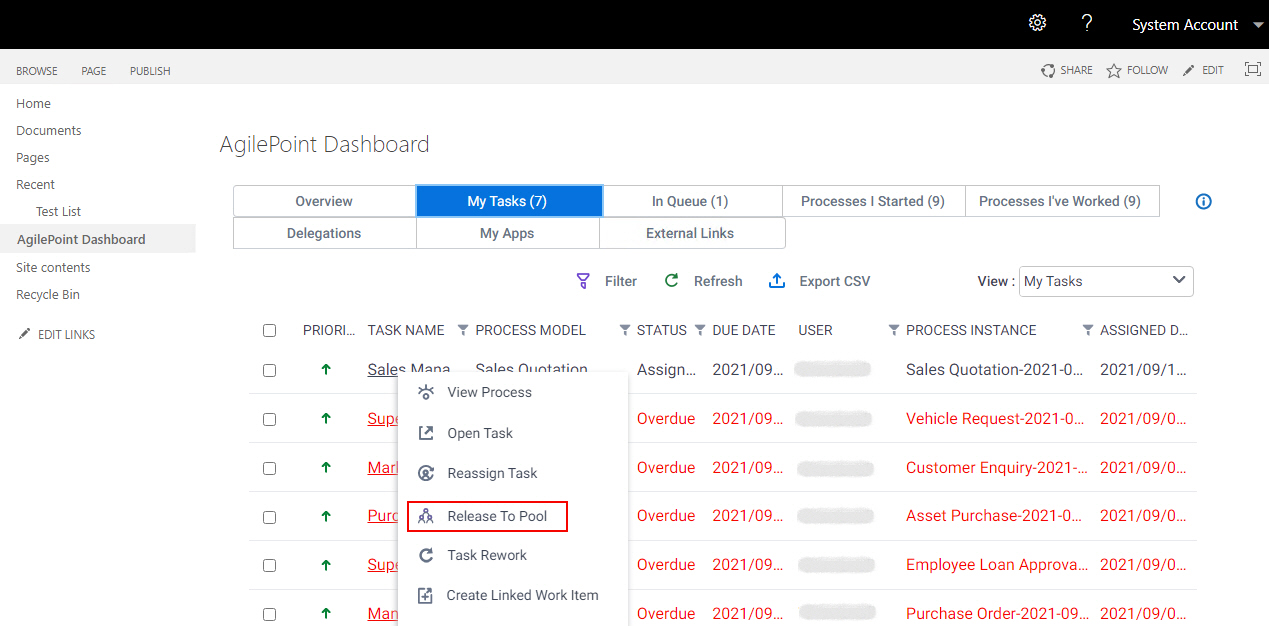
Fields
| Field Name | Definition |
|---|---|
Participants |
|
Release To Pool |
|