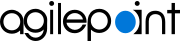Install Static Content in IIS
To install the Static Content feature in IIS, do the procedure in this topic.
Good to Know
- This is required for all web-based applications — for example, AgilePoint NX Portal or SharePoint Integration — but needs to be completed only once per machine where the web-based applications are running.
- The procedures in this topic describe the procedure in Windows Server 2012 and IIS 8.0. These procedures change slightly between Windows versions, but the concepts are the same.
Procedure
- On the Server Manager screen, click Manage > Add Roles and Features.
- Click Next.
- On the Add Roles and Features Wizard screen, click Next.
- Select Role-based or feature-based installation.
- Click Next.
- Select your server.
- Click Next.
- Click Web server (IIS).
- On the Add features that are required for Web Server (IIS)? screen, click Add Features.
- Click Next.
- No additional features are necessary to install. Click Next.
- On the Web Server Role (IIS) screen, click Next.
- On the Role Services screen, select Web Server (IIS) > Common HTTP Features > Static Content
- Click Next.
- Click Install.