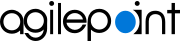Download Installation Files to the Local Machine
To install AgilePoint NX, download the installation package to your AgilePoint Server machine.
Good to Know
- The default location for the installer is C:\AgilePoint. It is recommended that you decompress the installation package directly under you C:\ drive folder. The installation file path must be less than 50 characters.
- After you download an installation or upgrade package from AgilePoint, before you extract the package, make sure the file is not blocked by Windows:
- Right-click the installation package file, and click Properties.
- On the file properties screen, select Unblock.
- If you do attempt to install when the installation files are located
on a network drive (or some other remote location), the setup application
may fail to run with an error message similar to the following:
An exception 'System.Security.Policy.PolicyException' has occurred in Setup.