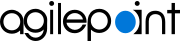(Optional) Configure AgilePoint NX to Connect With On-Premises SharePoint with HTTPS
To configure AgilePoint NX to connect to on-premises SharePoint with HTTPS, do the procedure in this topic.
Good to Know
- SSL or TLS is required for AgilePoint Server if you use on-premises SharePoint over SSL or TLS.
- If your AgilePoint Server instance
is configured to use HTTP or HTTPS, the ImpersonatorPass setting must be encrypted.
For more information, refer to Set the AgilePoint Configuration List for SharePoint Integration On Premises.
- This topic shows only configuration settings for HTTPS and on-premises SharePoint. This is not
the minimum configuration for on-premises SharePoint in general.
For more information, refer to Set the AgilePoint Configuration List for SharePoint Integration On Premises.
How to Start
- Open a SharePoint site collection where the AgilePoint App Part or Web Part is installed.
- Click Settings
 > Site Contents.
> Site Contents. - Click AgilePoint Configuration.
Procedure
- Configure the values for the these list items for URLs that use HTTPS:
Title AP Setting Value ServerInstanceUrl
- Function:
- Specifies the REST URL for your virtual AgilePoint server.
For more information, refer to Find your AgilePoint Server Instance REST URL.
- Accepted Values:
- A valid REST URL in the following format:
https://[virtual AgilePoint Server instance host name]:[REST port]/AgilePointServer
Note: If your AgilePoint Server instance uses HTTPS, to use on-premises SharePoint, the web application for your SharePoint site must be configured to use HTTPS. - Default Value:
- None
- Example:
- https://sunres.com:1451/AgilePointServer
ServerUrl
- Function:
- Specifies the WsHttp URL for your virtual AgilePoint server.
For more information, refer to Find your AgilePoint Server Instance REST URL.
- Accepted Values:
- A valid WsHttp URL in this format:
https://[virtual AgilePoint Server instance host name]:[WsHttp Port]/AgilePointServer
Note: If your AgilePoint Server instance uses HTTPS, to use on-premises SharePoint, the web application for your SharePoint site must be configured to use HTTPS. - Default Value:
- None
- Example:
- https://myapserver.com:1451/AgilePointServer
PortalInstanceUrl
- Function:
- Specifies the URL for the AgilePoint NX service in the following format:
https://[AgilePoint NX portal host name]
For more information, refer to Find your AgilePoint Server Instance REST URL.
- Accepted Values:
- A valid AgilePoint NX service URL.
Note: If your AgilePoint Server instance uses HTTPS, to use on-premises SharePoint, the web application for your SharePoint site must be configured to use HTTPS.
- Default Value:
- None
- Example:
- https://sunresportal.com