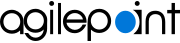Reports screen
Shows summary information about all custom mobile apps.
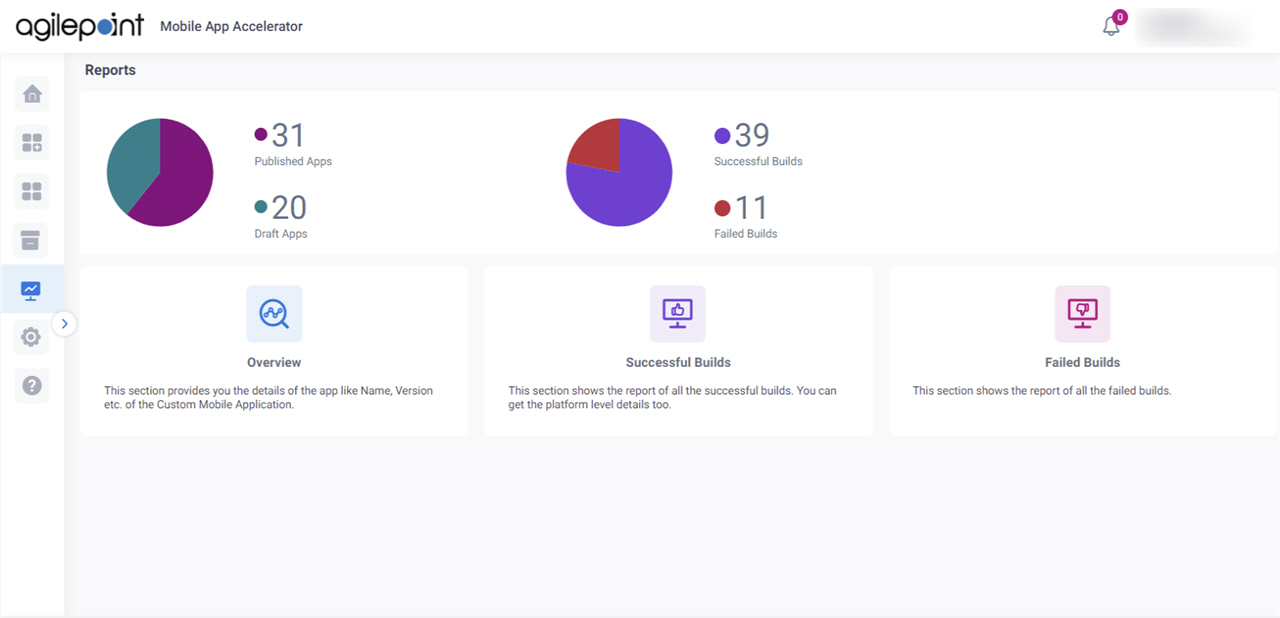
Video: Mobile App Accelerator
Prerequisites
- AgilePoint NX OnDemand (public cloud), or AgilePoint NX Private Cloud or AgilePoint NX OnPremises v7.0 or higher.
How to Start
- On the Home screen,
click Reports
 .
.
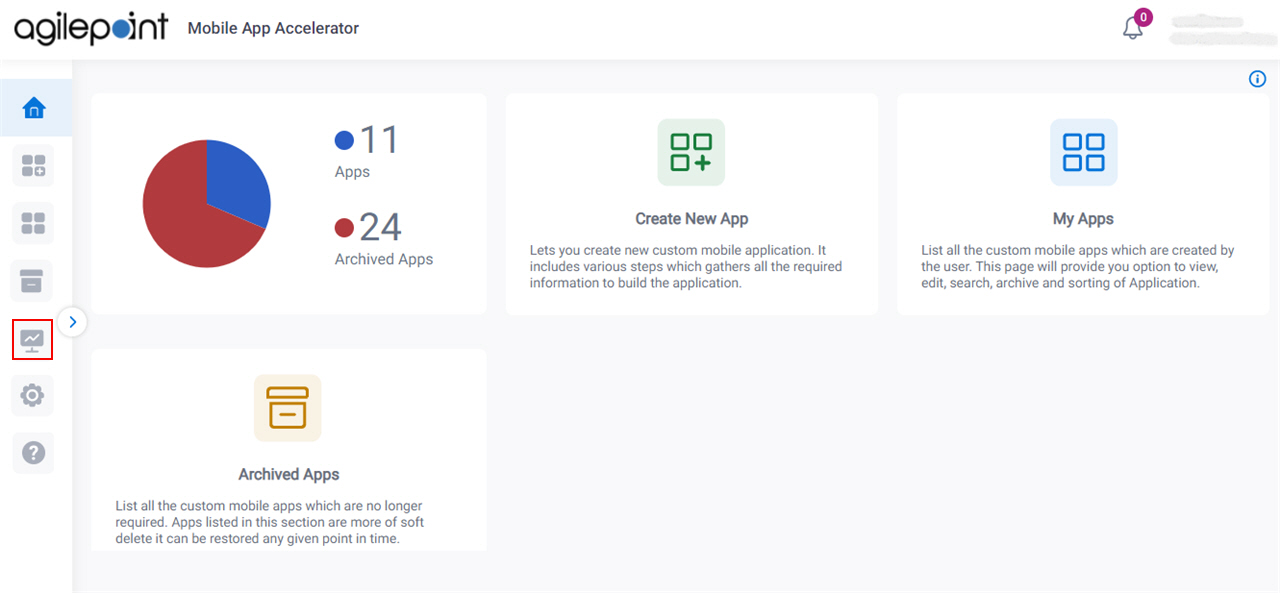
Fields
| Field Name | Definition |
|---|---|
|
Custom Mobile App Statistics |
|
Overview |
|
Successful Builds |
|
Failed Builds |
|