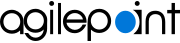Archive screen
Shows a list of the custom mobile apps that are deleted from the My Apps screen.
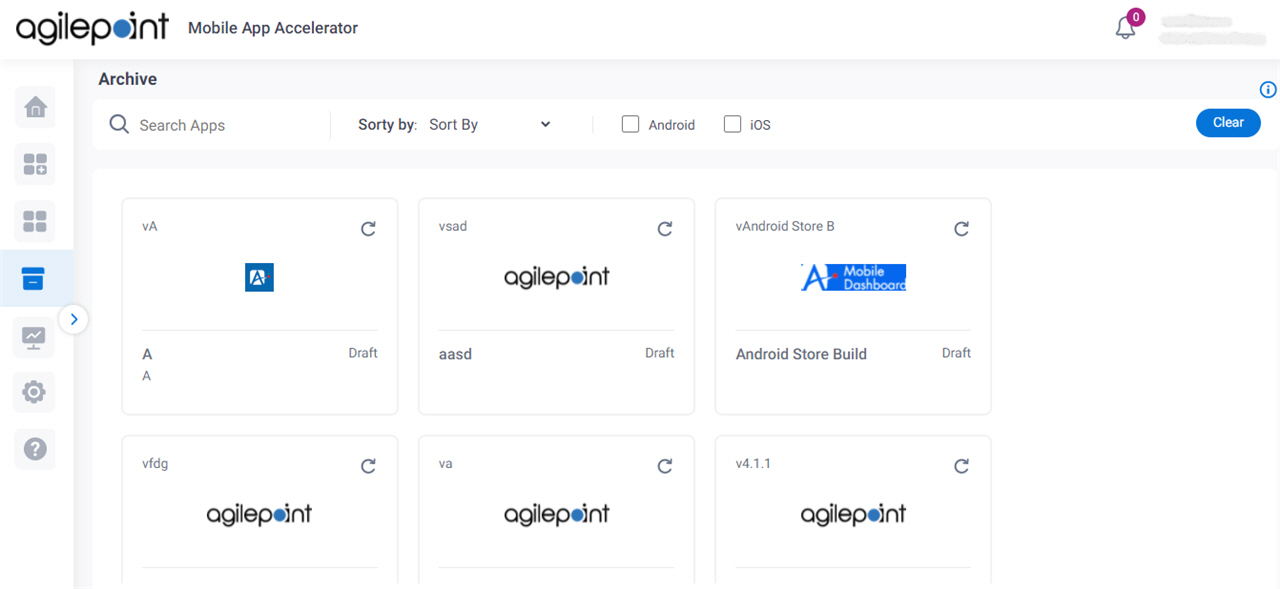
Video: Mobile App Accelerator
Prerequisites
- AgilePoint NX OnDemand (public cloud), or AgilePoint NX Private Cloud or AgilePoint NX OnPremises v7.0 or higher.
How to Start
- On the Home screen,
click Archive
 .
.
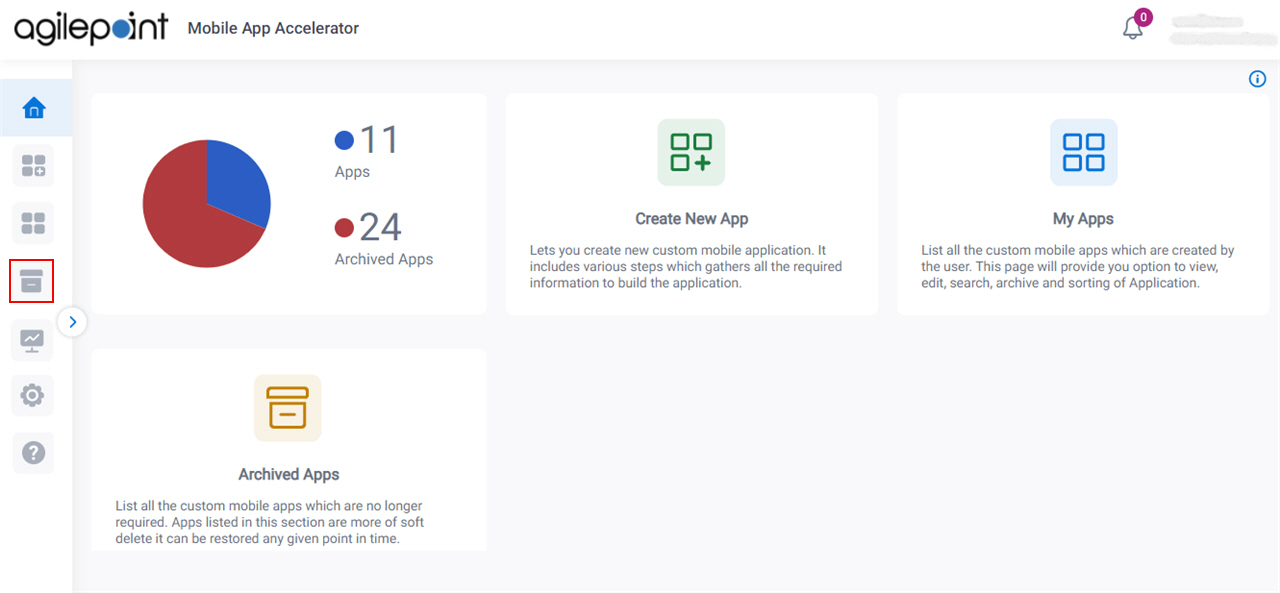
Fields
| Field Name | Definition |
|---|---|
Search Apps |
|
|
Sort By |
|
Platforms |
|
Clear |
|
Restore |
|