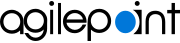User Settings screen
Configures the settings for your Mobile App Accelerator account.
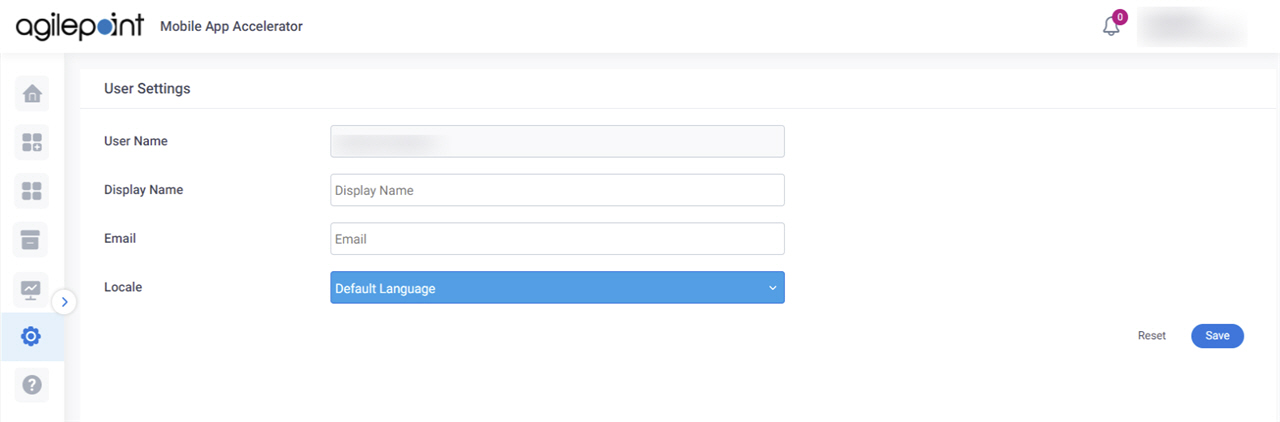
Video: Mobile App Accelerator
Prerequisites
- AgilePoint NX OnDemand (public cloud), or AgilePoint NX Private Cloud or AgilePoint NX OnPremises v7.0 or higher.
How to Start
- On the Home screen, click
Settings
 > User Settings.
> User Settings.
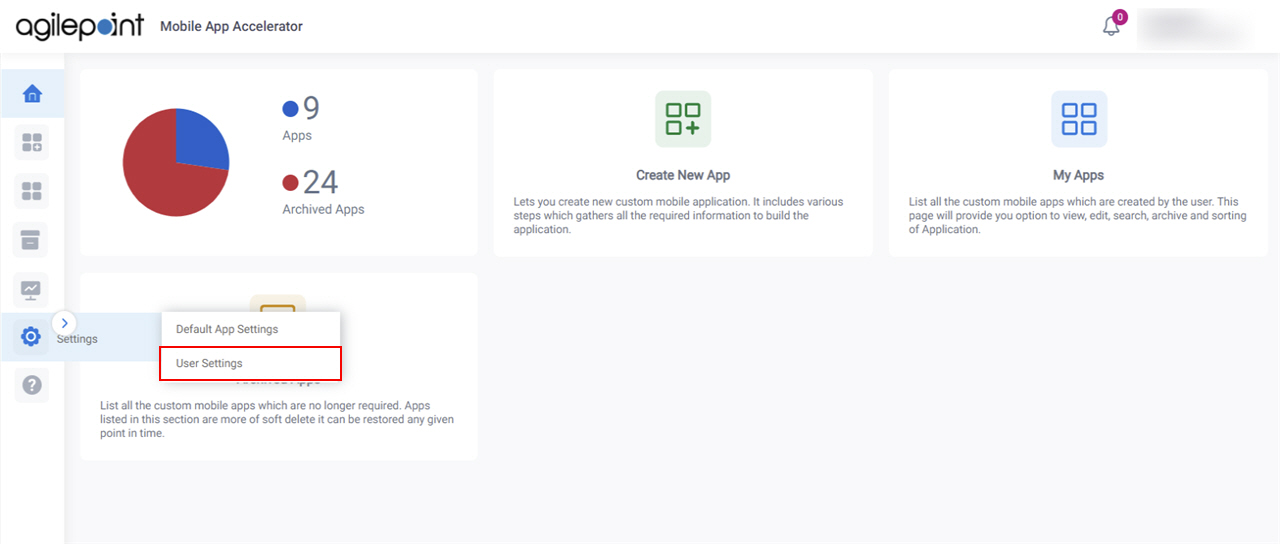
Fields
| Field Name | Definition |
|---|---|
User Name |
|
Display Name |
|
| |
Locale |
|
Reset |
|
Save |
|