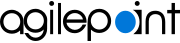Request for New Build screen
Lets you submit a request to receive the new build for your custom mobile app.
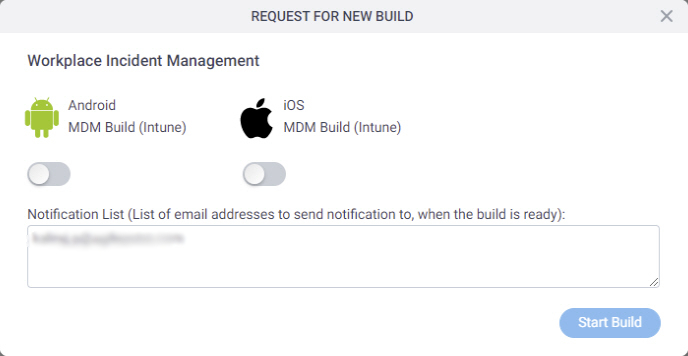
Prerequisites
- AgilePoint NX OnDemand (public cloud), or AgilePoint NX Private Cloud or AgilePoint NX OnPremises v7.0 or higher.
Good to Know
- Once you submit the build request, under optimum conditions, the build takes about 10 minutes to complete. However, this time may go up, depending upon the number of operating systems you want to support and the load on the build server.
- For information about how to deploy a custom mobile app to Microsoft Intune, refer to MDM Deployment Guide.
How to Start
- On the Home screen,
click My Apps
 .
.
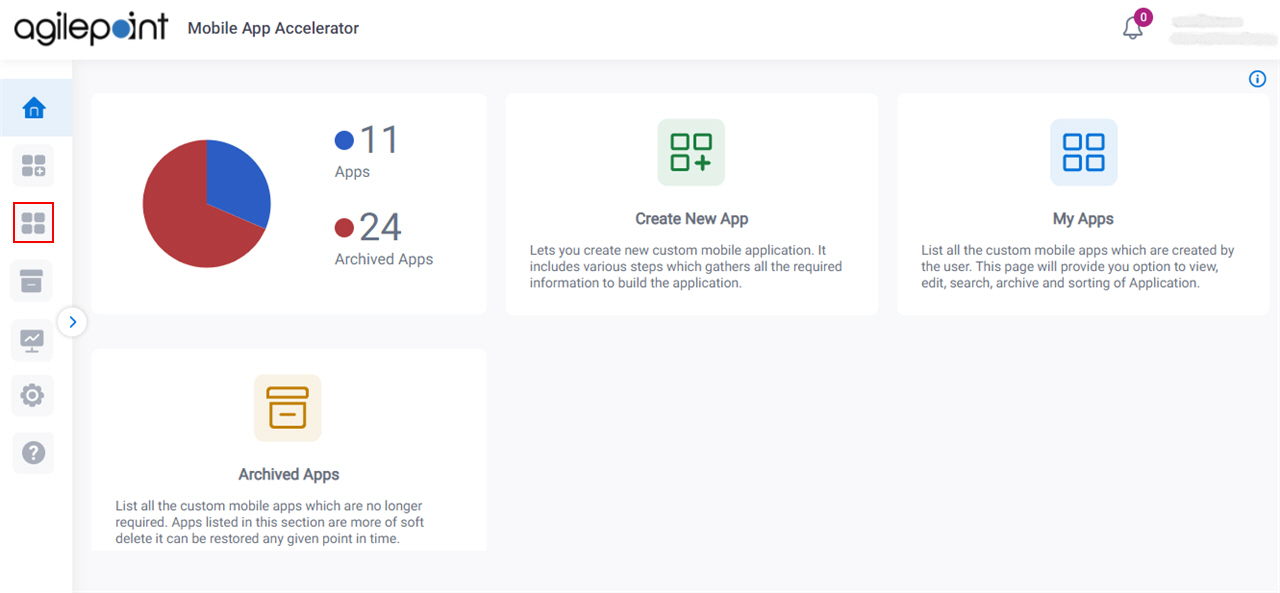
- On the My Apps screen,
in your mobile app name, click Build
 .
.
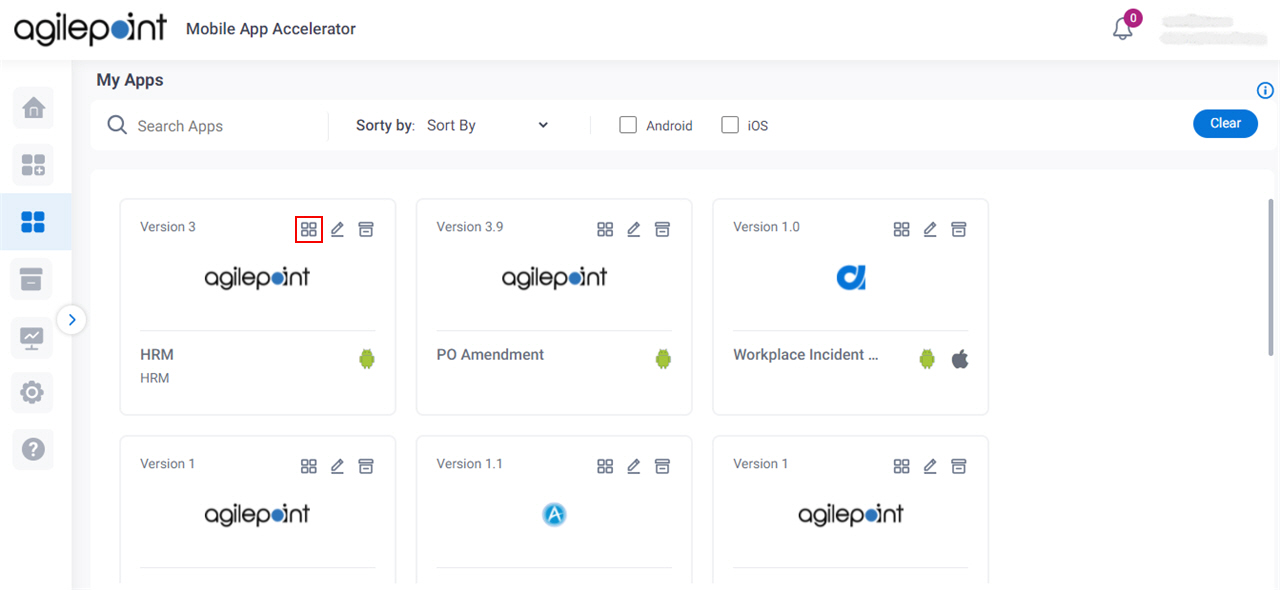
Fields
| Field Name | Definition |
|---|---|
|
Android |
|
|
iOS |
|
|
Notification List |
|
|
Start Build |
|