Custom JavaScript tab
Creates a custom JavaScript snippet to use for a custom action.
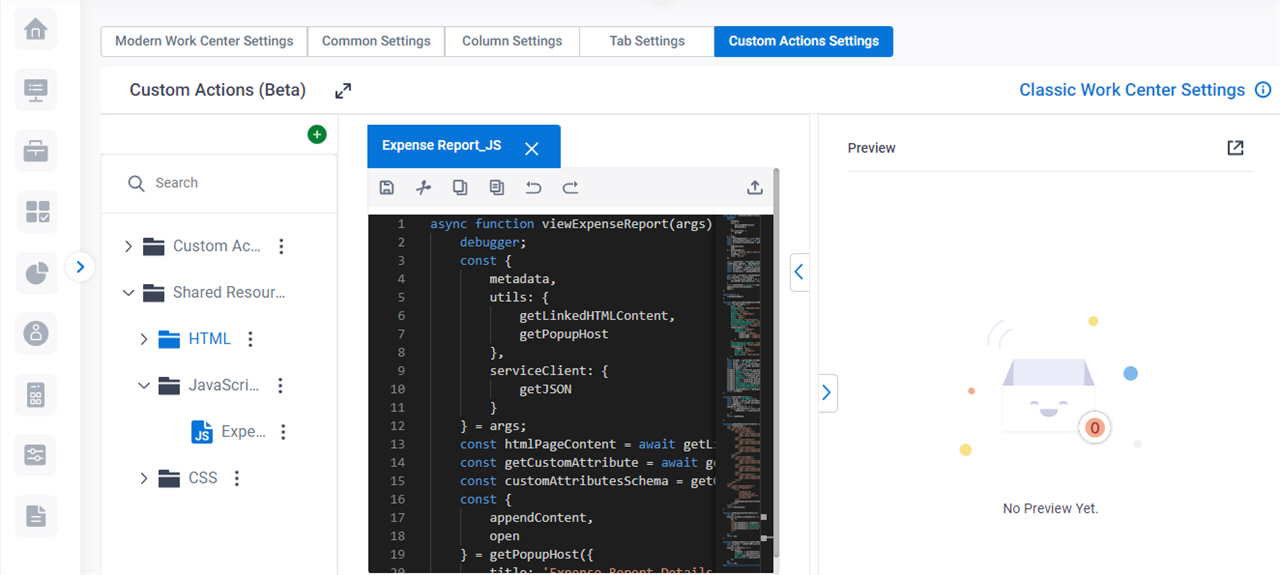
Background and Setup
Examples
- (External) Modern Work Center - Custom Actions Framework
- Examples - Step-by-step use case examples, information about what types of examples are provided in the AgilePoint NX Product Documentation, and other resources where you can find more examples.
Prerequisites
- A JavaScript file.
For more information, refer to Add JavaScript File screen.
- Sign in with an AgilePoint NX account that has the Administrators role.
- AgilePoint NX OnDemand (public cloud), or AgilePoint NX Private Cloud or AgilePoint NX OnPremises v8.0 Software Update 2 or higher.
How to Start
- Click Settings.
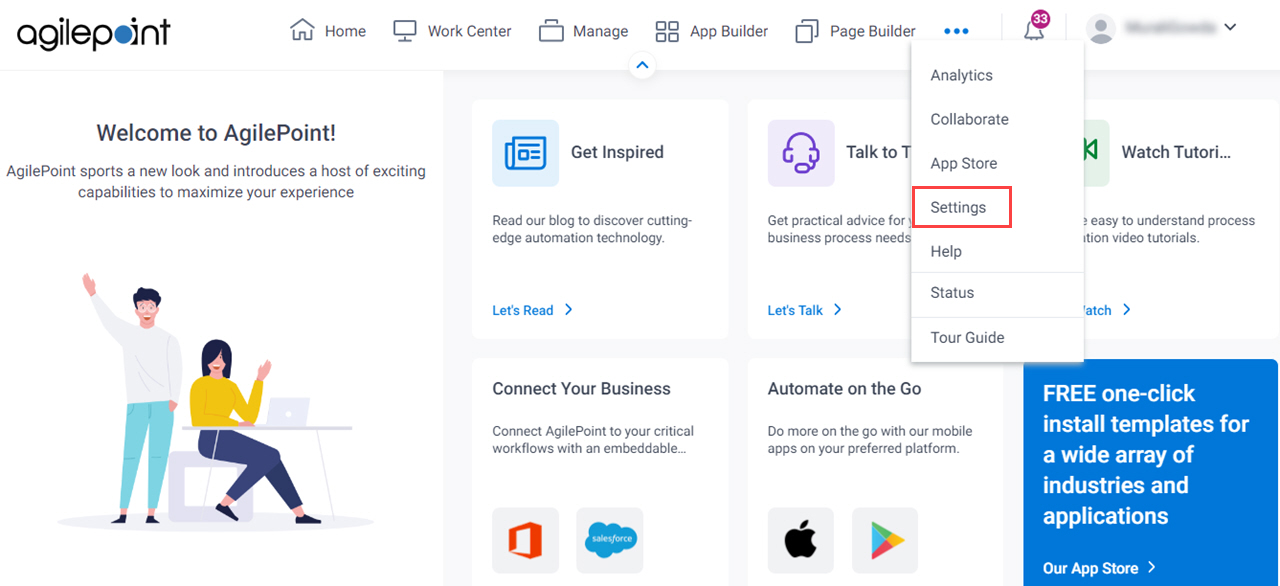
- Click Work Center.
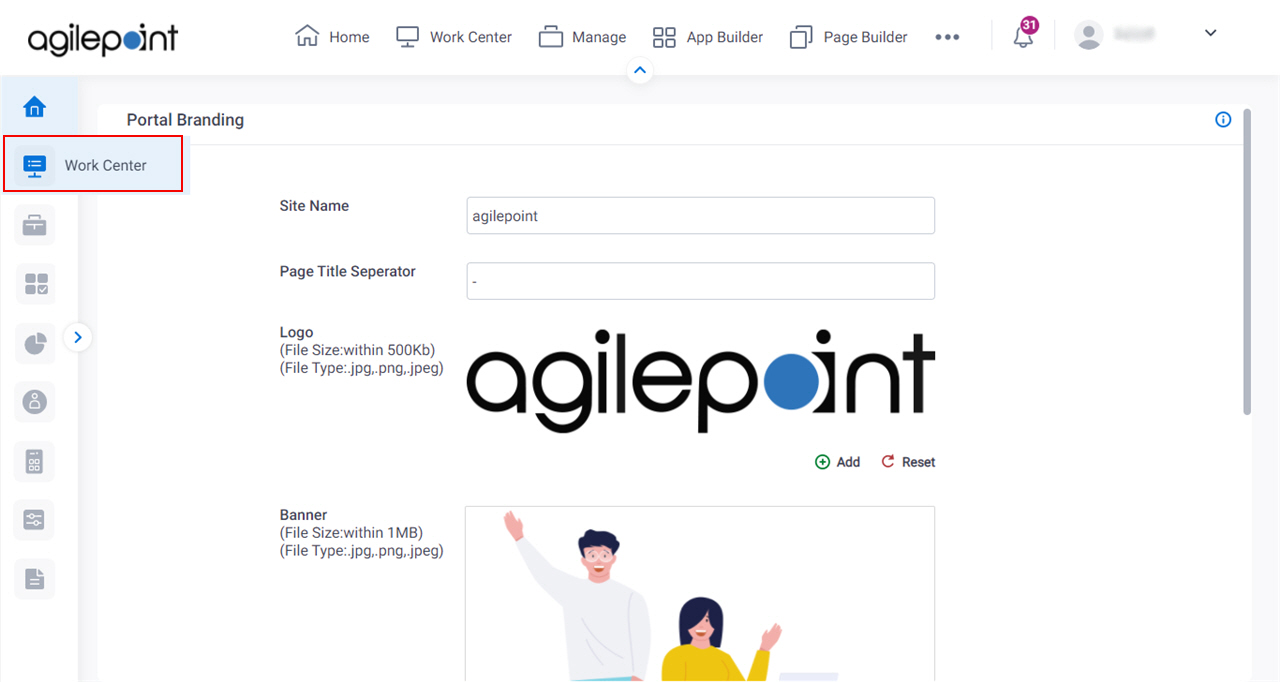
- On the Modern Work Center Settings screen, click the Custom Actions Settings tab.
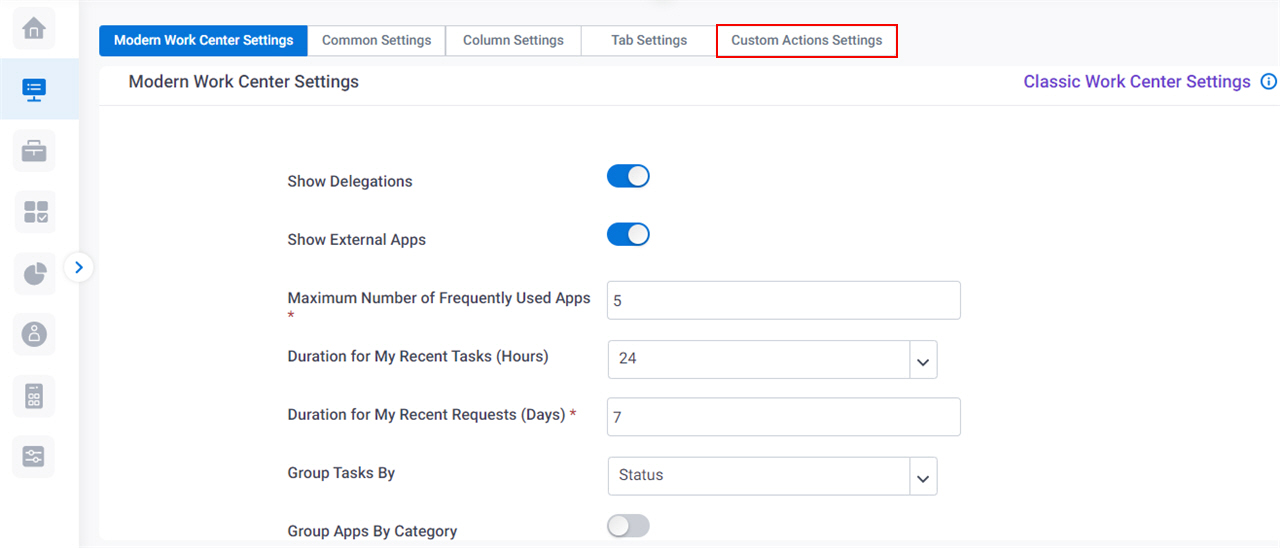
- On the Custom Actions screen, in the left pane, expand the Shared Resources tab.
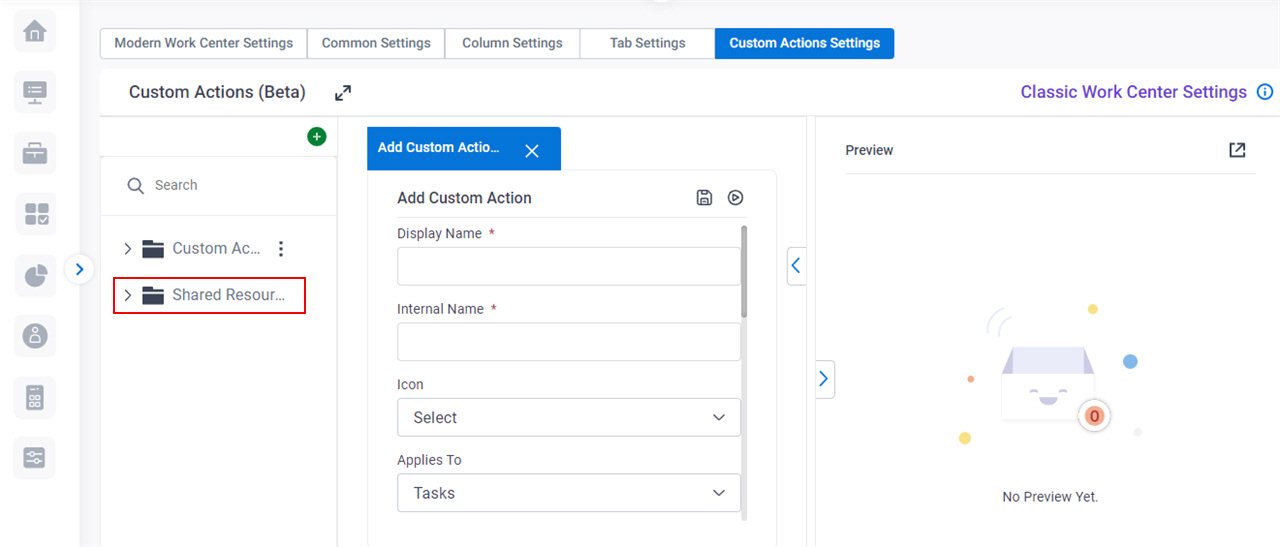
- On the Shared Resources tab, click JavaScript > Select a JavaScript file.
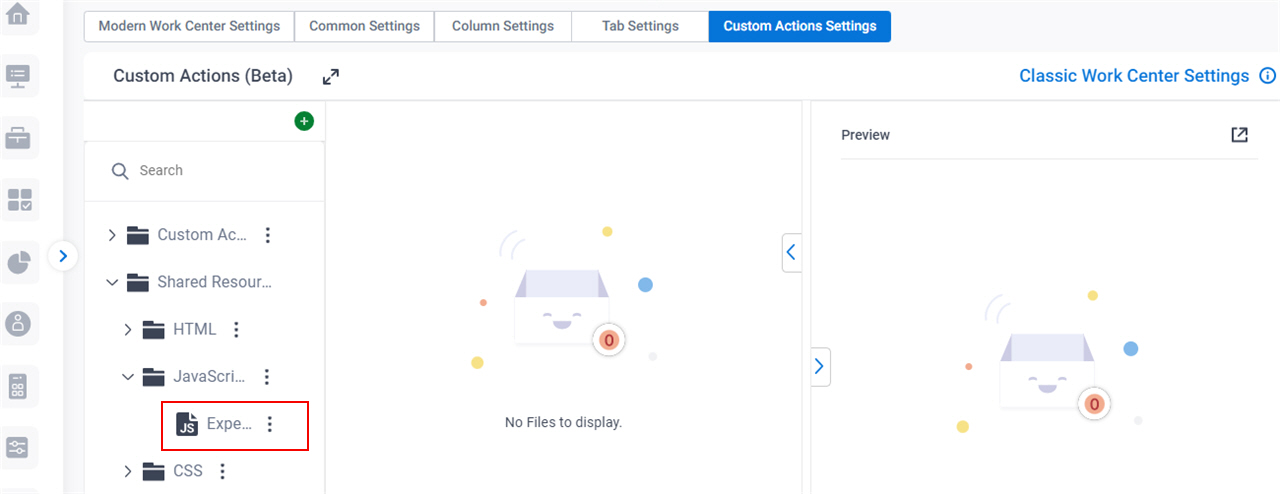
Fields
| Field Name | Definition |
|---|---|
JavaScript editor |
|
Save |
|
|
Cut |
|
|
Copy |
|
|
Paste |
|
|
Undo |
|
|
Redo |
|
Export |
|








