Migrate Process Model to a Different Version screen
Migrates a process instance to a different version of the process model. You can migrate a process to a newer or older version while it is Suspended.
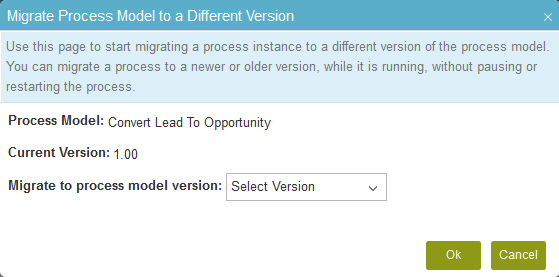
Video: AgilePoint Application Migration
Prerequisites
How to Start
- In the Manage Center, click Runtime Management
 > Processes.
> Processes. - On the
Processes screen, click Expand
 for your process.
for your process. - On the process detail screen, click Migrate

Fields
| Field Name | Definition |
|---|---|
Process Model |
|
CurrentVersion |
|
Migrate to process model version |
|


