Delete Process Initiators
To deleteusers or groups from the process initiator security group, do the procedure in this topic.
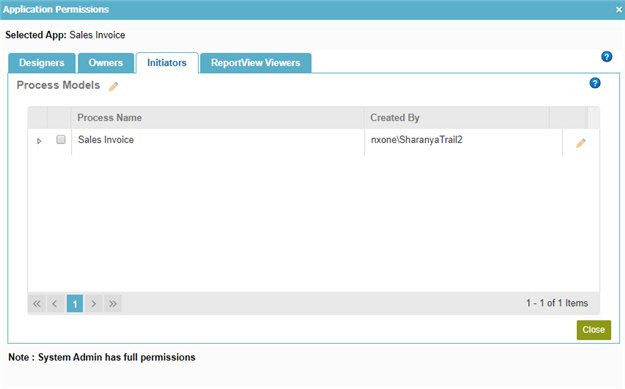
Prerequisites
- On the Tenant Settings screen, set Enable Application Permission Control to Yes.
Good to Know
- In the NX Portal, the My Applications screen shows a list of processes you can start.
How to Start
- In the Manage Center, click
Application Management
 > Permissions.
> Permissions. - On the Permissions screen, click Application Permissions.
- On the Application Permissions screen, in the APPLICATIONS list, select your application.
- Click Edit
 .
.
- On the Permission Settings screen, click the Process Initiators tab.
Procedure
- On the Process Initiators tab, select the Process Check Box for the processes from which to delete process initiators.
- Click Edit
 .
.
- On the Edit Process Initiator screen, in Assigned Members list, select the members to delete.
- Click Remove
 .
.


