Use Process Data Variables in Event Services
To configure the process data variables in event services, do the procedure in this topic.
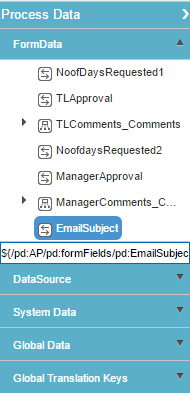
Procedure
- On the Process Data tab, select your process data variable.
- Copy the Xpath of the process data variable without ${}.
Example:
/pd:AP/pd:formFields/pd:EmailSubject
- On your event service configuration screen, in the Custom Attribute column, paste the Xpath of the process data variable.
Example:
/pd:AP/pd:formFields/pd:EmailSubject


