Change Application Permissions (Manager Center)
To change the members of the security groups for an application, do the procedure in this topic.
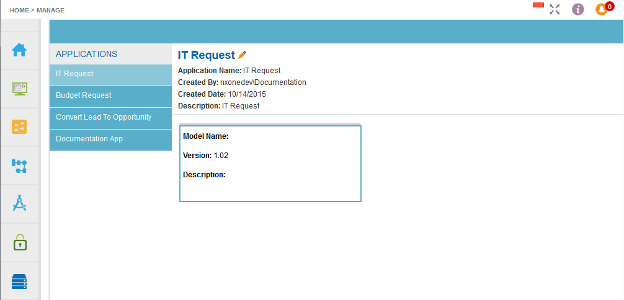
Video: Set Application Permissions
Video: App Permissions
Prerequisites
- On the Tenant Settings screen, set Enable Application Permission Control to Yes.
How to Start
- In the Manage Center, click
Application Management
 > Permissions.
> Permissions. - On the Permissions screen, click Application Permissions.
Procedure
- On the Application Permissions screen, in the APPLICATIONS list, select your application.
- Click Edit
 .
.
- Change the application permissions as necessary.
Field Name Definition Owners
- Function:
- Specifies the users and groups who are application owners.
For more information, refer to Add Application Owners.
Designers
- Function:
- Specifies the users and groups who are application designers.
For more information, refer to Add Application Designers.
Process Initiator
- Function:
- Specifies the users and groups who are
process initiators for an application.
For more information, refer to Add Process Initiators.


