Add Application Designers
To make users or groups application designers, do the procedure in this topic.
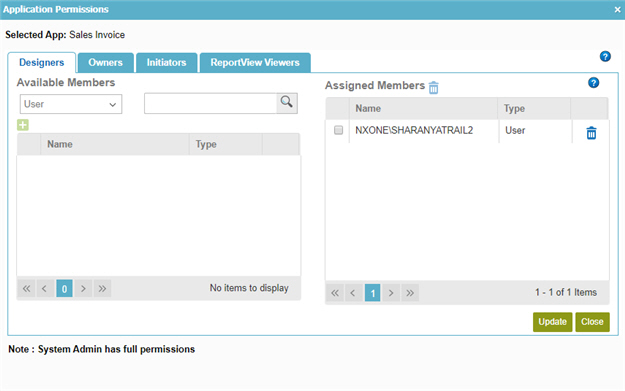
Video: Set Application Permissions
Video: App Permissions
Prerequisites
- On the Tenant Settings screen, set Enable Application Permission Control to Yes.
Good to Know
- The App Builder only shows an application if you are a member of the application owner or application designer security group.
How to Start
- In the Manage Center, click
Application Management
 > Permissions.
> Permissions. - On the Permissions screen, click Application Permissions.
- On the Application Permissions screen, in the APPLICATIONS list, select your application.
- Click Edit
 .
.
- On the Permission Settings screen, click the Designers tab.
Procedure
- On the Designers tab, the Available Members list, select if you want to add a user or group.
- In the Available Members - Search field, enter the name of the user or group.
- Click Search
 .
. - Select the users or groups to give the designer application permissions.
- Click Add Member
 .
.


