Process Detail screen > Data tab > Data Tracking tab
Shows information about the data tracking for process data variables.
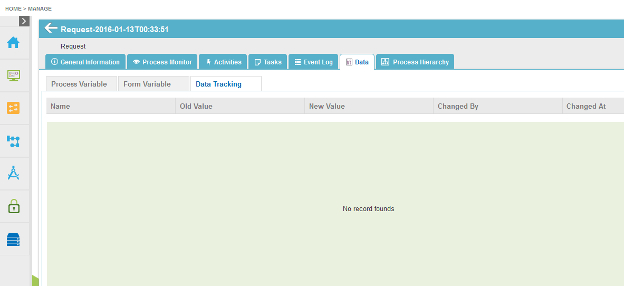
How to Start
- In the Manage Center, click Runtime Management
 > Processes.
> Processes. - On the
Processes screen, click Expand
 for your process.
for your process. - Click the Data
 tab.
tab. - Click the Data Tracking tab.
Fields
| Field Name | Definition |
|---|---|
Name |
|
Old Value |
|
New Value |
|
Name |
|
Name |
|


