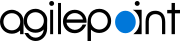Filter Applications on the SharePoint Dashboard
To filter the list of applications on the SharePoint Dashboard, do the procedure in this topic.
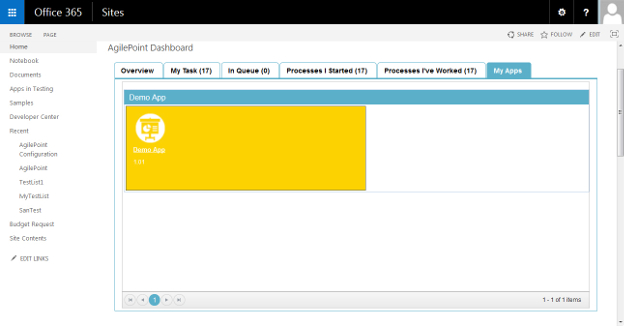
Video: Filter Applications on the My Applications screen
How to Start
- In SharePoint, go to the Dashboard.
Depending upon your version of SharePoint, this may be an App Part or Web Part.
- Click the My Apps tab.
Procedure
- On the My Apps tab, in the Search field, enter the text to search the list of applications and processes.
- (Optional) In the Sort By list, select how to order the list.